The Summary tab displays the following information for the invoices:
- Billing information
- Invoice information
- History information
- Total amount of charges, items, expenses, taxes and services included in the invoice
- Accounts Receivable information
This article covers viewing the summary information of an invoice.
- From the Icon Bar click Financial
 .
. - From the Navigation Menu click Invoice Manager.
Note: You must have the appropriate rights to access the Invoice Manager.
- Navigate to the Invoices tab.
Note: The View (Manager) link enables you to view all invoices created by your group members. By clicking the View (Administrator) link, you can view all invoices created by any user of the organization.
- Click an Invoice # to open the Invoice Edit page for the selected invoice.
- From the Invoice Edit page, click the Summary tab to display the invoice summary information.
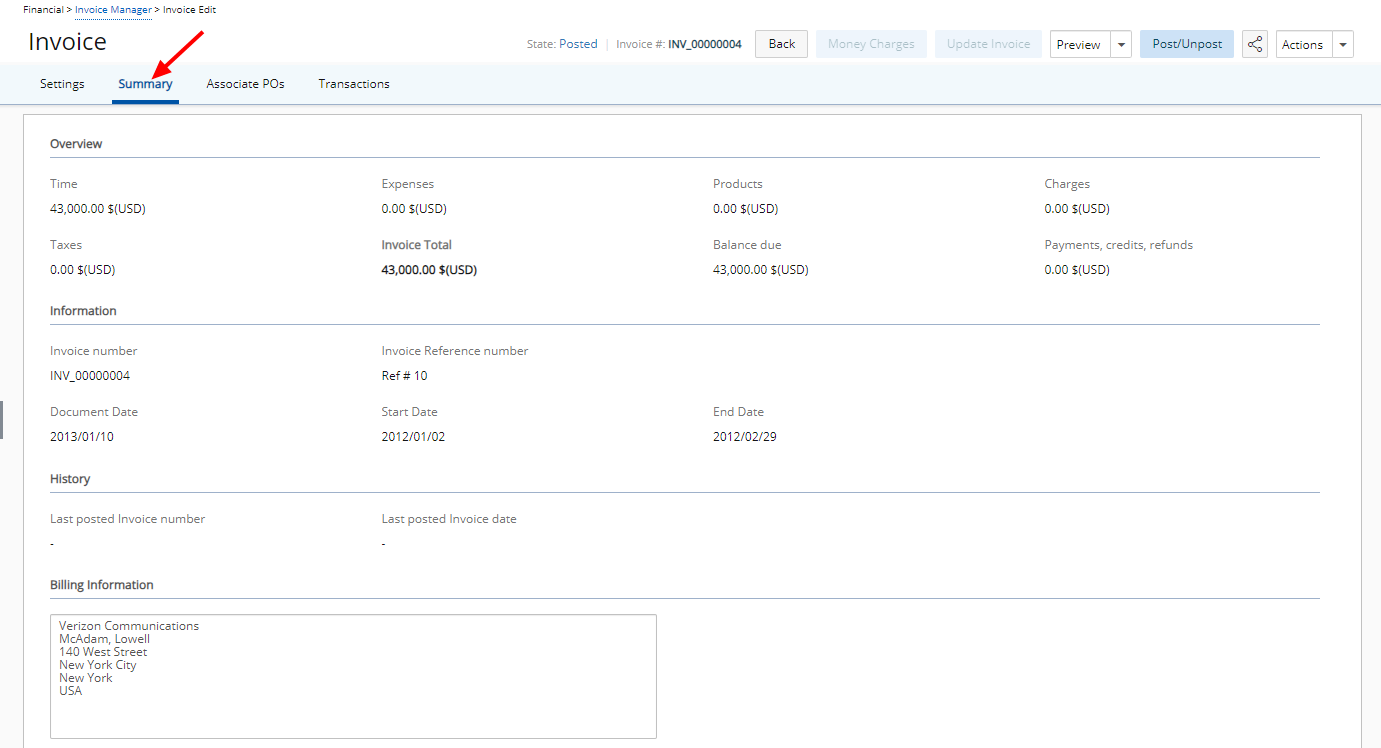
Note: The summary information is read-only and cannot be modified.