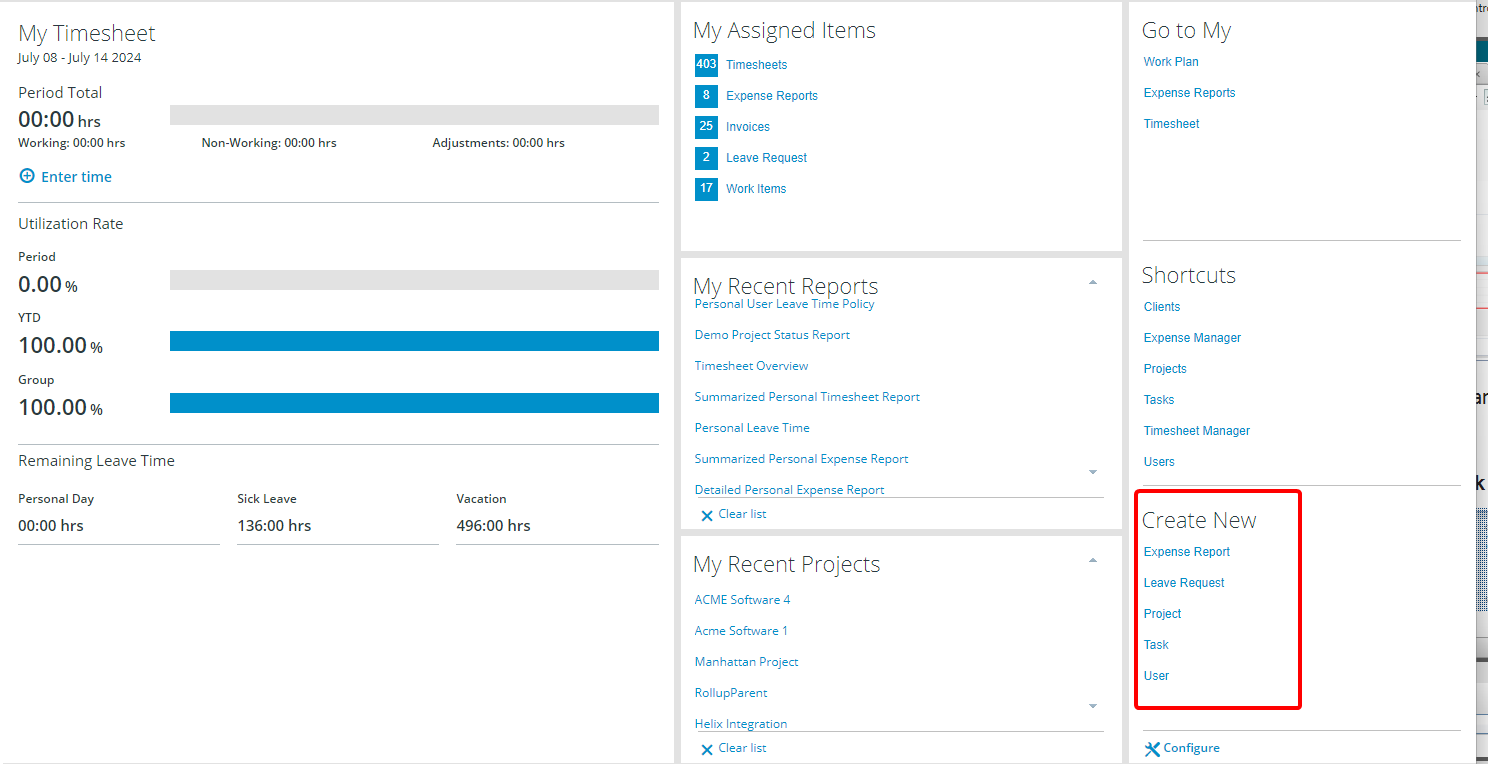Selecting the Quick Links to be made accessible on the Home page
This article covers the selection of the Quick Links to be made available from the Home Page.
- Hover the mouse over your name and role, at the upper right-hand corner of the page.
- Click Settings.
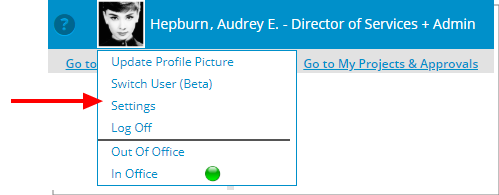
- Upon the Settings dialog box displaying, navigate to the Quick Links tab.
- Deselect any of the three categories, under the Display Quick Links option, you wish not to display:
- Create New
- Go to My
- Shortcuts
- Click the Options for box and select which web parts to display:
- Create New
- Go to My
- Shortcuts
- The table will refresh and display all available options depending on your selection made in step 5.
- Select the required options from the Available Options table on the left.
- Click the Add
 button to move the selections to the Selected Options table on the right. And, repeat steps 5-8, if there are links from other web parts to choose from.
button to move the selections to the Selected Options table on the right. And, repeat steps 5-8, if there are links from other web parts to choose from.
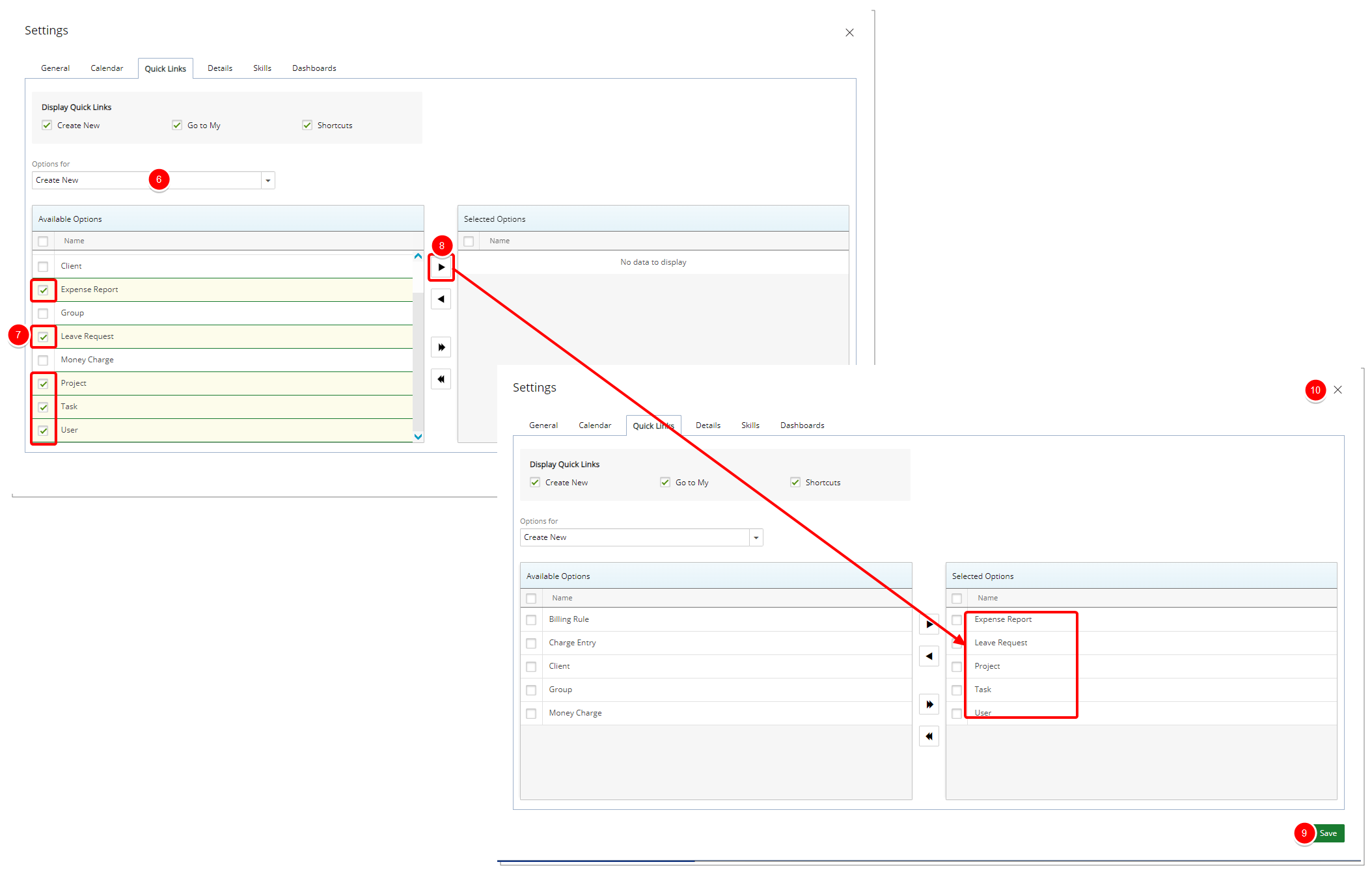
- Click Save to apply your changes.
- Click the Close
 .
. - View the Home Page with the Quick Links