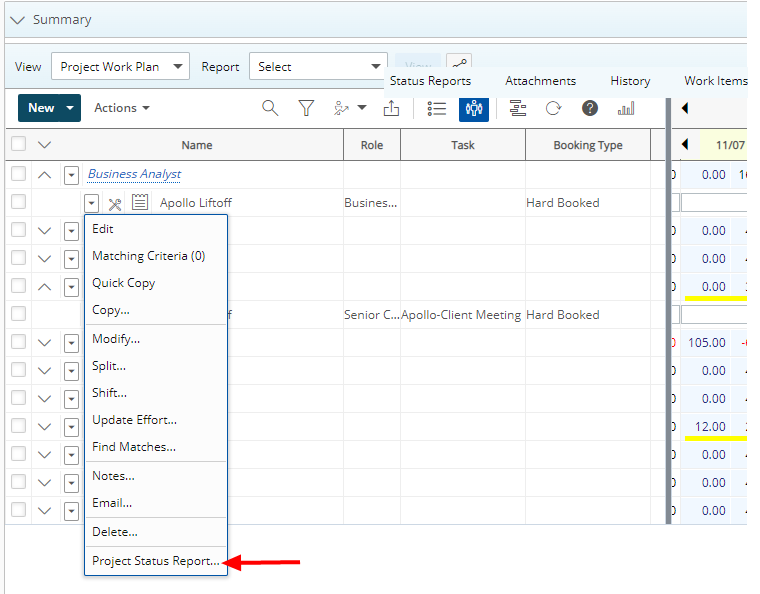This article covers accessing the Project Status Reports page, wherein Project Managers can enter their Project Statuses and for their respective managers to review their entries.
The Project Status Report can be accessed from the following locations:
Project List context menu
- From the Icon bar click Project List
 .
. - Click the Action
 down arrow located next to the Project name, to access the Project context menu.
down arrow located next to the Project name, to access the Project context menu. - From the available options select Project Status Report.
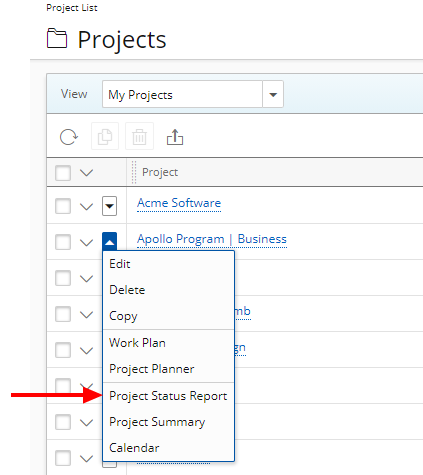
Project Edit page
- From the Icon bar click Project List
 .
. - Click the name of the Project you wish to modify.
- Click the Status Reports tab to access the Project Status Reports.

Work Plans
- Access the Work Plan. Depending on your organizational role and rights granted to you, you can access the Work Plan through one of any or one of the following avenues:
- Group Work Plan: Setup > Organization > Groups > Group Edit
- User Work Plan: Setup > Organization > Users > User Edit
- Role Work Plan: Setup > Organization > Roles > Role Edit
- Project Work Plan: Project List > Project Edit > Planners
- Resource Scheduling Work Plan: Entries > Resource Scheduling
- Project Scheduling Work Plan: Entries > Project Scheduling
- My Work Plan: Entries > My Work Plan
Note: For further details refer to Accessing the Work Plans.
- Click the Action
 down arrow located next to the Project name, to access the Project context menu.
down arrow located next to the Project name, to access the Project context menu. - From the available options select Project Status Report.