Drop off rates are an indicator of your program's performance over time and the metadata passing through. The sheet displays total feedback received, the given score, last name, and metadata such as store ID.
Where feedback is mandatory, e.g. you must enter a comment as well as a score to submit feedback, the metadata field's value will match the total feedback.
Where a field has a lower score than the total feedback, it can be an indicator that data is not being passed through, e.g. a low score for store ID might indicate that the store ID data is not included in the feedback.
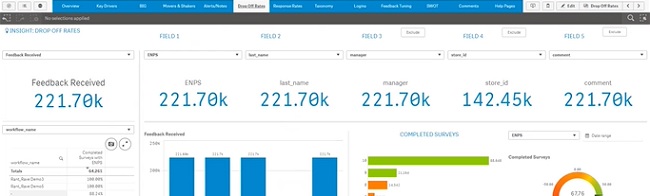
You can filter out a metadata field by selecting the exclude button for that field. To remove the filter, deselect the exclude button.
Completed surveys summary
The drop off rates sheet also contains a summary of the data for your completed surveys, allowing you to view:
-
A bar chart of the completed surveys by score given.
-
A dial display of the average score for all completed surveys.
-
A dial display of the percentage of surveys completed.