The Taxonomy sheet is designed to help improve the taxonomy in place for your project.
To make selections and update the report:
-
Click a data point in a chart or graph in the content area of a sheet.
All associated visualizations are updated immediately. A confirmation box displays around the selection.
-
To confirm the selection, click the Tick (
 ) icon or press ENTER.
) icon or press ENTER.
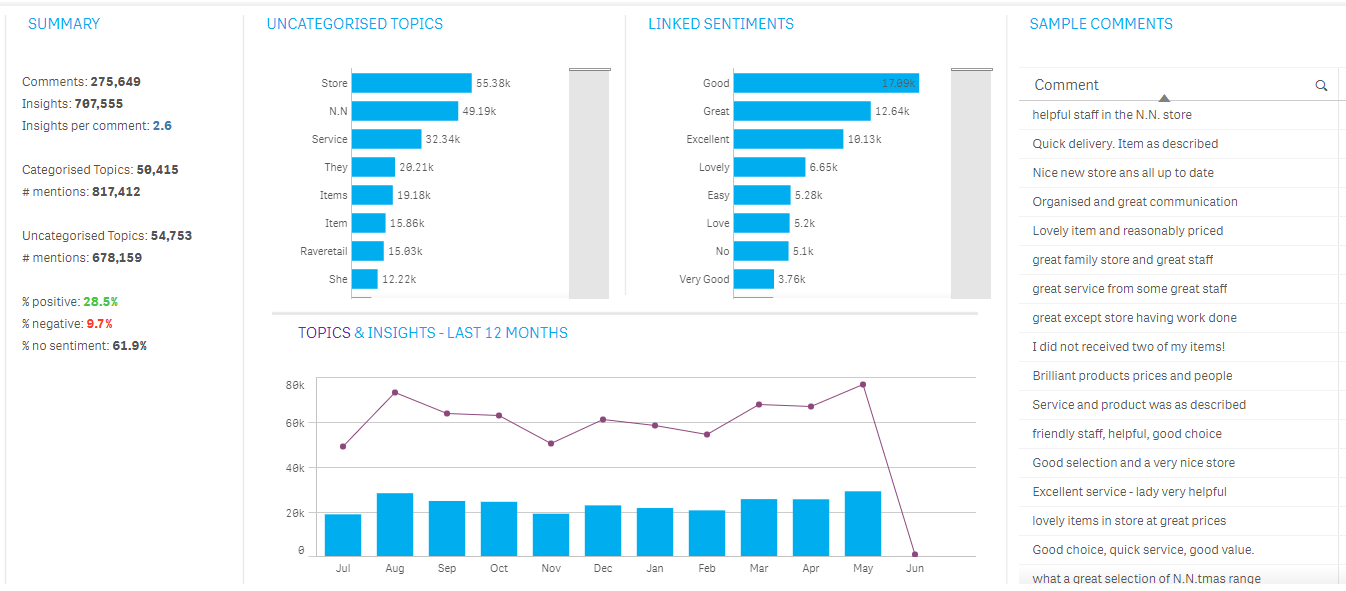
The following table describes the sections of the Taxonomy sheet:
| Section | Description and actions |
|---|---|
| SUMMARY |
Displays the following items:
|
| UNCATEGORISED TOPICS |
Identifies the uncategorised topics that are mentioned most often in the verbatim.
|
| LINKED SENTIMENTS | Contains the sentiments for the uncategorised topics contained in the UNCATEGORISED TOPICS panel. |
| TOPICS & INSIGHTS - LAST 12 MONTHS | Provides a history of the uncategorised topics and insights identified. |
| SAMPLE COMMENTS | Displays a selection of comments from verbatims that contain uncategorised topics. |