How your feedback categories compare
The League table widget is one of the most commonly-used widgets on the Dashboard because it can be used for multiple different things. You can rank multiple factors based on how your customers feel about them in your feedback—for example, you can rank and compare your:
-
Feedback categories
-
Couriers
-
Department heads
-
Team leaders
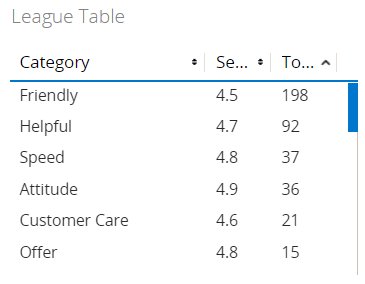
By default, the league table will be set to compare your feedback categories. To compare something else:
-
Click Category.
-
Select a new feature from the dropdown list.
Example: If you select Team leader name, your team leaders will be ranked according to their feedback in the league table widget.
Tip: Click any item in the left column of the League table widget to filter the Dashboard by it; for example, if you want to filter the Dashboard to only see feedback related to helpfulness, click "Helpful" under categories.