Relationships on the Dashboard
The Relationships tab shows the most common phrases used to describe various subjects in your organization. From the main panel of the Fast Feedback Dashboard, click Relationships.
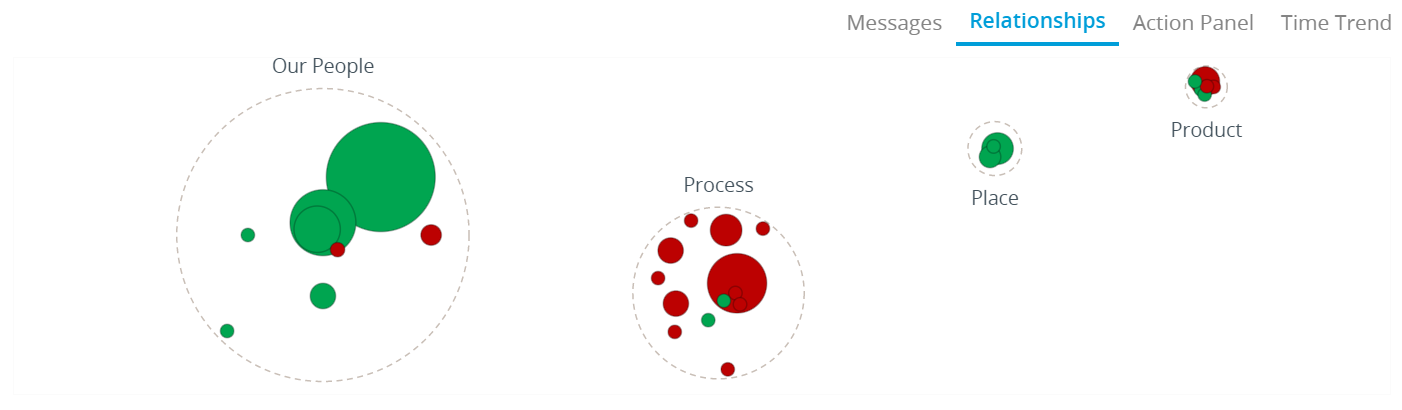
-
The large dashed circles represent the top-level categories at your organization (for example "People" or "Product). The colored bubbles illustrate positive (green), negative (red), and neutral (amber) feedback which mentions specific phrases.
Example: Under the People category, you'll see bubbles for words related to your people, such as "Friendly" or "Helpful"—these bubbles will be larger the more those words are used in your feedback.
-
The size of the bubble reflects the number of times the corresponding word has been used in your feedback.
-
Hover over a bubble to see the number of total mentions that word received in your feedback and to see a summary of common terms used alongside it.
-
Click a bubble to learn more about how it connects to other feedback items—the At a glance panel will give you more details about how feedback terms are connected.
Tip: You can switch view in the Relationships panel to see your relationships illustrated in rectangles instead of bubbles.