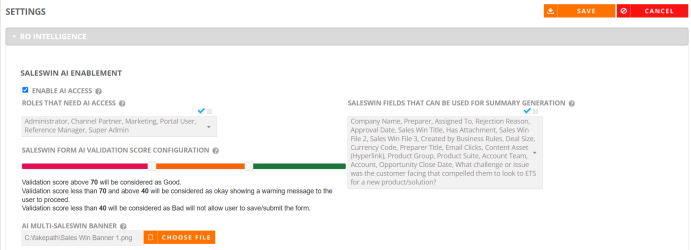RO Intelligence Setting
Admins have the ability to configure AI settings in the RO Platform.
Note: Currently, RO supports AI settings only for Sales Wins.
To enable AI for Sales Wins:
-
Click the Administration icon and select Settings.
-
Click on RO Intelligence to expand the section and select Enable AI Access checkbox.
This opens the Sales Wins AI Enablement settings.
-
In the Roles That Need AI Access drop-down, select one or more roles that should have access to AI functionalities.
Tip: Click on
 icon to select all listed roles and select
icon to select all listed roles and select  icon to deselect your selection.
icon to deselect your selection. -
In the Saleswin Fields That Can Be Used For Summary Generation drop-down, select the fields that should be considered while generating the sales win summary.
Tip: Click on
 icon to select all the listed fields and select
icon to select all the listed fields and select  icon to deselect your selection.
icon to deselect your selection. -
In the Saleswin Form AI Validation Score Configuration section, configure the validation score to indicate if the content is not up to the mark, see AI Validation Score Configuration.
-
In the AI Multi-Saleswin Banner section, click Choose File to upload a banner image. The banner uploaded will be displayed when multiple sales wins summaries are generated.
This setting allows admins to configure a validation score to evaluate the quality of content. Admins can use the drag tool to set the score as required, which moves in increments of 5.
There are three categories:
-
Green: Indicates good content quality. The Sales Win is submitted automatically.
-
Yellow: Indicates moderate content quality. A warning is displayed, and the user is given the option to confirm and submit the sales win.
-
Red: Indicates poor content quality. An error is displayed not allowing the user to submit a sales win.
The standard setting is 70 and 40 which means:
-
A validation score above 70 is considered Good (Green).
-
A score between 41 and 70 is considered Okay (Yellow) and displays a warning.
-
A score below 40 is considered Bad (Red), and will not allow the user to save/submit the form.
To learn more about how the validation score works when adding a sales win, see Validate Content.