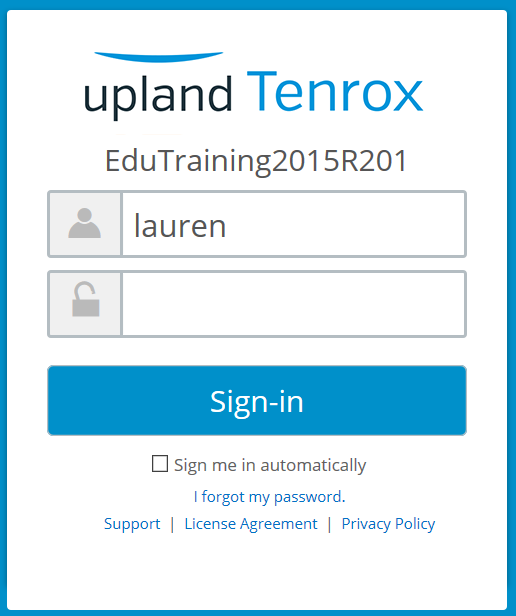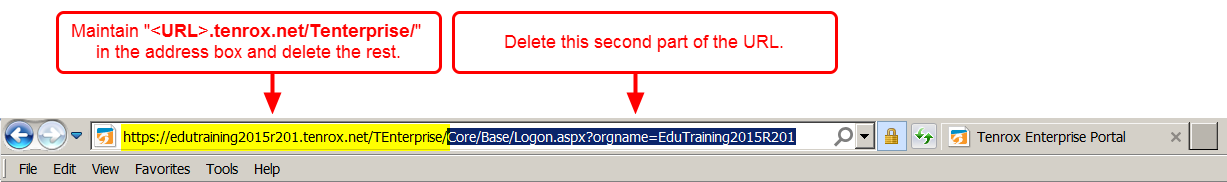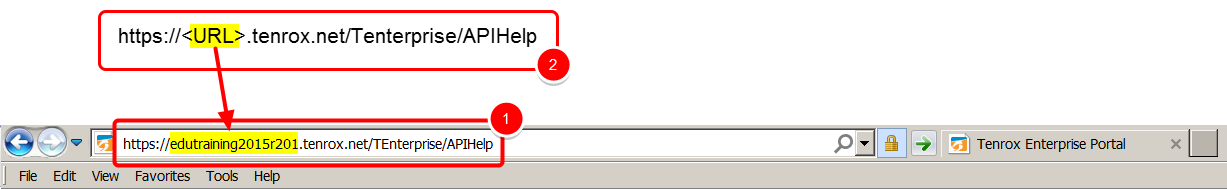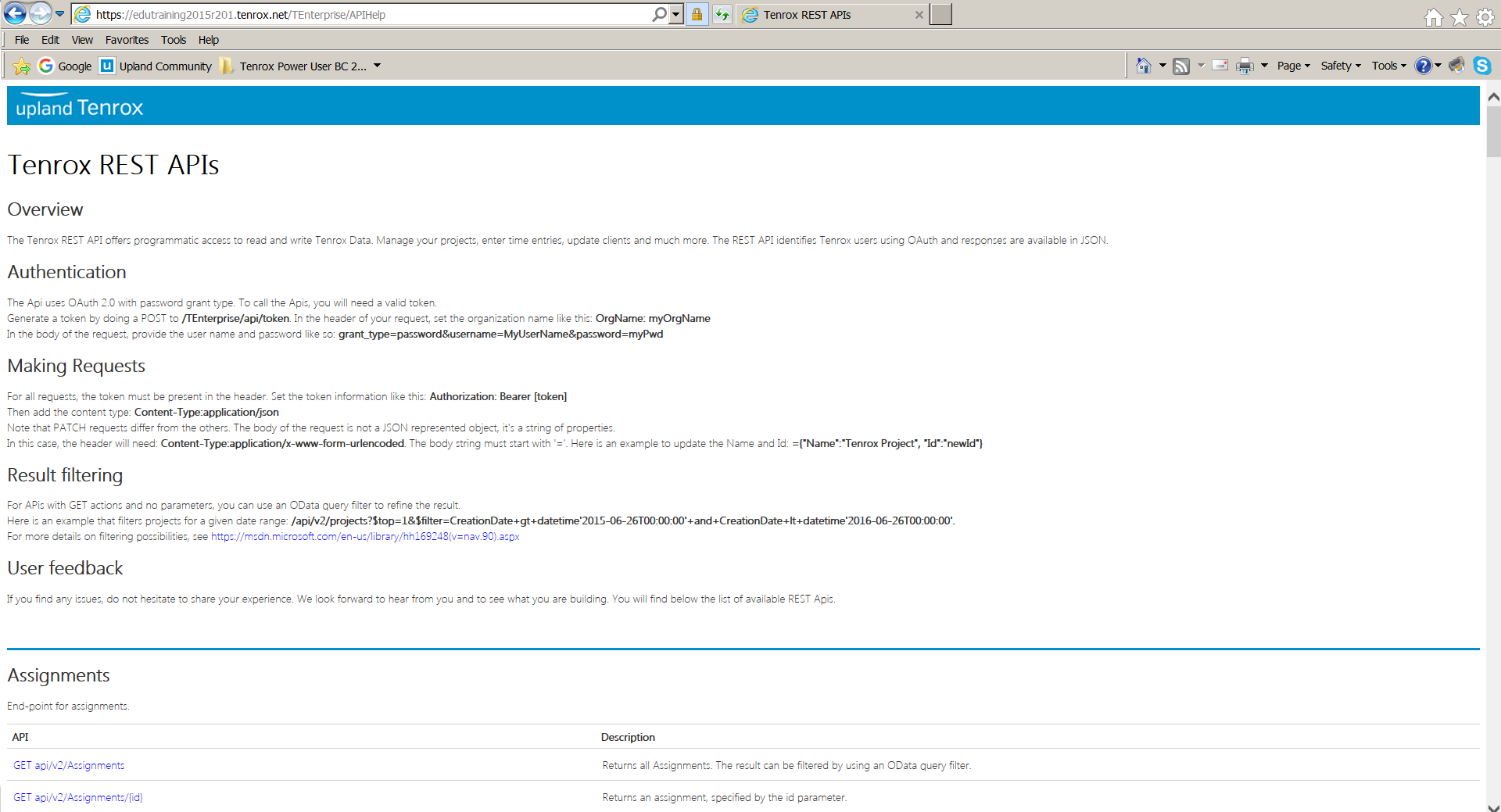Accessing the REST API Online Help
As a result of the REST API capability having been made available, a Help File was created to specifically facilitate the use of the REST API.
This article details how to access the REST API Online Help, which provides you with all the details and instructions as to how to use the capability.
Note: Access to the REST API Help File is only feasible provided you are on the Tenrox 2015 R2 version.
Version Note: This feature is available as of Tenrox 2015 R2.
2. Delete the second part of the URL
- Delete the second part of the URL, ensuring to maintain the first part, "<URL>.tenrox.net/Tenterprise/".
3. Add "APIHelp" in the address box
- Add "APIHelp" to the first part of the URL you maintained
- The complete site address for accessing the REST API Online Help should read:
- "<URL>.tenrox.net/Tenterprise/APIHelp".
Note: Access to the REST API Help File is only feasible provided you are on the Tenrox 2015 R2 version.