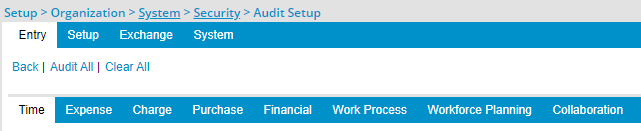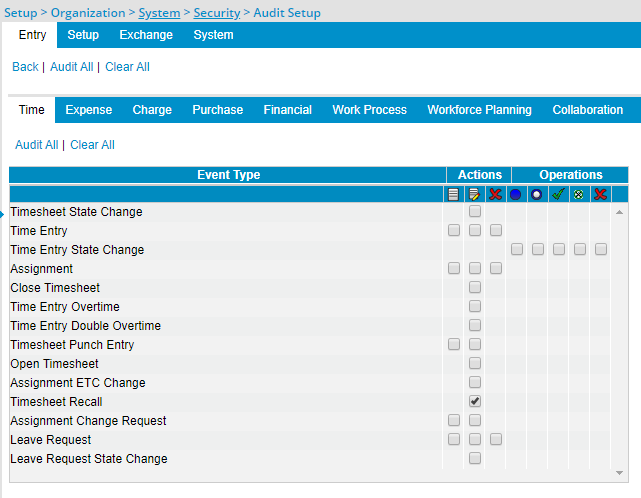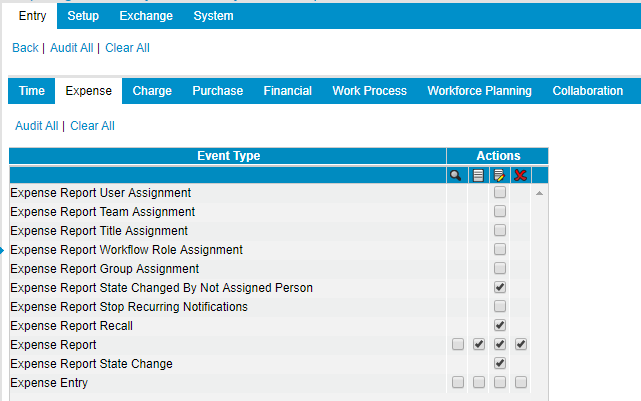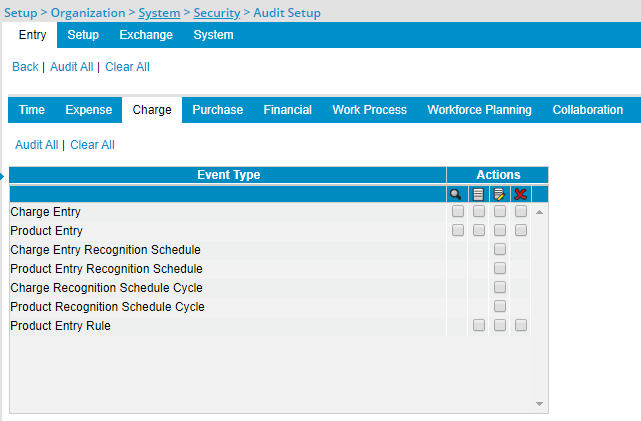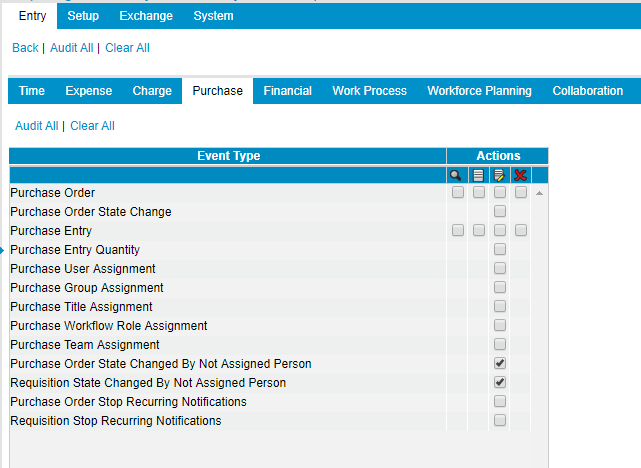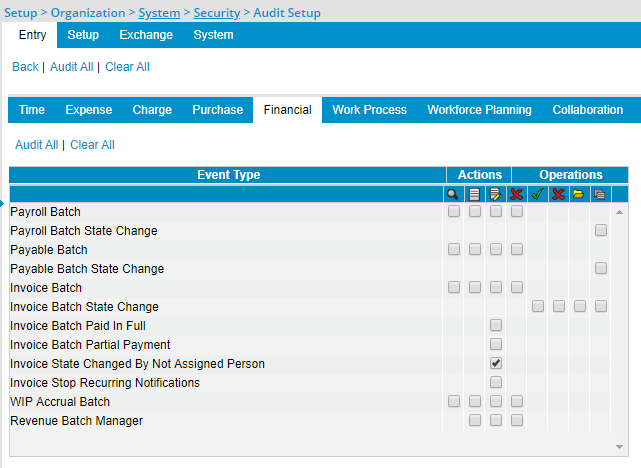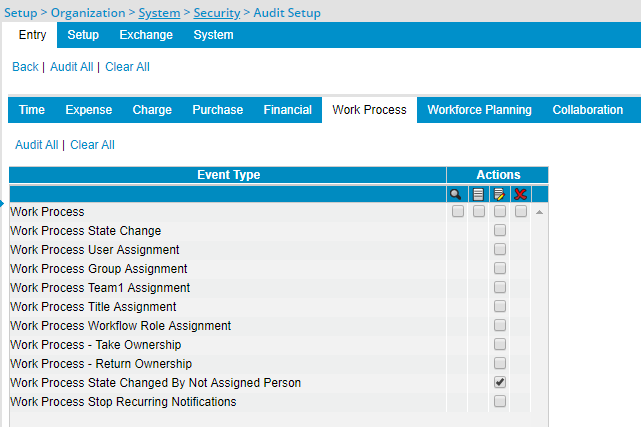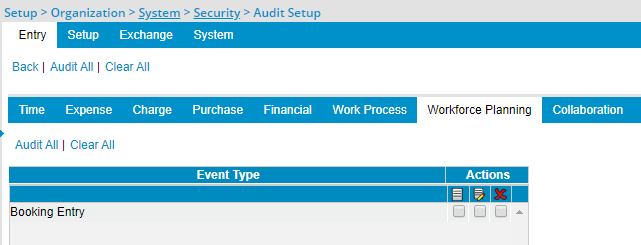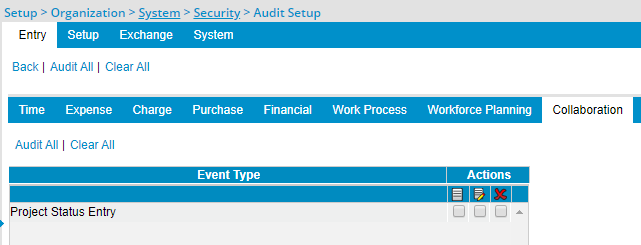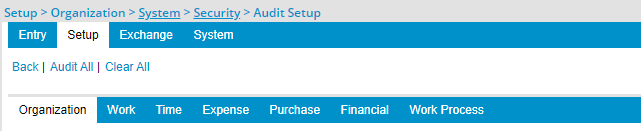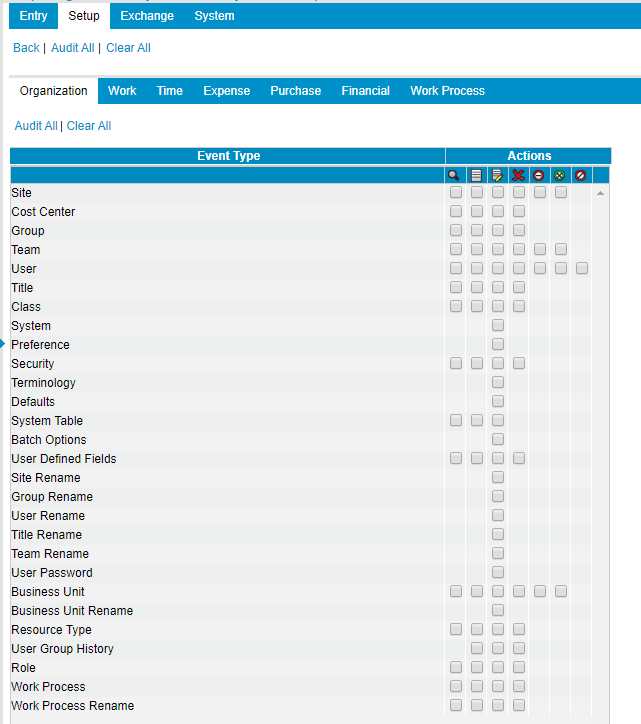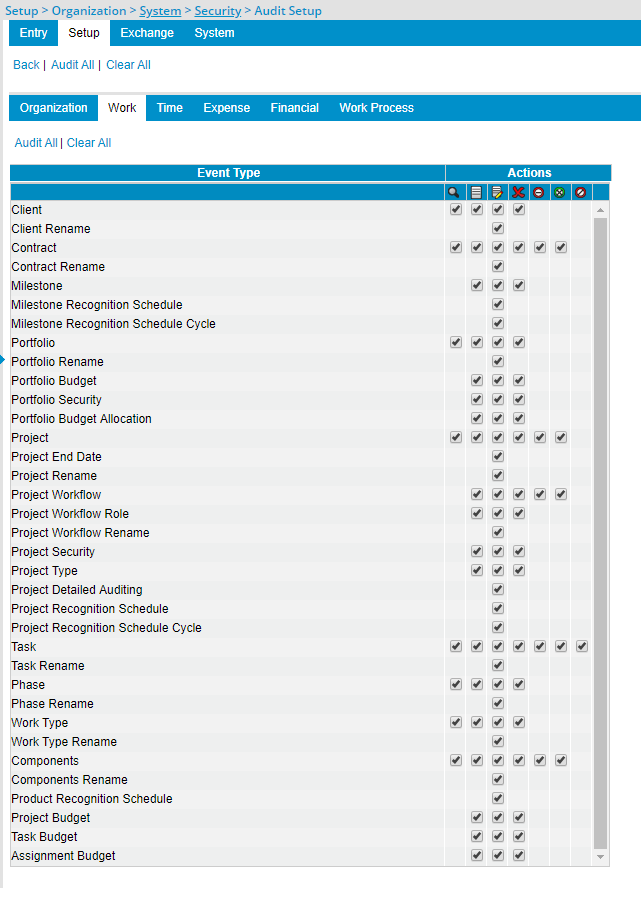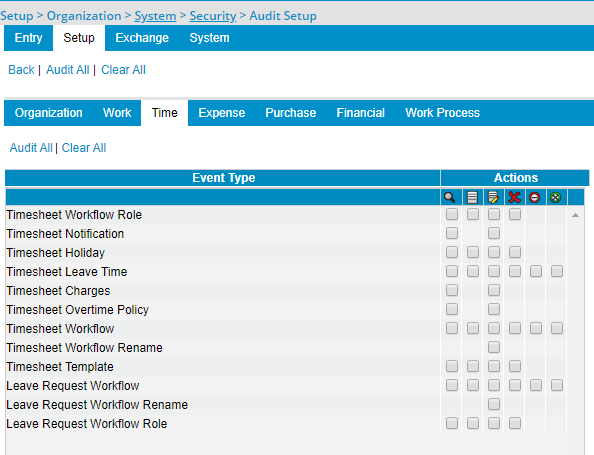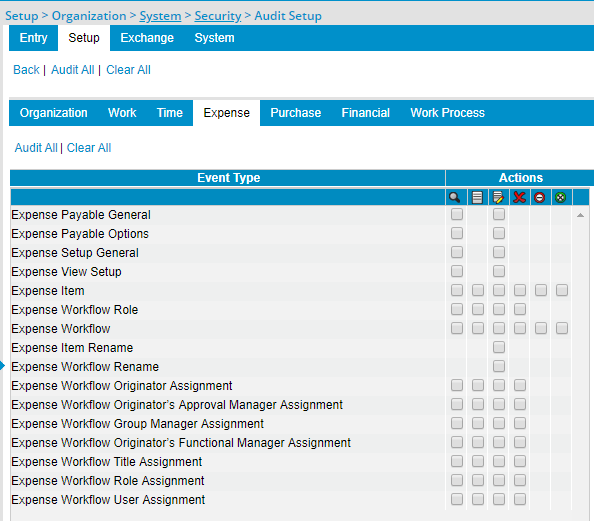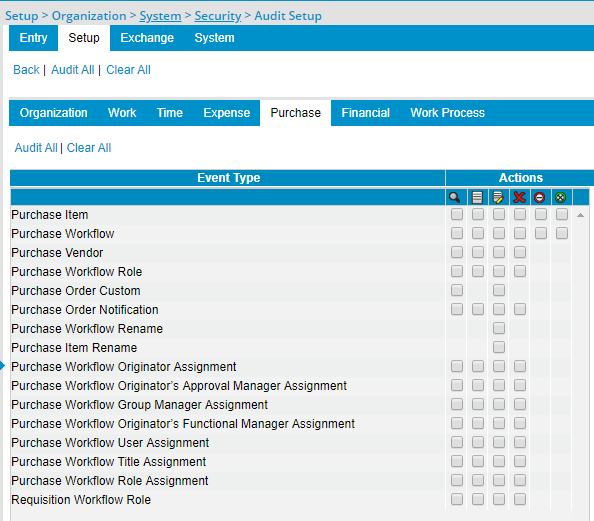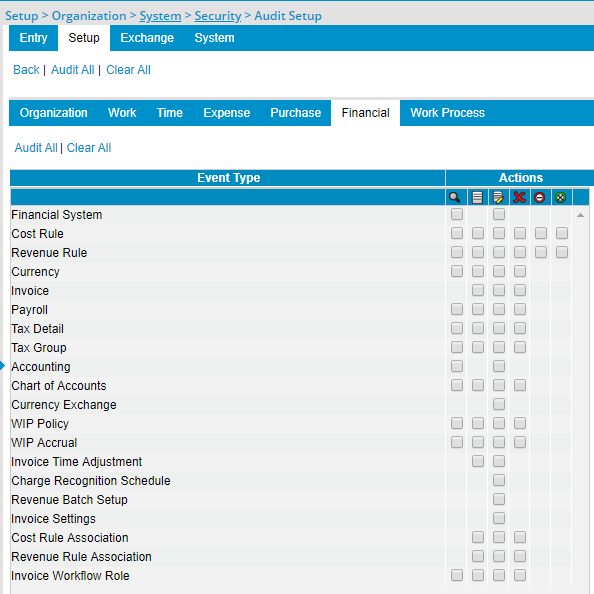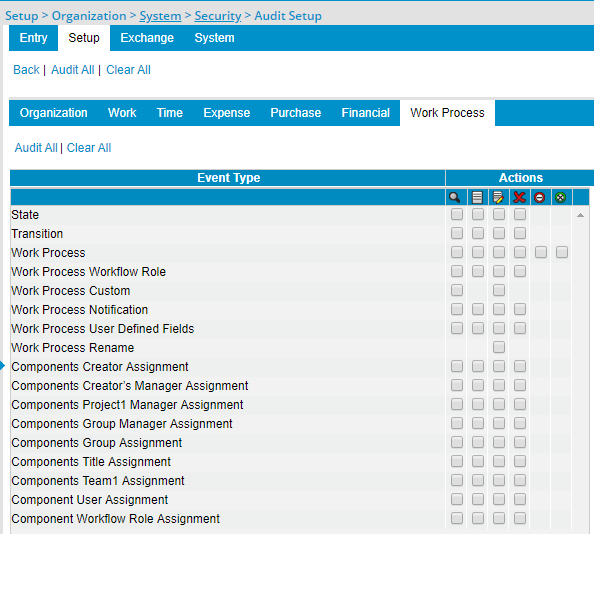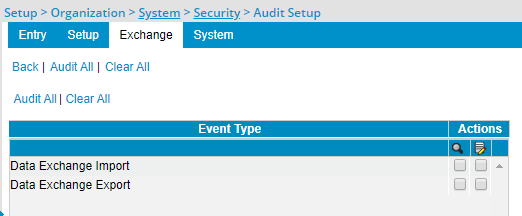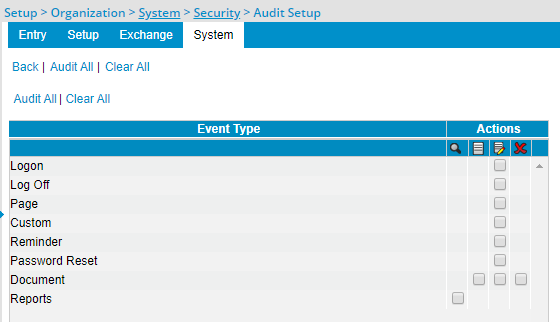|
Work Subtab
|
|
Components
|
| Client |
Available options are to audit the Query, Insert, Update and Delete actions |
| Contract |
Available options are to audit the Insert, Update, Delete, Suspend and Unsuspend actions |
| Portfolio |
Available options are to audit the Query, Insert, Update and Delete actions |
| Project |
Available options are to audit the Insert, Update, Delete, Suspend and Unsuspend actions |
| Task |
Available options are to audit the Query, Insert, Update, Delete, Suspend, Unsuspend and Decommission actions |
| Phase |
Available options are to audit the Query, Insert,Update and Delete actions |
| Work Type |
Available options are to audit the Query, Insert, Update and Delete actions |
| Components |
|
| Client Rename |
Available option is to audit the Update action |
| Contract Rename |
Available option is to audit the Update action |
| Portfolio Rename |
Available option is to audit the Update action |
| Project Rename |
Available option is to audit the Update action |
| Task Rename |
Available option is to audit the Update action |
| Phase Rename |
Available option is to audit the Update action |
| Work Type Rename |
Available option is to audit the Update action |
| Components Rename |
Available option is to audit the Update action |
| Project End Date |
Available option is to audit the Update action |
| Milestone |
Available options are to audit the Insert, Update and Delete actions |
| Project Budget |
Available options are to audit the Insert, Update and Delete actions |
| Task Budget |
Available options are to audit the Insert, Update and Delete actions |
| Assignment Budget |
Available options are to audit the Insert, Update and Delete actions |
| Project Workflow |
Available options are to audit the Insert, Update, Delete, Suspend and Unsuspend actions |
| Project Workflow Role |
Available options are to audit the Insert, Update and Delete actions |
| Project Workflow Rename |
Available option is to audit the Update action |
| Portfolio Budget |
Available options are to audit the Insert, Update and Delete actions |
| Portfolio Security |
Available options are to audit the Insert, Update and Delete actions |
| Project Security |
Available options are to audit the Insert, Update and Delete actions |
| Portfolio Budget Allocation |
Available options are to audit the Insert, Update and Delete actions |
| Project Type |
Available options are to audit the Insert, Update and Delete actions |
| Project Detailed Auditing* |
Available option is update |
| Product Recognition Schedule |
Available option is to audit the Update action |
| Milestone Recognition Schedule |
Available option is to audit the Update action |
| Milestone Recognition Schedule Cycle |
Available option is to audit the Update action |
| Project Recognition Schedule |
Available option is to audit the Update action |
| Project Recognition Schedule Cycle |
Available option is to audit the Update action |