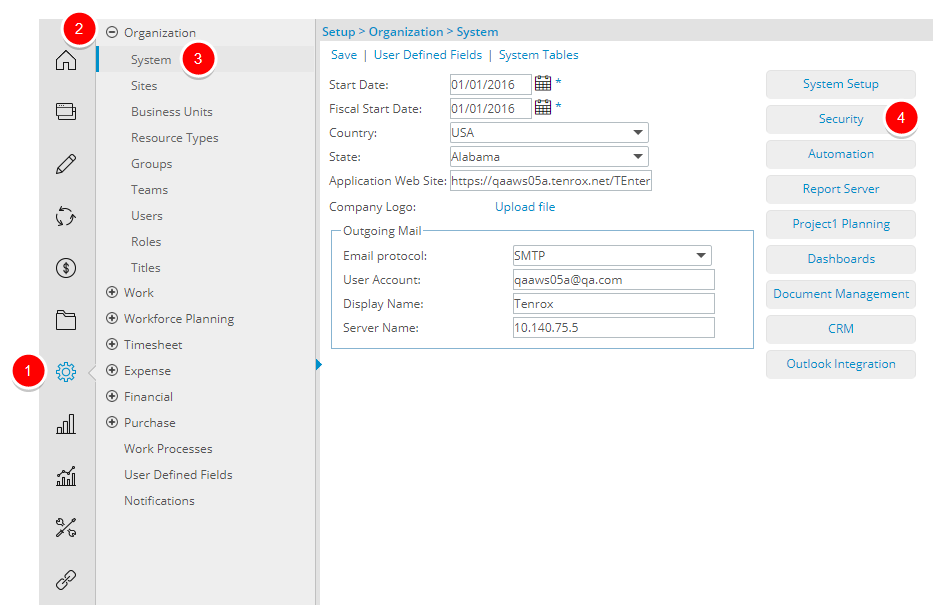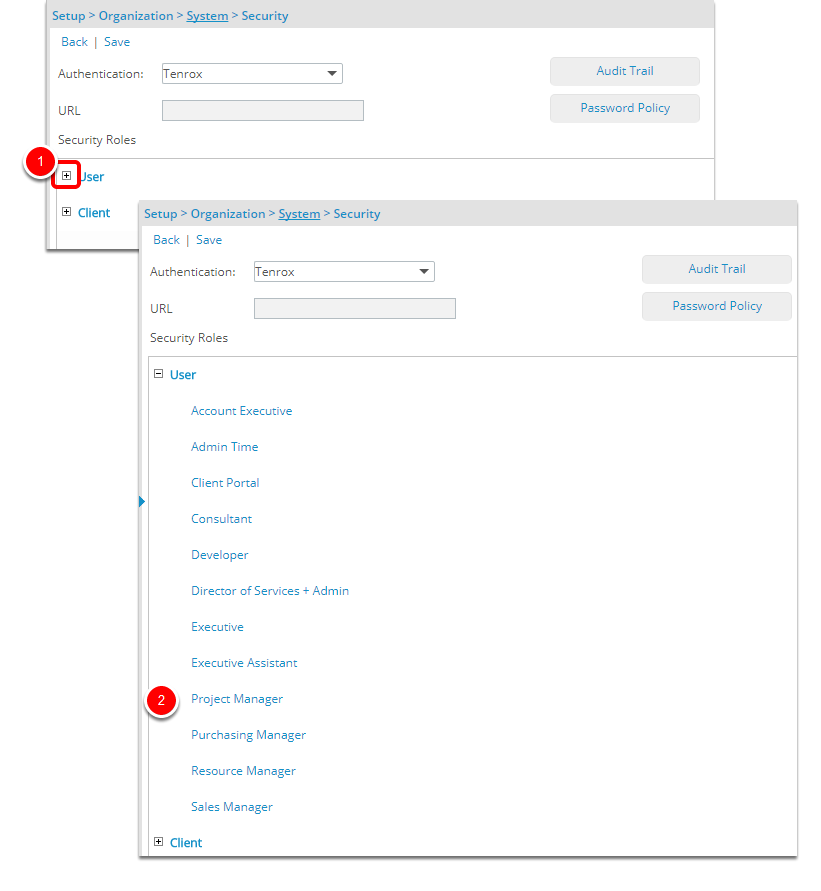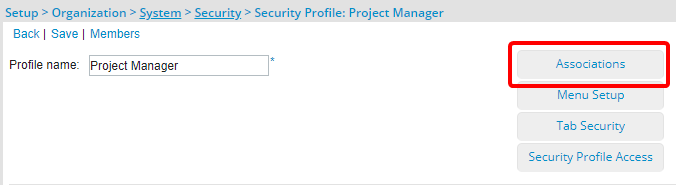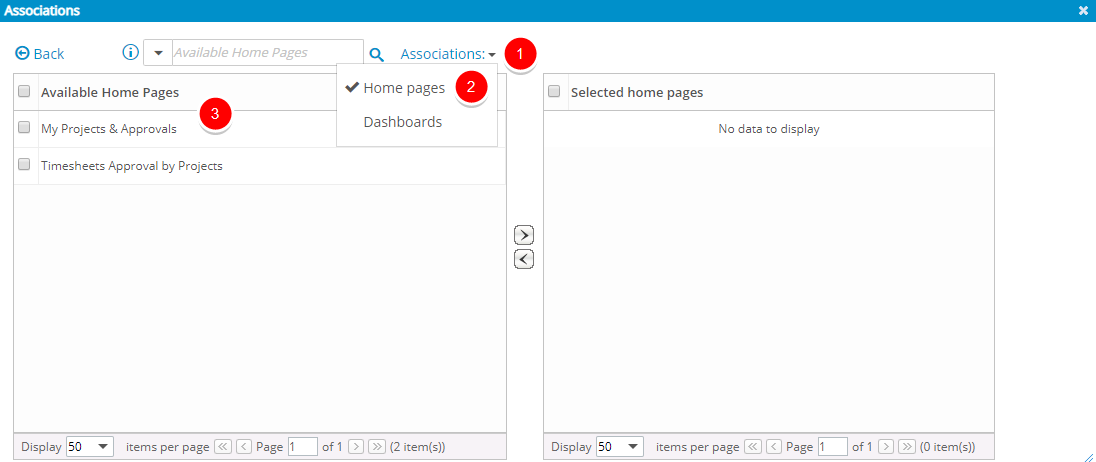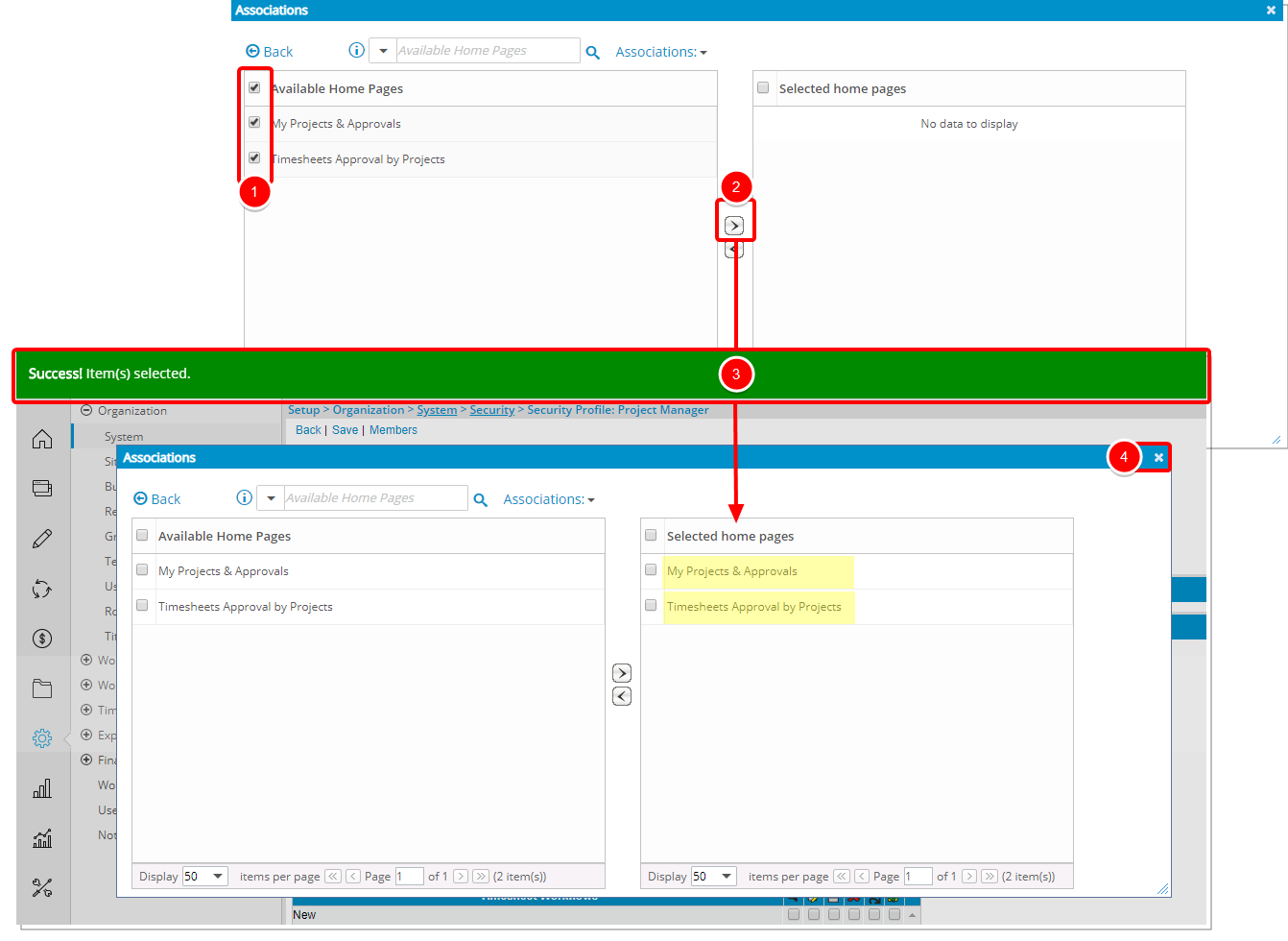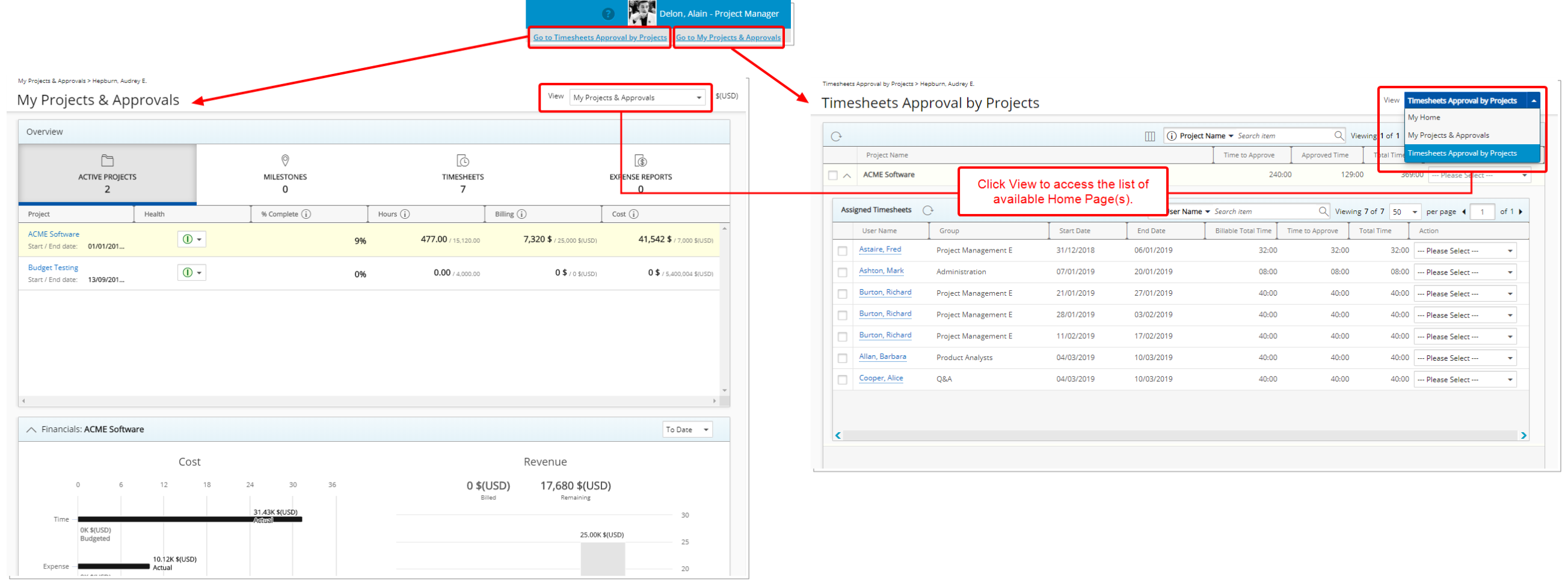Associating a Home Page with a User Profile
By default, Users can access My Home page from the Home icon located in the navigation menu, however, the Timesheets Approval by Projects and My Projects & Approvals Home Page Views must first be associated with a User Security Role.
The Timesheets Approval by Projects Home Page View allows the Project managers to quickly and easily view and Action on Time Entries against their Projects without the need to open User Timesheets.
The My Projects & Approvals Home Page provides Tenrox Project Managers with a Home Page option that's composed of more relevant information to effectively facilitate their day-to-day work and improve their Tenrox experience.
This article covers how to associate a Home Page with a User Profile.
Version Notes:
- The My Projects & Approvals Home page is available as of Tenrox 2018 R1.
- The Timesheets Approval by Projects Home page is available as of Tenrox 2019 R1 SP4.
1. Access the Security page
- Click Setup from the Icon Bar.
- Click Organization.
- Select System.
- Click Security button to access the Security setup page.
2. Select the User Security Role
- Click the Expand button (+) to view the list of available User Security Roles.
- Select a user Security Role you wish to edit
Version Note: The updated Security page is available as of Tenrox 2014 R3.
4. Select Home Pages
- From the Associations list click the down arrow
- Select Home pages..
- Note the Available Home pages list.
5. Associate a Home page to the User Profile
- Select the Home page(s) from the Available Home pages list
- Click the arrow to add it to the Selected home pages list
- A message will appear confirming the addition of the selected Home page(s) to the User Profile and the Home page(s) will appear within the Selected home pages list.
- Click Close to return to the Security Profile page.