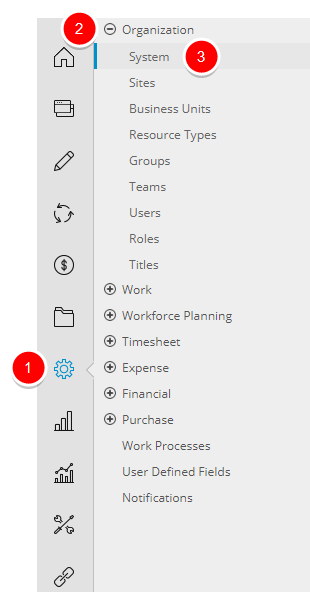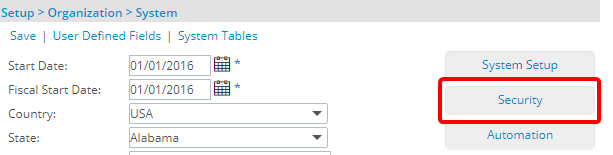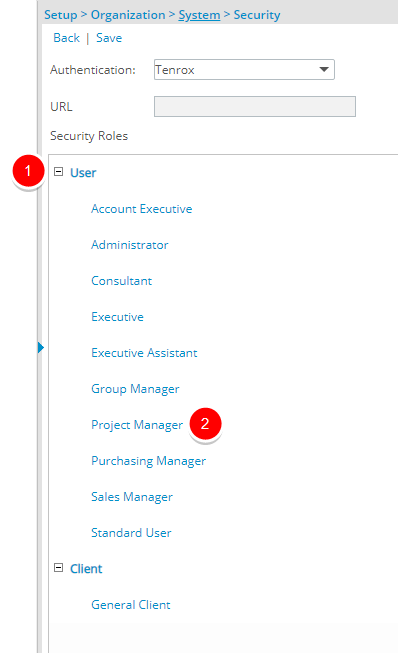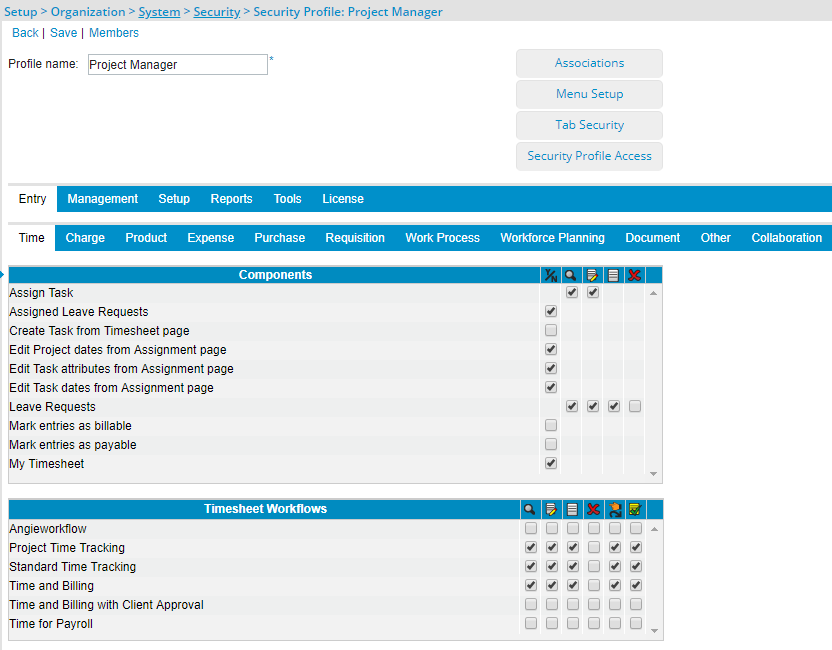How do I access a security profile?
This article covers the accessing and viewing of a security profile.
1. Select Organization System Setup
- Click Setup from the Icon Bar.
- Click Organization from the Navigation Menu.
- Click System.
3. Select a Security Role.
- Select a Security Role placeholder, if applicable.
- Select a Security Role.
Version Note: The updated Security page is available as of Tenrox 2014 R3.