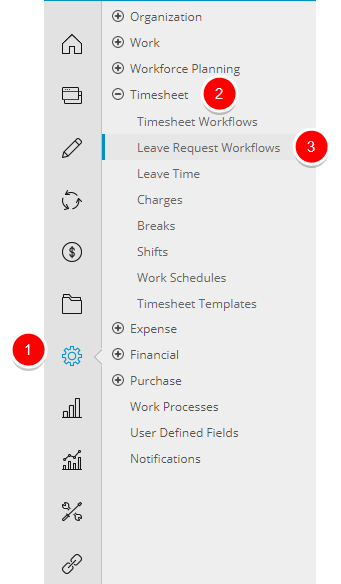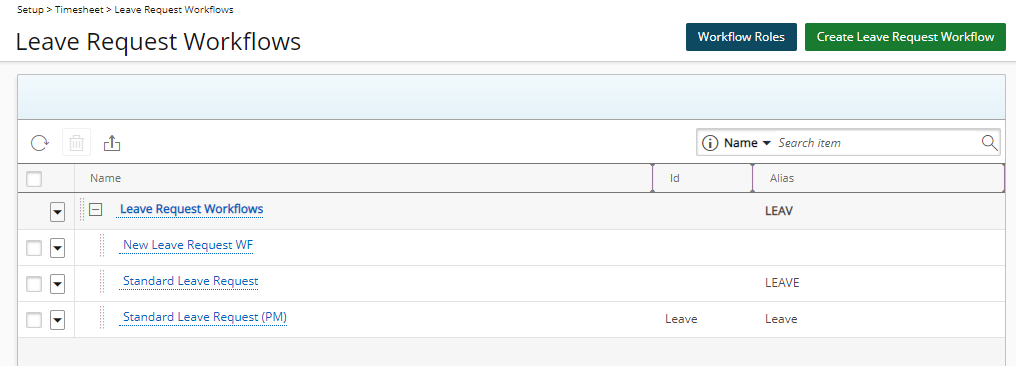Accessing Leave Request Workflows
The Leave Requests Workflows page contains a list of all available Leave Requests Workflows in the system under a root placeholder called Leave Request Workflows.
Within this page you can:
- Create new Leave Request Workflows
- Edit Leave Request Workflows
- Delete Leave Request Workflows
- Refresh the page
- Export to Excel
- Access the Leave Request Roles setup and management page
This article covers how to access the Leave Request Workflows page.
Version Note: Leave Requests Workflow Type is available as of Tenrox 2019 R1.