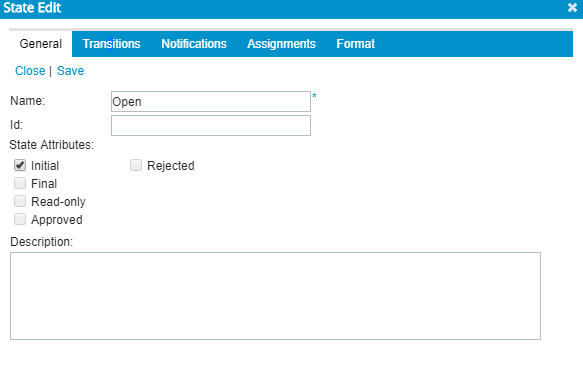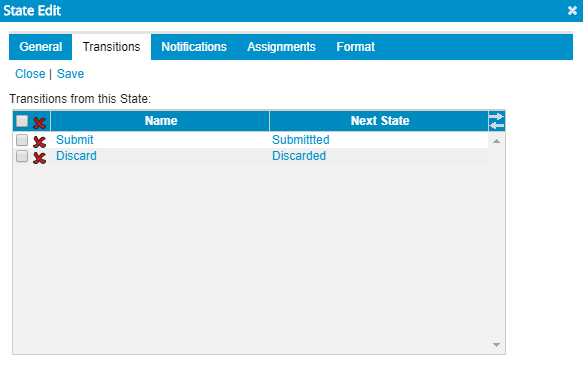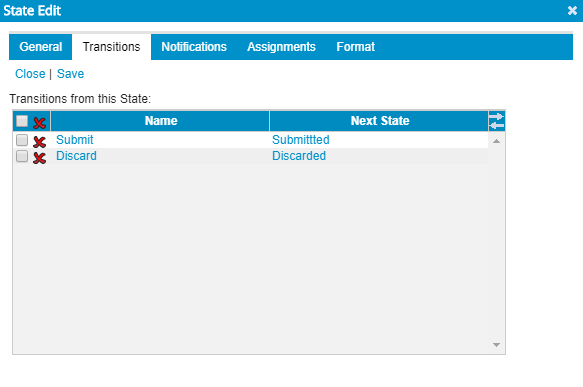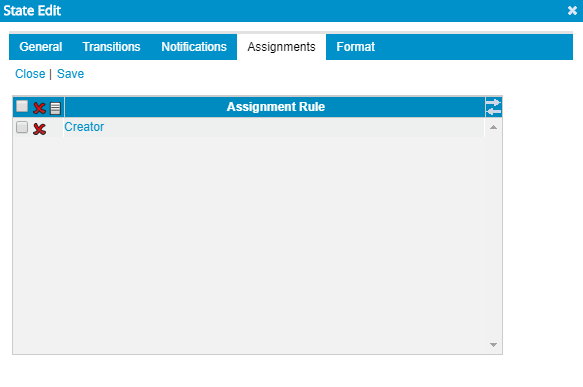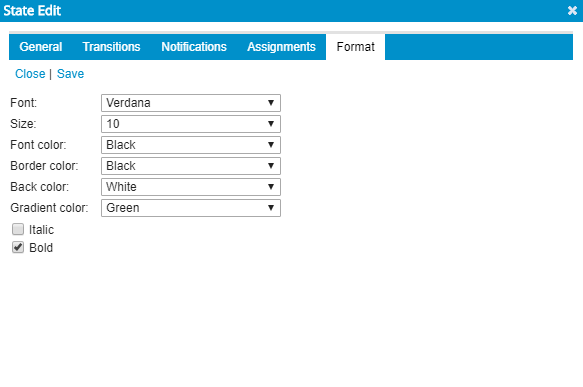Defining the Workflow States
The State Edit dialog box displays the following tabs to allow users to set up, edit and format the state properties for the Leave Request workflows:
Version Note: Leave Request under Work Process, previously located at Setup > Work Processes > Administrative, has been removed and no longer falls under Work Processes. The Leave Requests Workflow Type is available as of Tenrox 2019 R1.
1. The General Tab
Within the Workflow States General tab, you can define the name, IDs and the Attributes for the workflow states
- Name: State Name
- Id: State ID
- State Attributes: Set the workflow State Attribues by selecting the appropriate boxes from these available options: Initial , Final, Read-only, Approved and Rejected
- Description: Enter any relevant details about the state in the Description box.
2. The Transitions Tab
Within the Workflow States Transitions tab, you can view or delete the transitions.
3. The Notifications Tab
Within the Notifications tab you can setup Notifications wherin, the system automatically generates and sends notifications to users when a workflow changes states; for example, a creator of a workflow can receive a message confirming that the workflow has been resolved and closed.
The options within the Format tab, allow users to format the formatting of the workflow States.