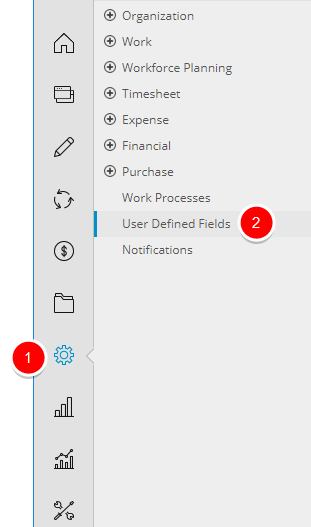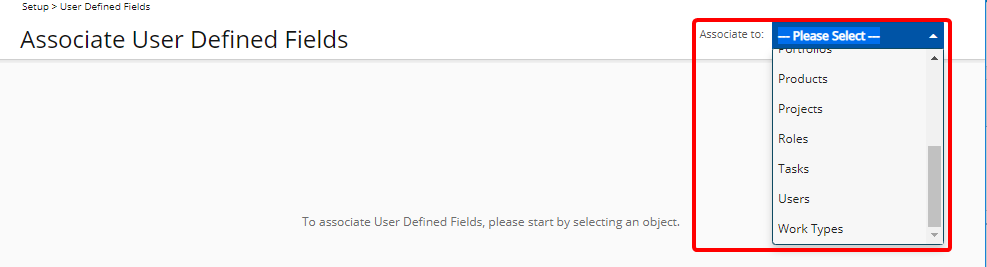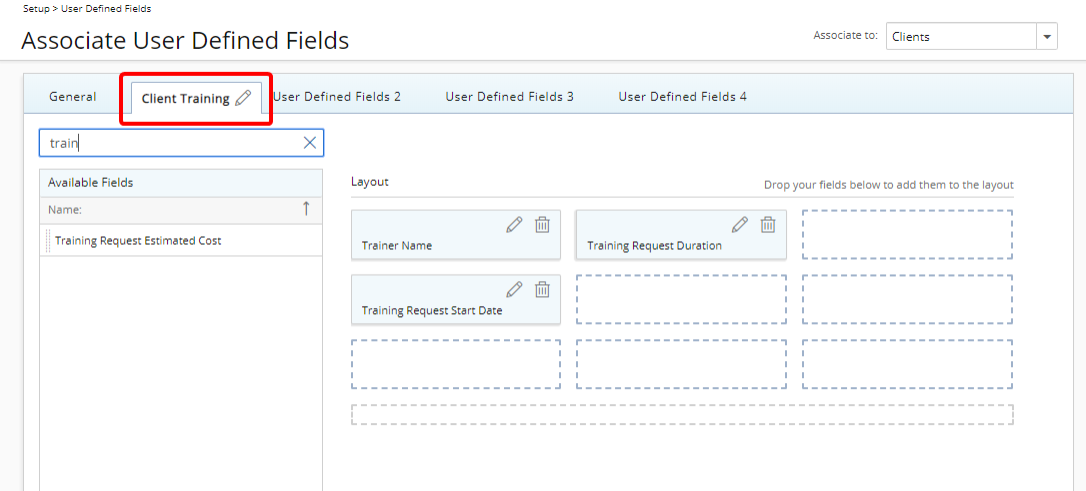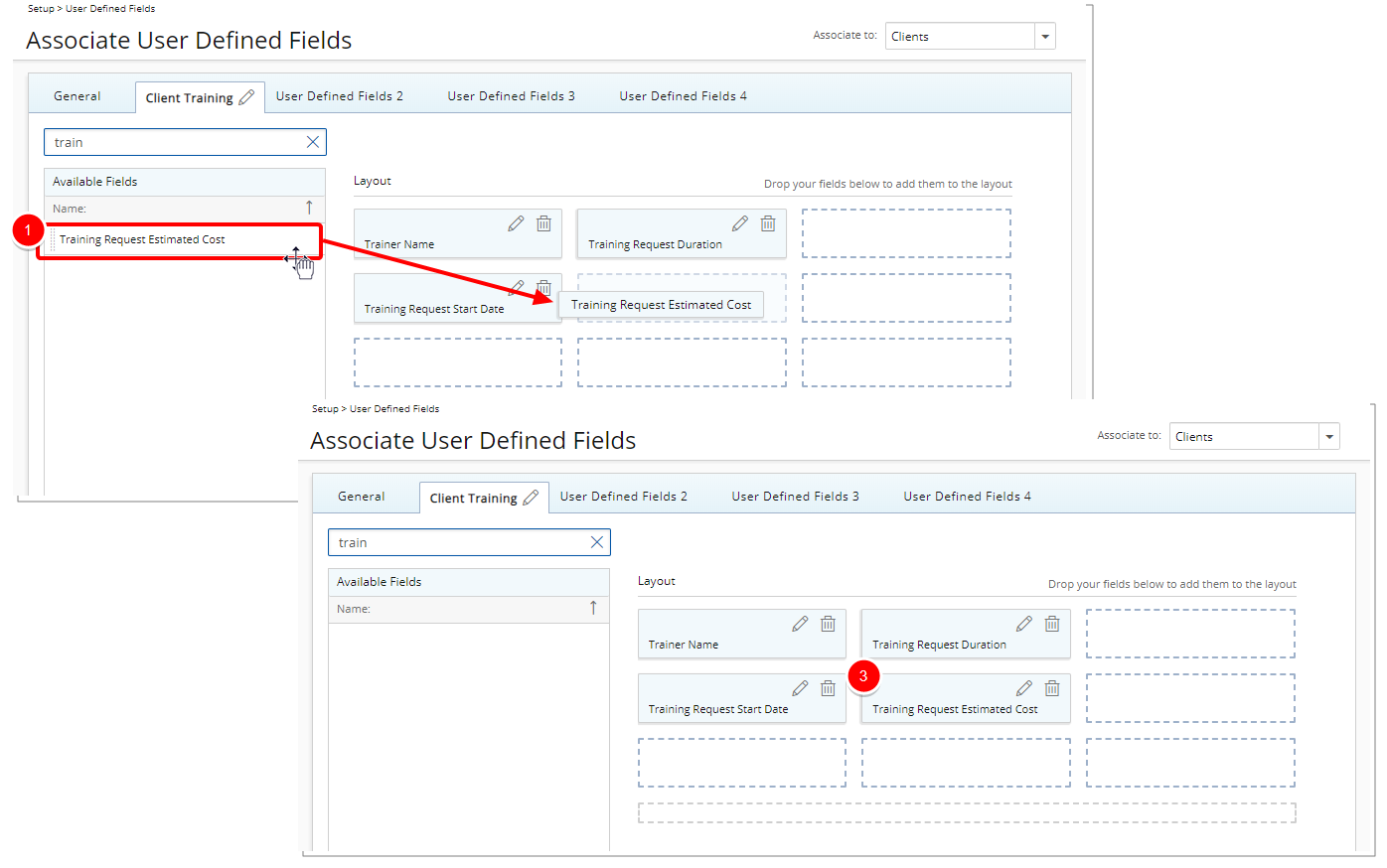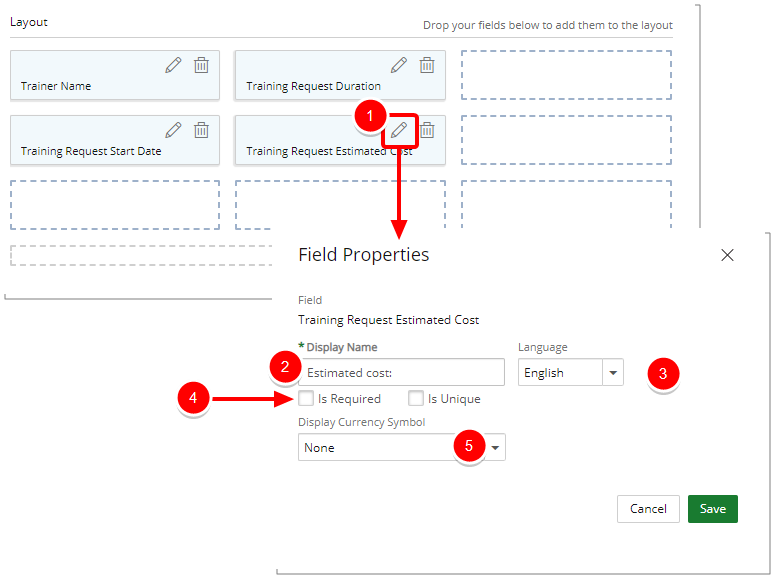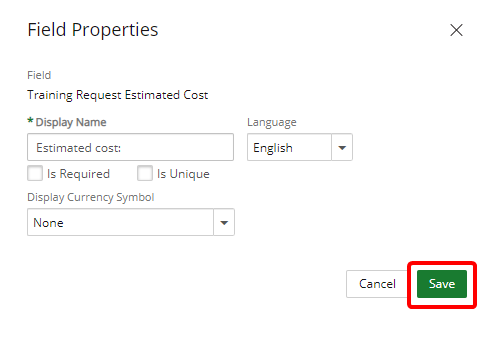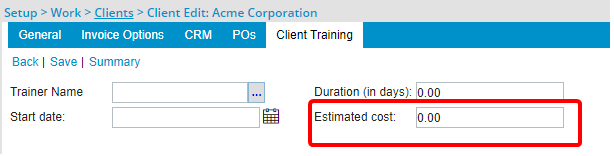The Associate User Defined Fields page can now be accessed from the User Defined Fields root Navigation menu option under Setup and is no longer available under each specific module.
This article details how to hide the Currency Symbol on the associated page when associating UDF(s) of Type Currency.
Version Note: The ability to remove the Currency Symbol when associating UDFs of Type Currency is available as of Tenrox 2019 R1 SP4.
1. Access Associate User Defined Fields page
- Click Setup from the Icon Bar.
- Click User Defined Fields from the menu to access the Associate User Defined Fields page.
Note: The Menu will automatically hide (collapse or minimize), allowing for more space on the Associate User Defined Fields page. While the menu is minimized, click the blue Collapse/Expand arrow to turn it back on.
2. Select the Object
- Select the Object (module) from the list of available Associate to options.
Note: Users must have access rights to at least one of the modules, listed here, to have access to the Associate User Defined Fields page, otherwise the User Defined Fields menu option will not display.
4. Associate UDF of Type Currency
- From the Available Fields section select the desired field
- Drop the selected Field in the Layout section.
Tip: To add more UDF layout areas, simply drag a Field into the gray doted rectangle. You will notice a new line with 3 dotted rectangles will appear above the gray dotted rectangle. you can ow add more UDFs in the available slots.
5. Edit UDF Properties
- Click the Edit button to open the Field Properties modal window.
- Display Name: Allows defining a display name for the field in the selected language. If left empty, the default field name will be used and system terminology will be applied.
- Language: Allows selecting the language for which the display name will be set.
- Select whether the Field is:
- Required
- Unique
- Click the Display Currency Symbol to view the available options and select None.
- System Default: When System Default is selected the Currency Symbol will remain visible
- None: When None is selected the Currency Symbol will be hidden from view.
Version Note: The ability to remove the Currency Symbol when associating UDFs of Type Currency is available as of Tenrox 2019 R1 SP4.