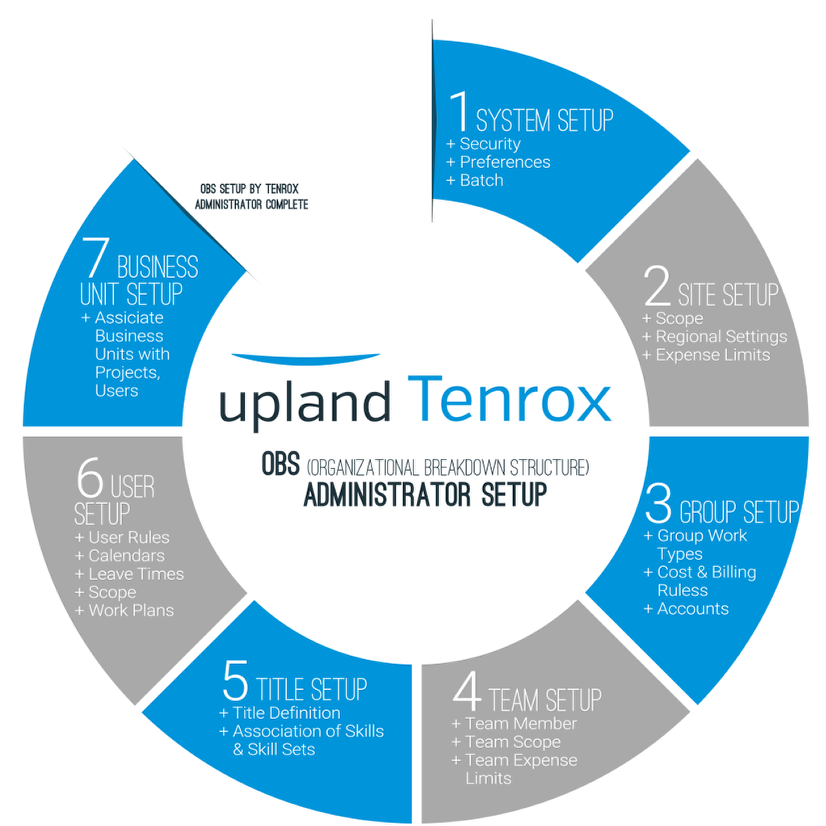Setting Up the Organizational Breakdown Structure (OBS)
Note: This article was authored in the former format, which includes functionality dating back to version 2013 R1 and earlier. The content will be converted to the current platform article format.
The Organization Breakdown Structure (OBS) setup refers to the configuration of all elements making up the fundamentals of the organization such as users, groups, titles, business units, sites and teams. The setup of the OBS is the foundation on which all other modules are configured to interrelate with one another. Once properly configured, the system tracks information vital to an organization's success. An organization's structure is defined by clicking the Setup tab and then the Organization subtab. The Organization subtab is used to set up the information for each entity in the OBS.
Note: The OBS can also be set up by project managers or users assigned the appropriate security rights; however, the set up of the organization is mainly the responsibility of the administrator.
The following image map displays the phases for setting up the OBS. Click a phase to display its corresponding page.
See Also:
- System Setup
- Site Setup
- Group Setup
- Team Setup
- Title Setup
- User Setup
- Business Unit Setup