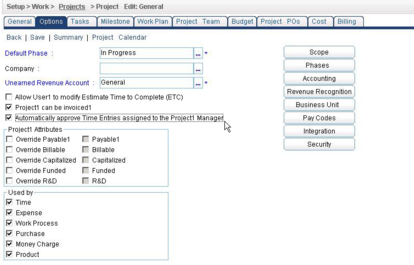Auto-Approving Time Entries for Projects
Note: This article was authored in the former format, which includes functionality dating back to version 2013 R1 and earlier. The content will be converted to the current platform article format.
The Automatically approve Time Entries assigned to the Project Manager option is added to the Options tab of the Project Edit page to allow the automatic approval of time entries for Projects while in the Project Manager (PM) approval process.
Note: The Automatically approve Time Entries assigned to the Project Manager option is not displayed if the Timesheet licenses do not exist.
To allow the automatic approval of time entries for Projects:
- Click Setup>Work>Projects and select a Project from the list to open the Project Edit page.
- Click the Options tab and then select the Automatically approve Time Entries assigned to the Project Manager check box.Note: The Automatically approve Time Entries assigned to the Project Manager check box is cleared by default. If this option is not selected, no change is made to the current Timesheet PM approval functionality.
- Click the Save link to save the changes.
If the Automatically approve Time Entries assigned to the Project Manager check box is selected for a project:
- Time entries for the project are only approved after the Timesheet is approved (approved state)
- State assignments are not created for the Project Managers when the Timesheets enter the PM approval process (regular or partial)
- Project Managers do not receive email reminders to approve the Timesheets since no assignments are created for the Project Managers
- Project Managers' approval managers do not receive escalation email reminders since no assignments are created for the Project Managers
- Project Managers are not shown as assigned to the PM approval state in the Time and Time Summary Ad Hoc views since no assignments are created
- Any notification with a Project Manager recipient that exists on a transition to a Project Manager assigned state is not sent to the Project Managers
- Any notification with a Project Manager recipient that exists on the state assigned to the Project Manager is not sent to the Project Manager
- No entries are tracked in the Timesheet History since no assignment is created for the Project Manager
- Audit Trail Timesheet State Change audits are not tracked since no assignment is created for the Project Manager
- PM Timesheet Approval Status reports do not show a row for the Project since no assignments are created for the Project Manage
- Project Managers cannot view auto-approved Projects on the Timesheets; for example, if a Project Manager has two Projects on a Timesheet with one set to be auto-approved and the other to be manually approved, when the Timesheet is opened, the auto-approved Project is not displayed
Note: If a Timesheet only has auto-approve Projects, then the Timesheet is automatically moved to the next state.
See also
- Project Setup
- Collaborative Workforce Planning Management