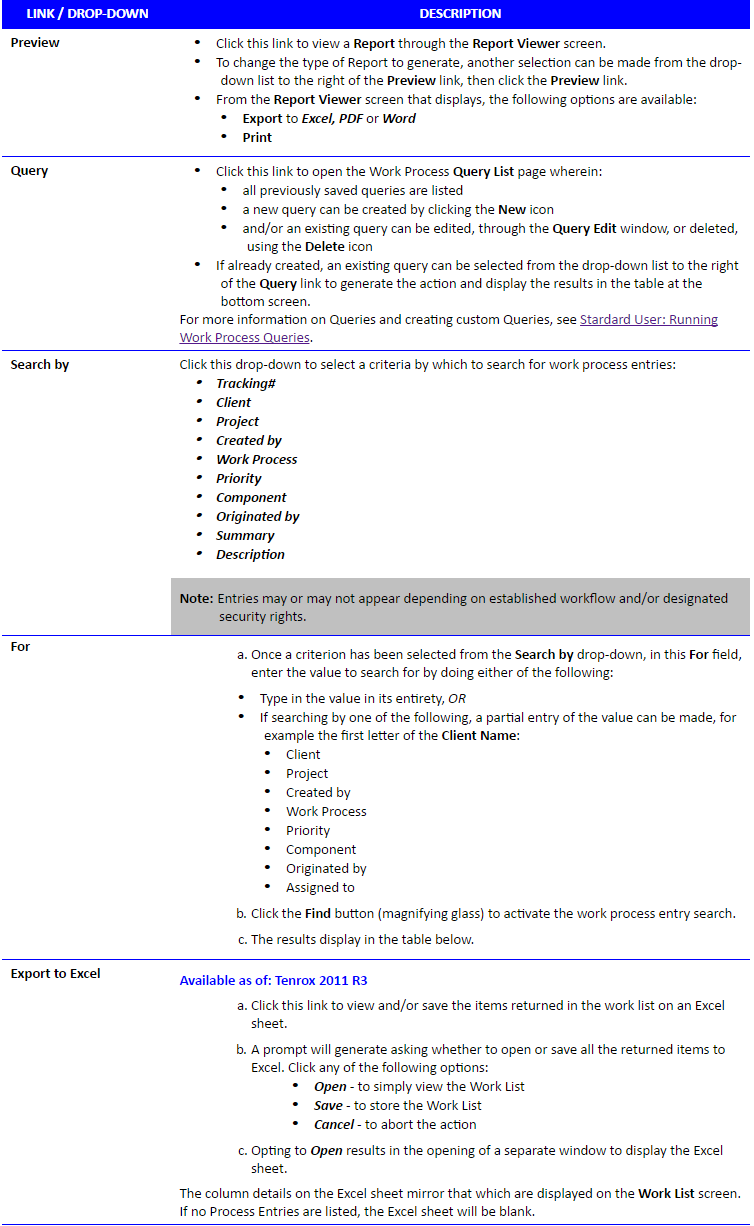Other Work Process Options
Note: This article was authored in the former format, which includes functionality dating back to version 2013 R1 and earlier. The content will be converted to the current platform article format.
In addition to being able to create a New work process entry, this screen offers various options, which enable users to generate Reports, Search, and Query for different work process entries, as well as Export to Excel the entries on the Work List screen.
For additional information on creating a new work process entry, see Standard User: Creating and Editing Work Process Entries.
To access other Work Process options:
- Click the Processes tab on the Main menu.
- In the left pane, click the Work List option to open the Work List screen.
- Below are the descriptions of these other options, specifically links and drop-downs:
See also
- Using the Work Processes
- Standard User: Creating and Editing Work Process Entries
- Stardard User: Running Work Process Queries