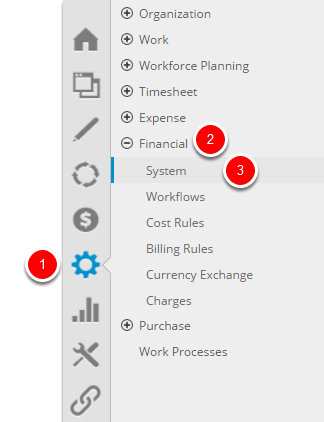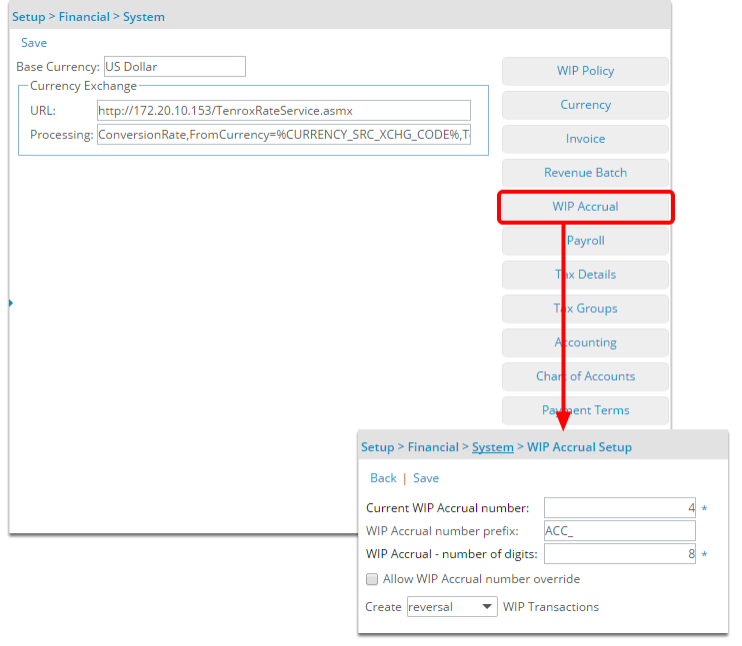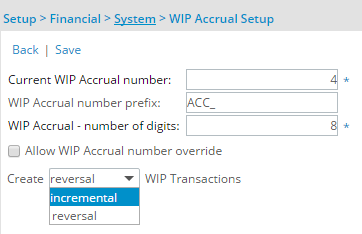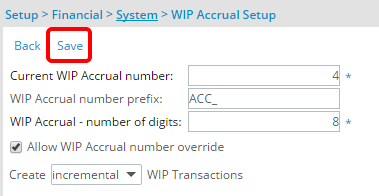How do I define a batch number for a WIP accrual batch?
Each WIP accrual batch is associated with a batch number that is used to process the WIP transactions for the selected projects. The global settings for the WIP accrual batches are defined before the batches can be created, generated or posted.
1. Access the Financial System page
- Click Setup in the Icon Bar.
- Click Financial in the Navigation Menu.
- Select System.
2. Open the WIP Accrual Setup page.
- Click the WIP Accrual button to access the WIP Accrual Setup page.
3. Define the following for the WIP accrual number:
- Current WIP Accrual number *: Enter the batch number that is to be generated the next time a WIP accrual batch is created.
- WIP Accrual number prefix: Enter the prefix that is to precede the Current WIP Accrual number.
- WIP Accrual - number of digits *: Enter the total number of digits for the WIP accrual batch number.
- Allow WIP Accrual number override: Select this option to allow users to override the WIP accrual batch number from the WIP Accrual Batch Edit page; by default, the option is cleared.
- Create <x> WIP Transactions: Select the type of WIP transactions to be created by selecting the transaction type from the list; by default, reversal is selected as the transaction type.
The options are:
- Reversal - Select this type to roll back any WIP transaction for a project and send a new WIP transaction.
- Incremental - Select this type to create a WIP transaction for the difference between the last and the new WIP transaction for the project.
For example, if $10,000.00 is recognized at the end of January and $25,000.00 (additional $15,000.00) is recognized at the end of February, the following applies:
Reversal example: One WIP transaction is generated that credits WIP with $10,000.00 and debits revenue with $10,000.00 and another WIP transaction is generated that debits WIP
with $25,000.00 and credits revenue with $25,000.00
Incremental example: One WIP transaction is generated that debits WIP with $15,000.00 ($25,000.00 -10,000.00) and credits revenue with $15,000.00; if the incremental amount is
a negative amount of -$1,000.00 for example, one WIP transaction is generated that credits WIP with $1,000.00 and debits revenue with $1,000.00
* Required Field
- Click the Save link to save the changes.
Note: If there are open batches when saving an updated WIP transaction type, a message indicates that changing the WIP transaction type will regenerate the WIP transactions for all non-posted WIP accrual batches. Click No to cancel the save action or Yes to regenerate the transactions for all open batches using the new transaction type (only the transactions are regenerated, the WIP accrual batch is not updated).