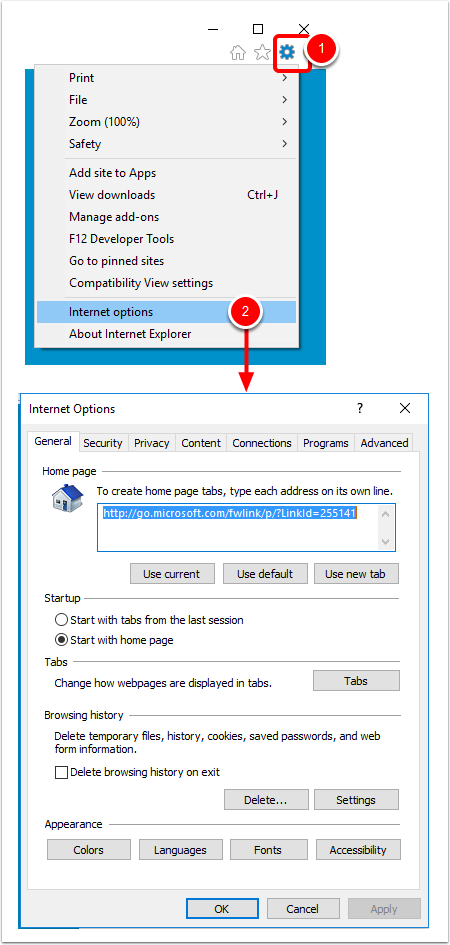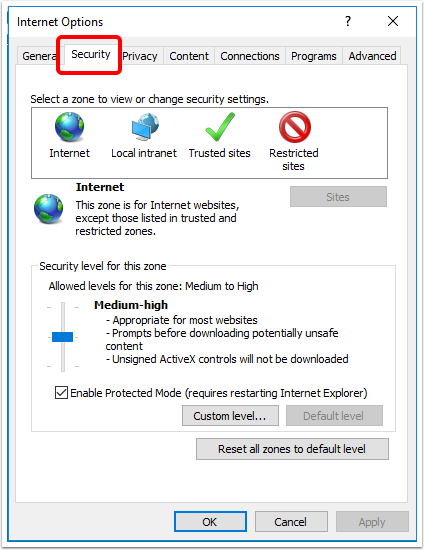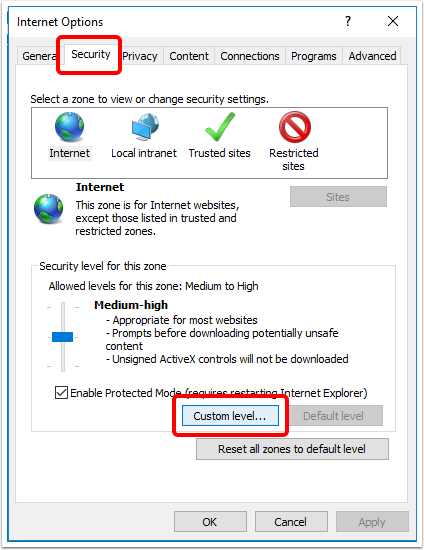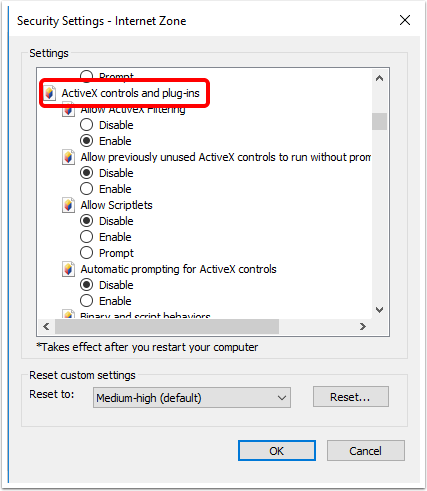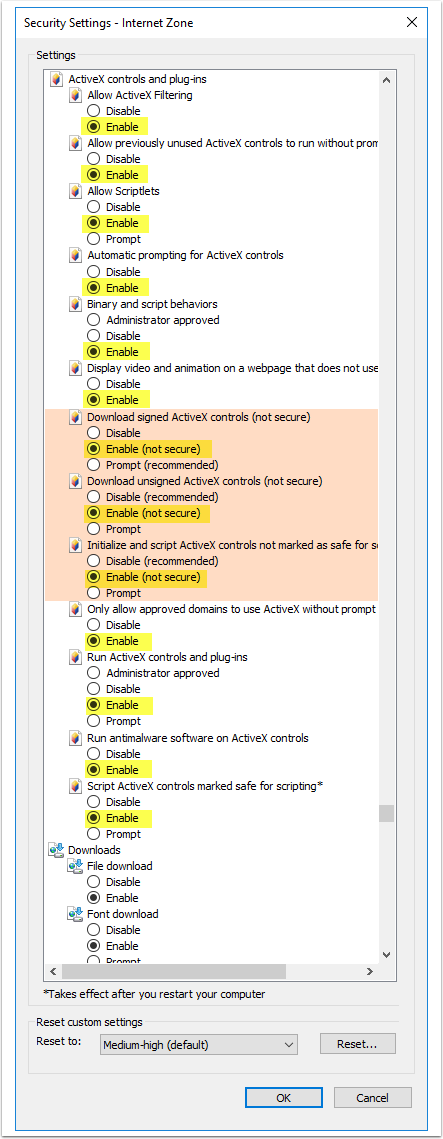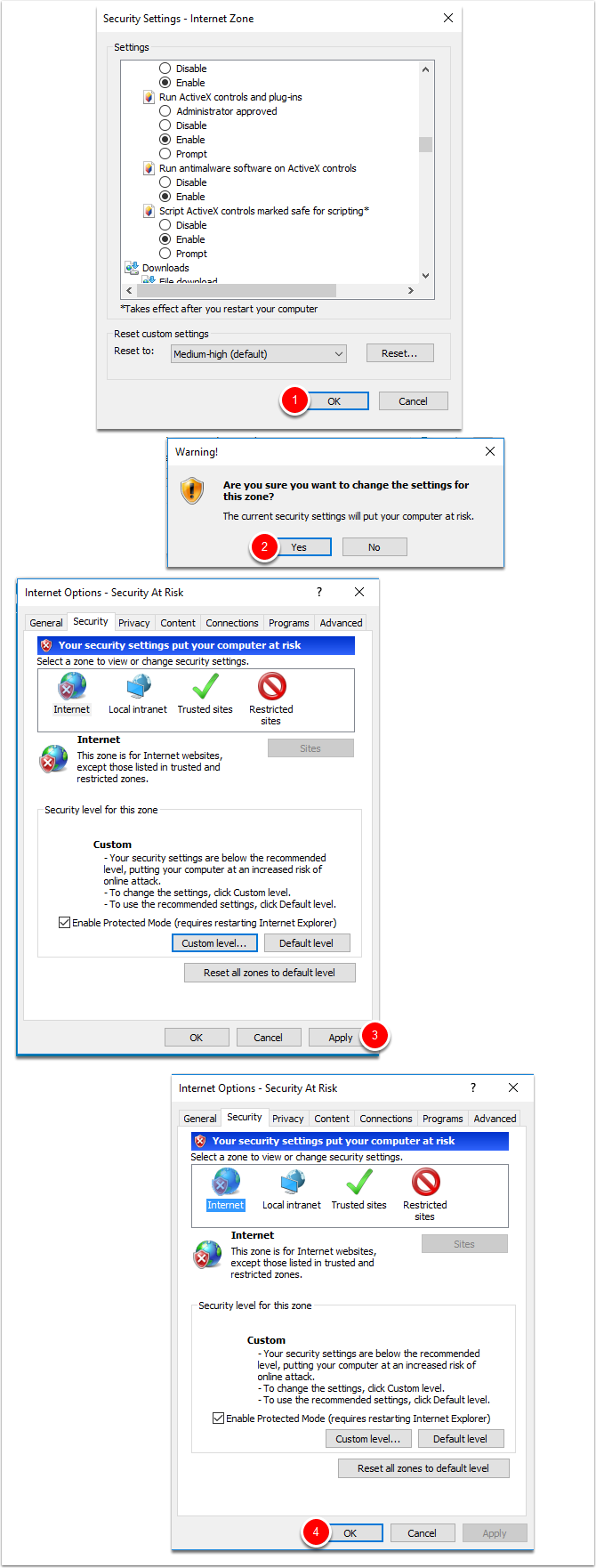How do I enable ActiveX Controls in Internet Explorer
This article covers how to enable ActiveX controls in Internet Explorer.
1. Access Internet Options
- Click Tools
- Click Internet Options
2. Select the Security tab
- Click the Custom Level button.
4. Enable ActiveX controls and plug-ins
- Scroll down until you see ActiveX Controls and Plug-ins.
4.1. Select all Enable options for ActiveX Controls and Plug-ins items
- Make sure that the Enable option is selected for all ActiveX Controls and Plug-ins items.
5. Accept the changes and return to Internet Explorer
- Click OK.
- Click Yes to confirm the changes.
- Click Apply to apply your changes
- Click OK to and return to Internet Explorer.