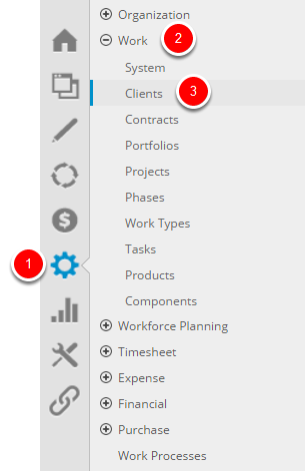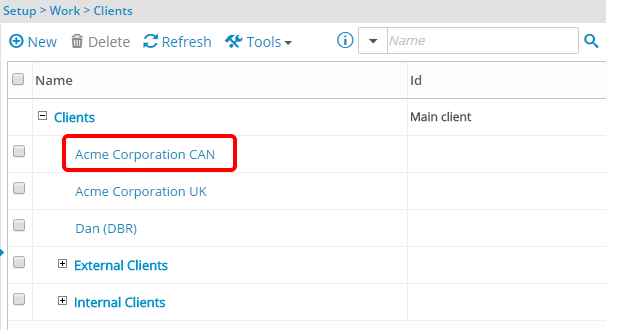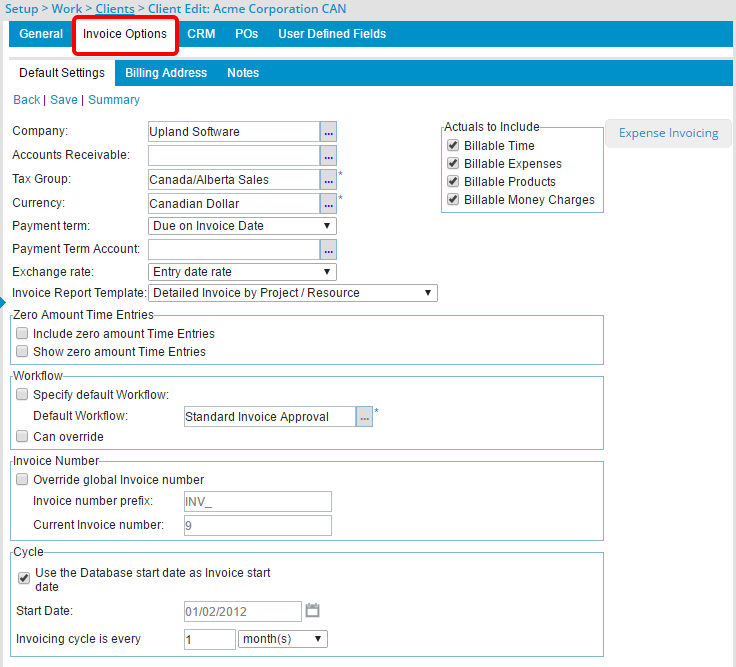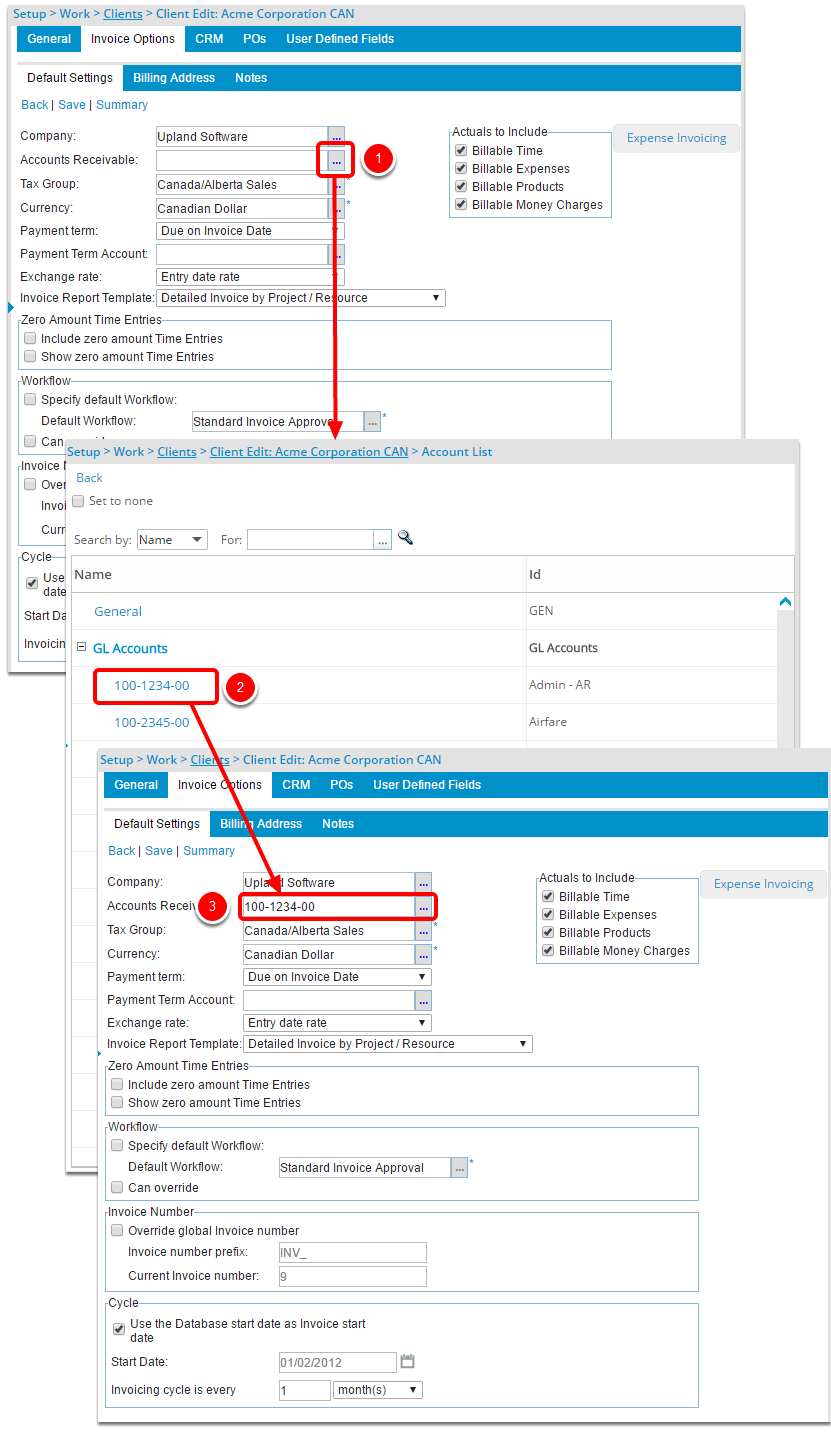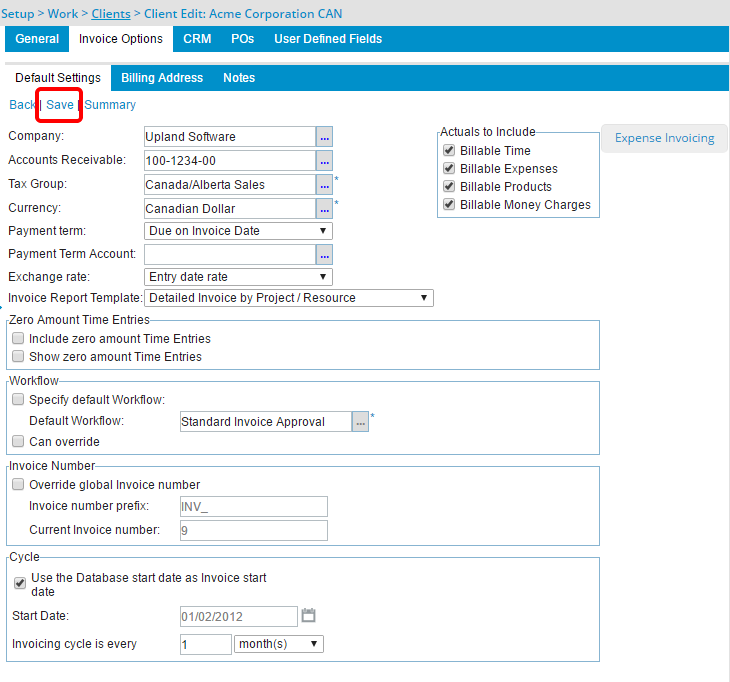How do I override a G/L Account at the Client Level?
The Great Plains G/L account can be overridden at the client level in Tenrox. The default Account Receivable G/L account can be overridden at the client level to ensure that any payables generated for an invoice associated with this client uses the selected account as the debit account for its transactions.
1. Access the Clients page
- Click Setup in the Icon Bar.
- Click Work in the Navigation Menu.
- Select Clients.
4. Click the Accounts Receivable browse button
- Click the Accounts Receivable browse button (...) to select a G/L account from the Account List page.
- Selecting a G/L account.
- This will will automatically display the Client Edit page where the selected G/L account against the Accounts Receivalbe
5. Save your changes
- Click the Save link to save the changes.
Note: When exporting at the GL level, the invoice exported to Great Plains resides in the Great Plains list of transactions (Transaction>Financial >General); otherwise, the invoice resides in Transaction>Sales>Receivable Batches. For more information on exporting at the GL level, see Exporting Invoices or Multi-Client Invoices at the G/L Level.