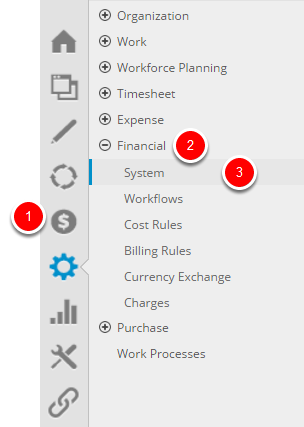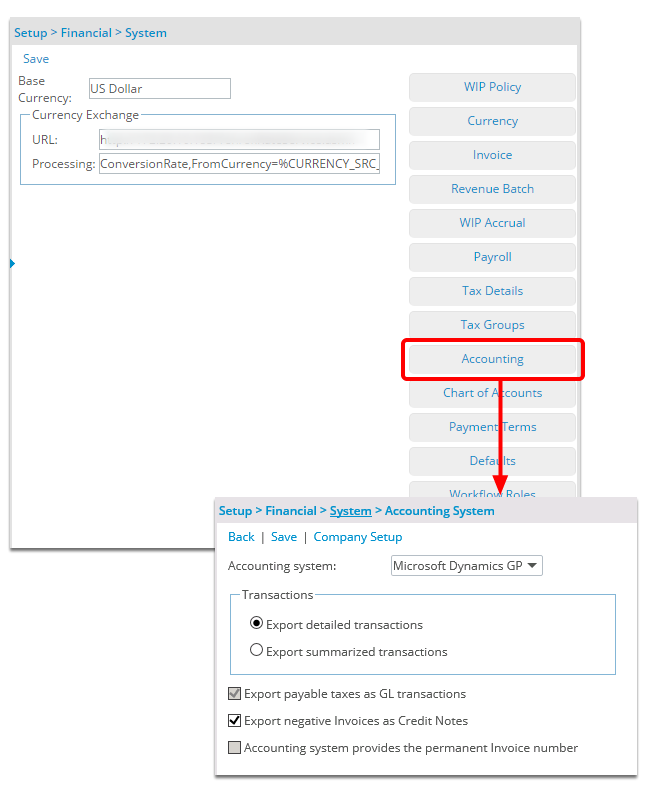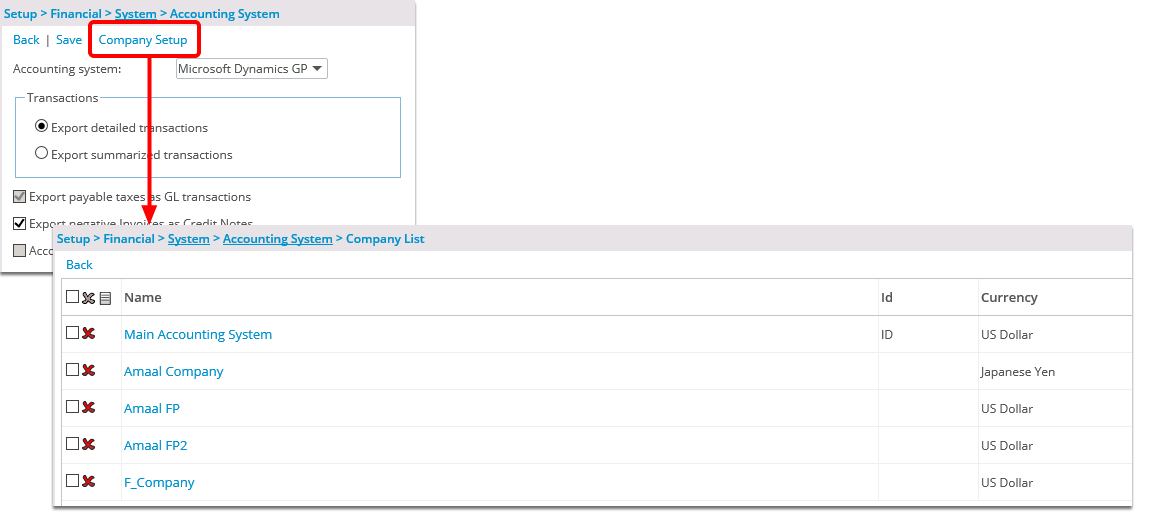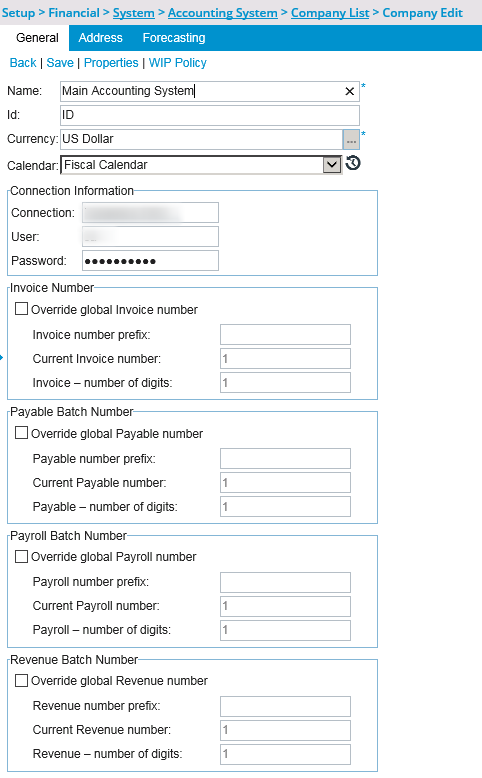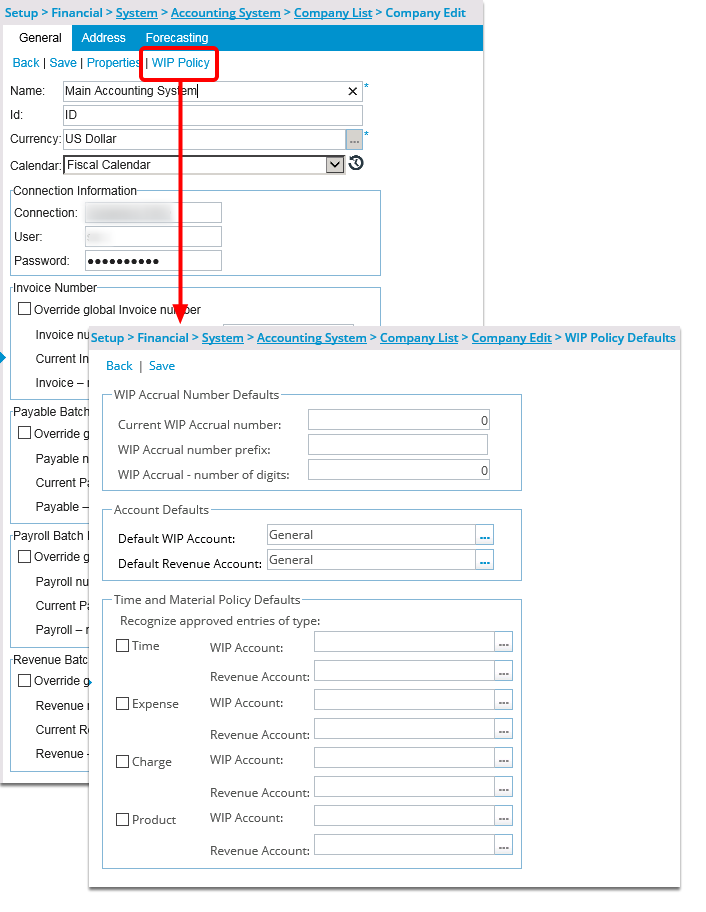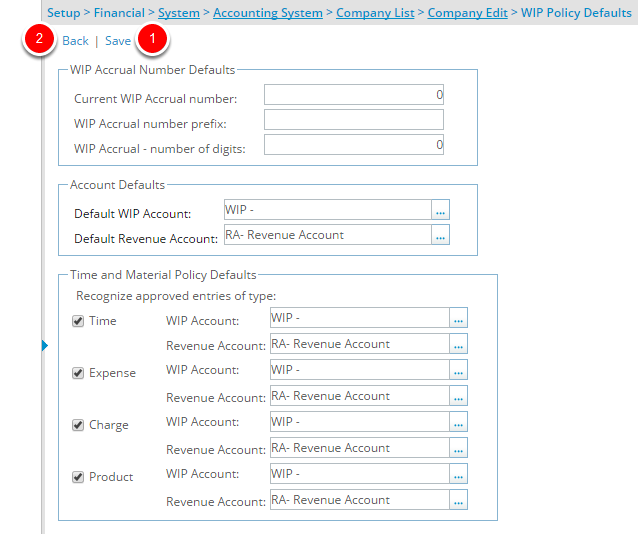How do I set up the WIP policy defaults?
The WIP policy defaults are set up at the company level to allow users to define the WIP rule types on a per project basis. This article covers setting up the WIP policy defaults.
1. Access the System page within Financial Setup
- Click Setup from the Icon Bar.
- Select Financial from the Navigation Bar.
- Click System.
5. Click the WIP Policy Link
- Click the WIP Policy link to open the WIP Policy Defaults page and then specify the following:
| WIP Accrual Number Defaults
|
Under this section, define the company defaults for the WIP Accrual Batch number:
Note: If the WIP Accrual Number Defaults are not defined, the settings specified at the global level are used. |
| Account Defaults
|
Under this section, define the default WIP and revenue accounts:
Note: The Account Defaults boxes are required that are set, by default, to the system default account. |
| Time and Material Policy Defaults
|
Under this section, define the default settings for the Time and Materials rule:
Note:Separate WIP and Revenue accounts can be set up for each entry type. The entry types available are based on licensing. By default, the options are cleared. When a Time and Materials type WIP Policy rule is defined for a project, the Time and Material Policy Defaults defined at the company level are inherited by the project. However, if the project company changes at a later date, the rule settings are not updated. |
* Required
Available as of: Tenrox 2011 R3. The Revenue Recognition link is renamed WIP Policy and the Revenue Recognition Defaults page is renamed to WIP Policy Defaults.