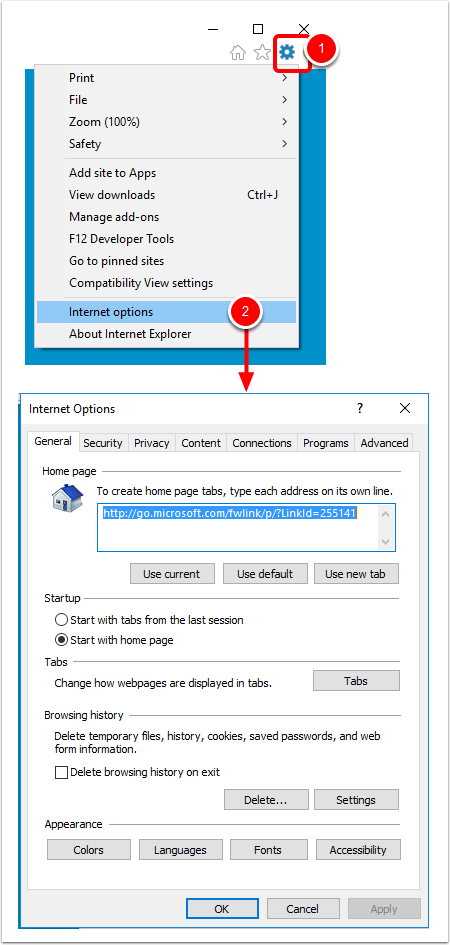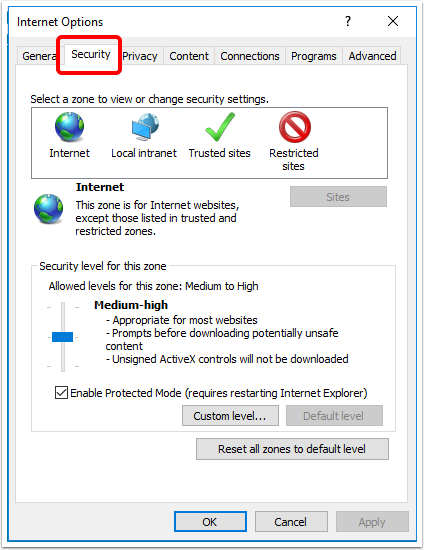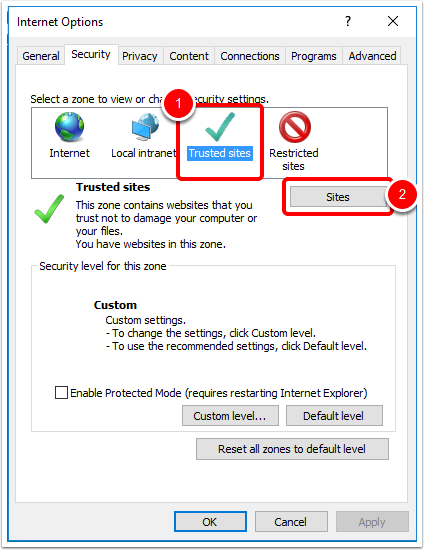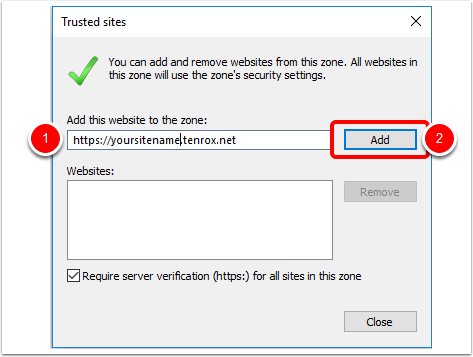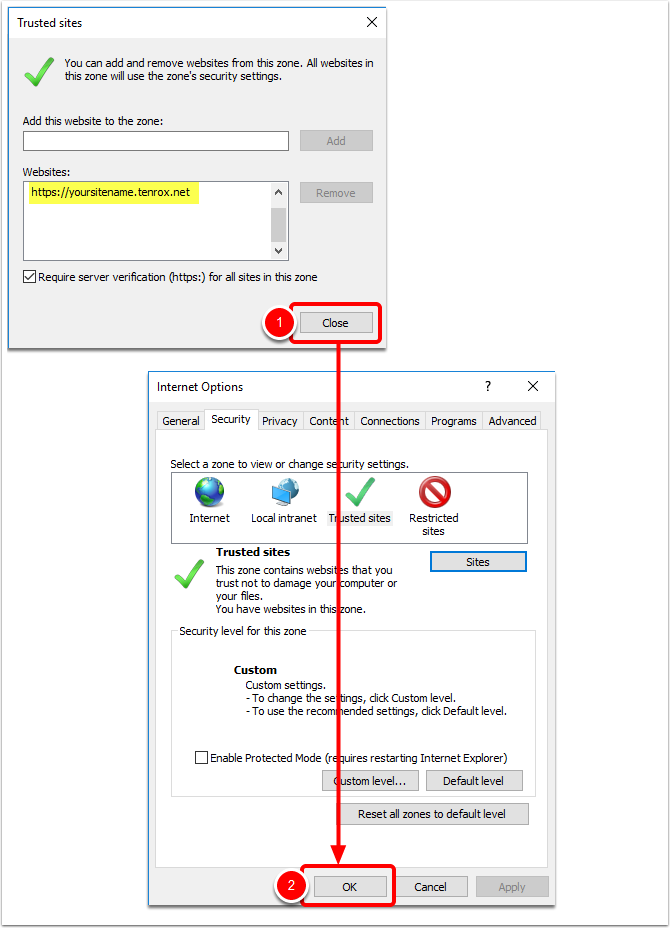How to add a site to Trusted sites in Internet Explorer
This article covers adding a site to the Internet Explorer Trusted sites list.
- Click Tools
- Click Internet Options
3. SelectTrusted Sites
- In the Select a Web content zone to specify its current security settings box, click Trusted Sites.
- Then click the Sites button .
4. Type the address of the site to add to the Trusted Sites list
- In the Add this Web site to the zone box, type the address of the site.
- Then click the Add button.