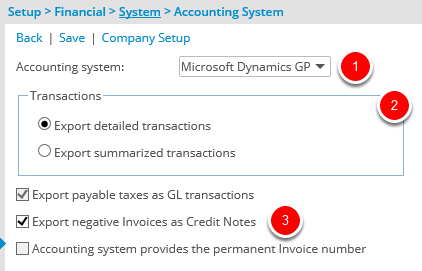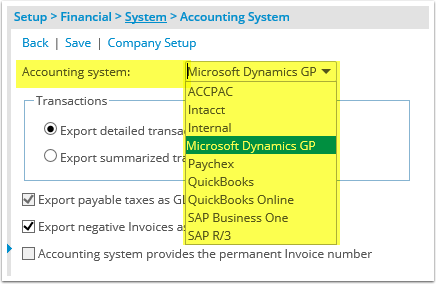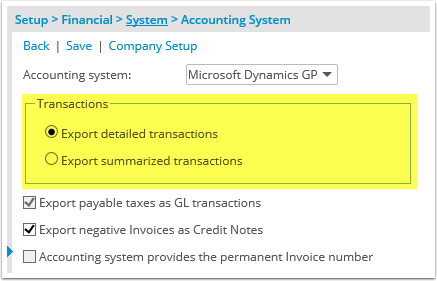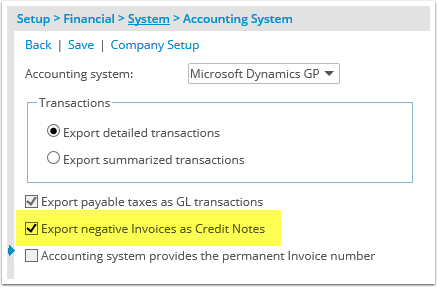What are the options on the Accounting System page?
This article covers the available options on the Accounting System page.
1. Accounting System
- Select Microsoft Dynamics Great Plains from this list of available accounting systems.
2. Transactions
- Under this section, select either of the options to define the view for exporting the General Ledger (GL) transactions to Great Plains:
2.2. Export summarized transactions
- Select this option to group the amounts for the same accounts into one transaction when the payable, payroll or WIP accrual batches, or multi-client invoices are exported.