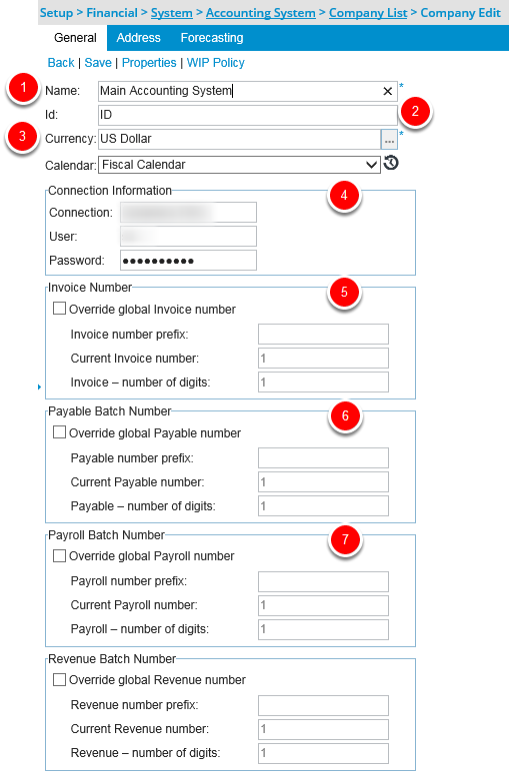What are the options on the Company Edit page?
This article covers the information captured on the Company Edit page.
1. Name
- This is the company name, if not the default company, Main Accounting System.
2. Id
- This is the designated Id for the company.
3. Currency
- This is the currency for the default company, Main Accounting System, this is set to the organization's base currency, therefore cannot be modified. When a new company is being created, click the browse icon (...) and select the currency for the company, if different from the default selection.
Note: Ensure the same currency is set in both Tenrox and the Great Plains company to which the connection is being made.
4. Connection Information
Under this section, enter the following for the Great Plains company database:
- Connection - Enter the name of the ODBC DSN pointing to the Great Plains system/server database, then add a semicolon and enter with the name of the ODBC DSN pointing to the company's Great Plains database.Note: The ODBC DSNs referenced should exist on the client workstations to connect to the Great Plains database.
- User - Enter the user name to access the Great Plains Database.
- Password - Enter the password to access the Great Plains database.
5. Invoice Number
Under this section:
- Select the Override global Invoice number option to override an Invoice number at the company level.
Manually enter the following information:
- Invoice number prefix
- Current Invoice number
- Invoice - number of digits
6. Payable Batch Number
Under this section:
- Select the Override global Payable number option to override an Invoice number at the company level.
Manually enter the following information:
- Payable number prefix
- Current payable number
- Payable - number of digits
7. Payroll Batch Number
Under this section:
- Select the Override global Payroll number option to override an Invoice number at the company level.
Manually enter the following information:
- Payroll number prefix
- Current payroll number
- Payroll - number of digits