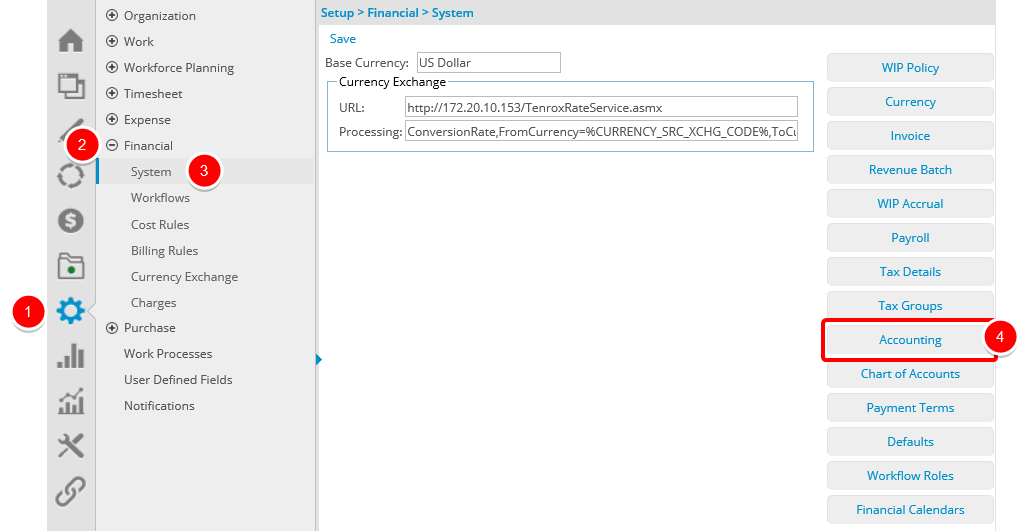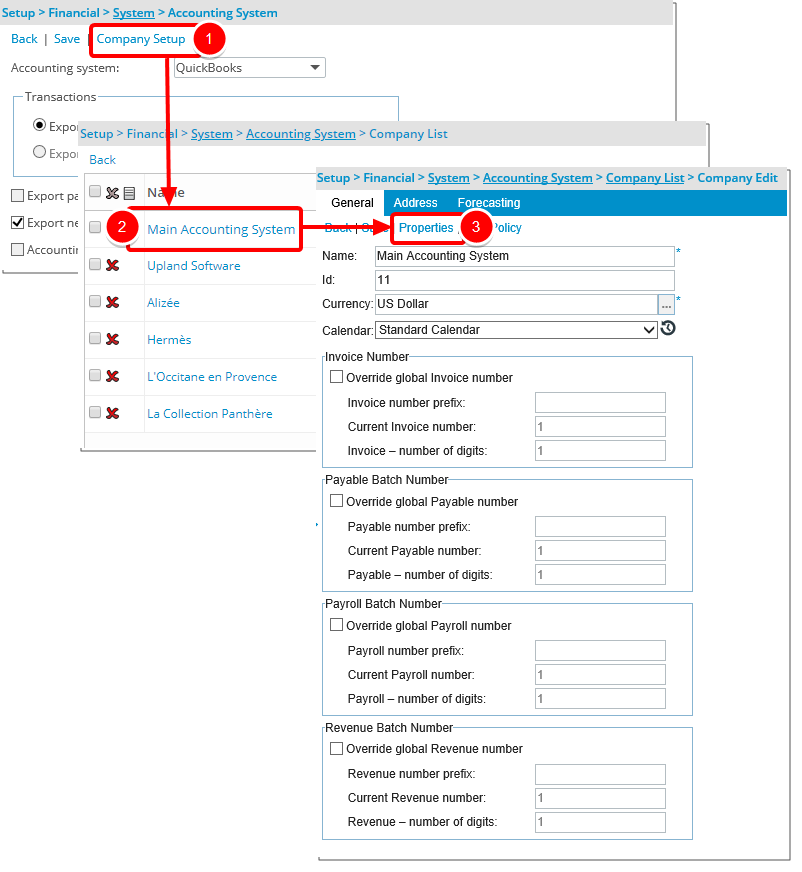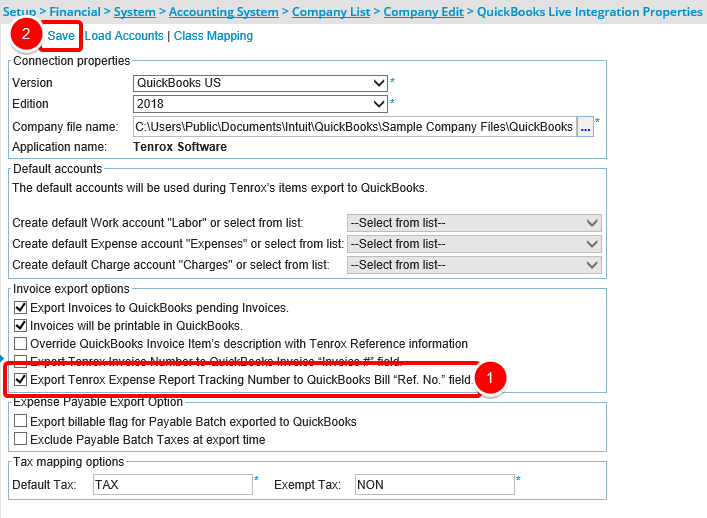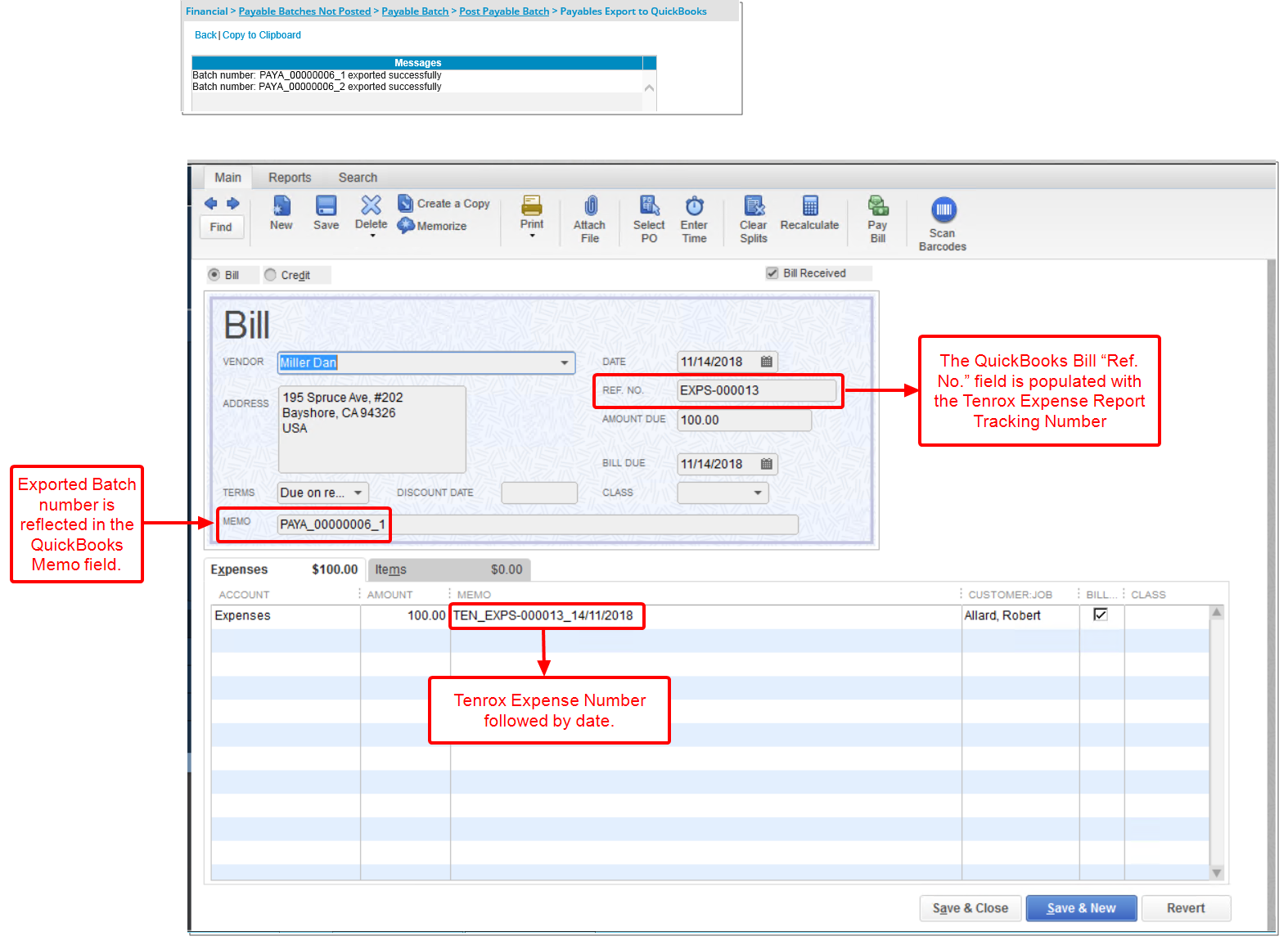How can I replace the QuickBooks Bill “Ref. No.” field with the Tenrox Expense Report Tracking Number?
With the addition of Export Tenrox Expense Report Tracking Number to QuickBooks Bill “Ref. No.” field. option within the Invoice Export Options section of the QuickBooks Live Integration Properties tab it is now possible to replace the QuickBooks Bill “Ref. No.” field with the Tenrox Expense Report Tracking Number.
The option provides flexibility to opt-in to these mappings wherein the Tenrox Expense Report Tracking Number can now be shown as the Ref. No. in QuickBooks, without disrupting the out-of-the-box, default mappings.
Use case: Mark is tasked with setting up the Tenrox/QuickBooks integration so that the Tenrox Expense Report Tracking Number matches the Quickbooks Ref. No. as opposed to mapping to the MEMO box. He can easily accomplish this task by checking the Export Tenrox Expense Report Tracking Number to QuickBooks Bill “Ref. No.” field box.
Note: This option is not selected by default and the the QuickBooks out-of-the-box behavior remains as is unless selected.