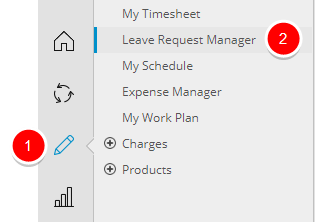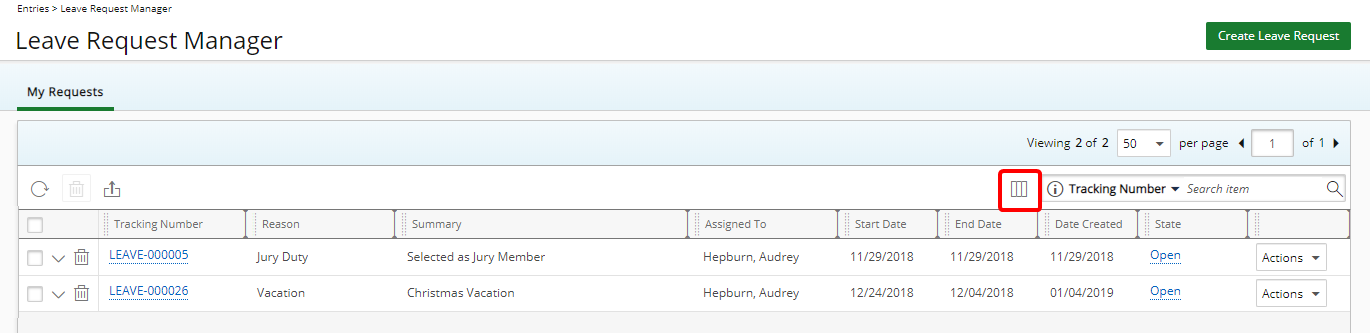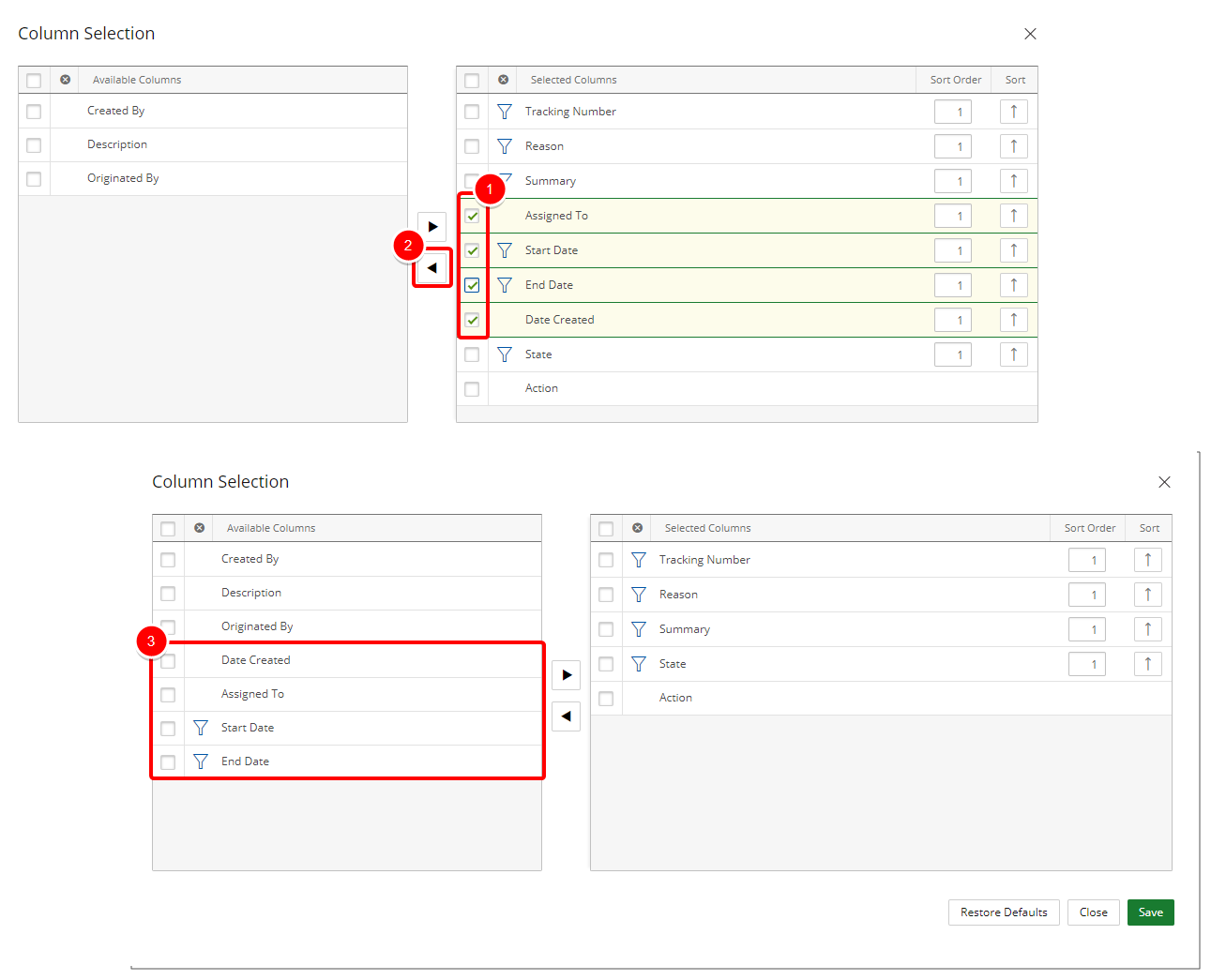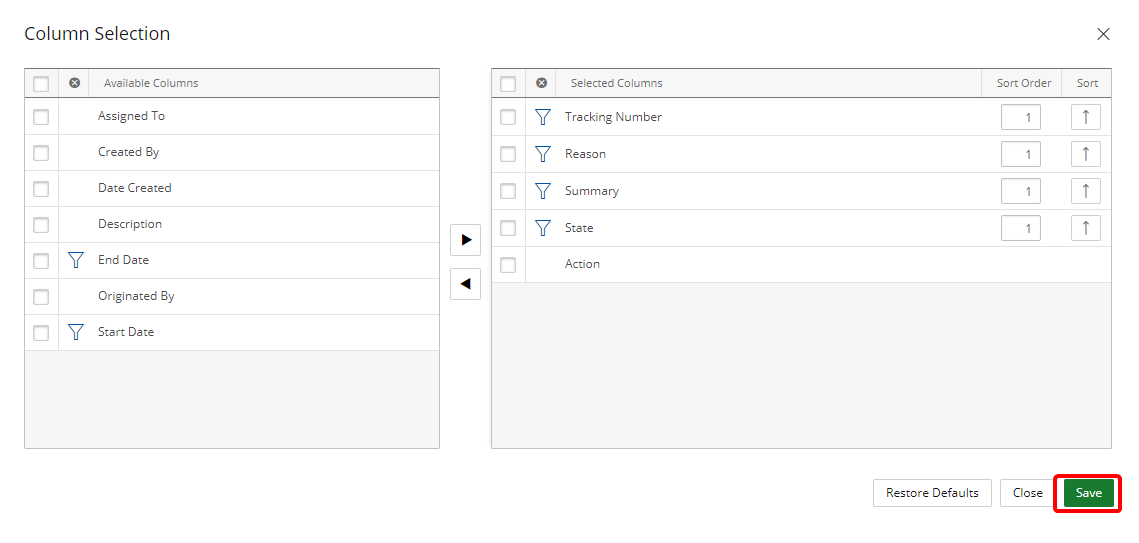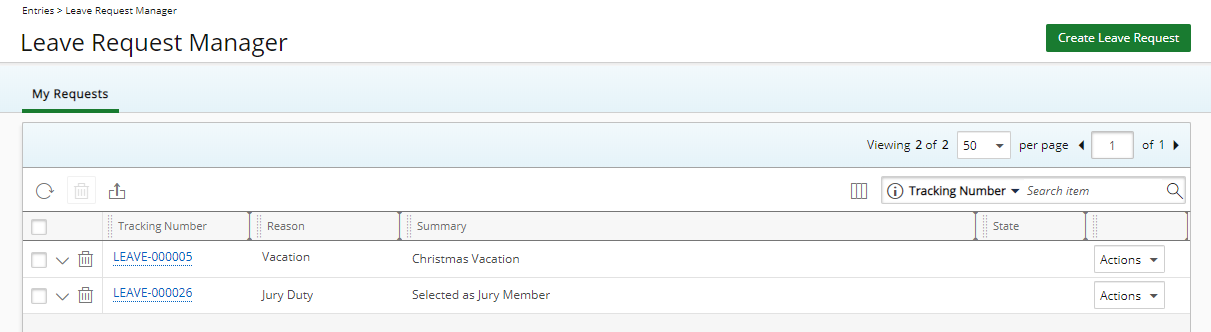The Leave Request Manager is the central place where you can request time off including vacation, sick, bereavement, etc.
This article details how to remove Columns from the Leave Request Manager.
Version Note: Leave Request Manager is available as of Tenrox 2019 R1.
1. Access Leave Request Manager
3. Remove Column(s) from Selected Columns
- Select the Column that you want to remove from the Leave Request Manager page.
- Click the arrow to move it from the Selected columns list to the Avaialble Columns list
- The removed column will appear within the Available Columns list
Note: The funnel icon denotes items that can be used in the Search Criterion.
4. Save Your Changes
- Click Save to save your modifications and to return to the Leave Request Manager page.