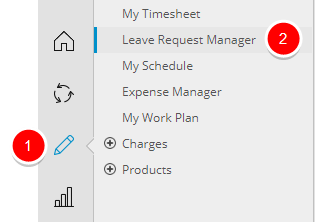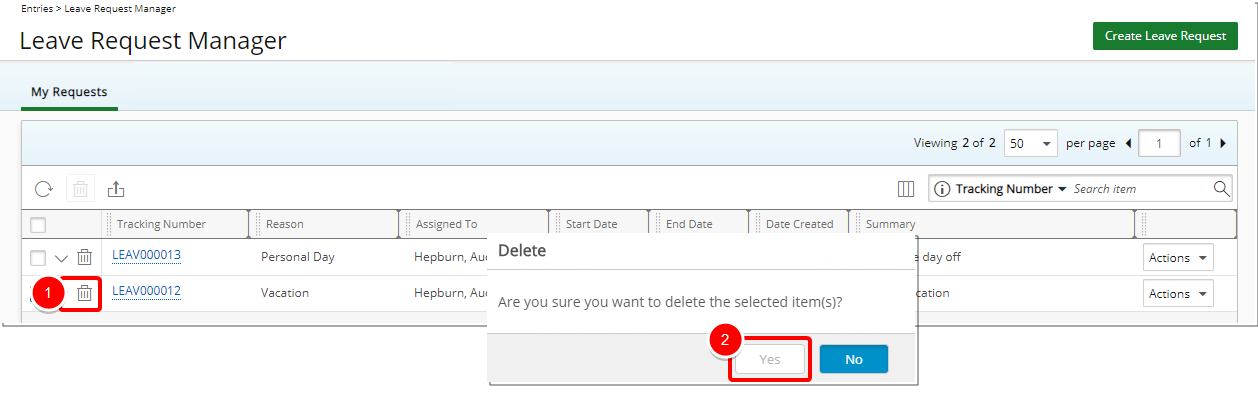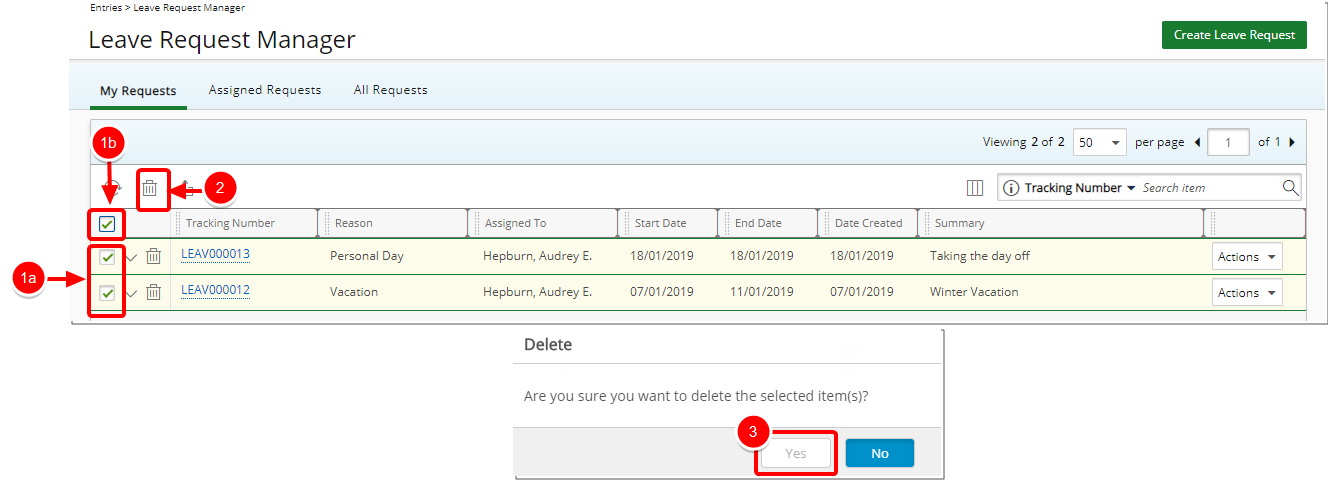The Leave Request Manager is the central place where you can request time off including vacation, sick, bereavement, etc.
This article details how to delete a Leave Request.
Version Note: Leave Request Manager is available as of Tenrox 2019 R1.
1. Access Leave Request Manager
2. Delete Leave Request
From the Leave Request Manager page you can either :
- Delete a single Leave Request
- Or Delete multiple Leave Requests
- Select the Leave Requests you wish to delete:
- By checking the box against the Leave Requests you wish to delete.
- By checking the box in the table header to select all Leave Requests.
- Click multi-Delete button.
- Click Yes to confirm deletion of selected Leave Request.
Note: The multi-Delete button is unavailable until a Leave Request is selected from the list.