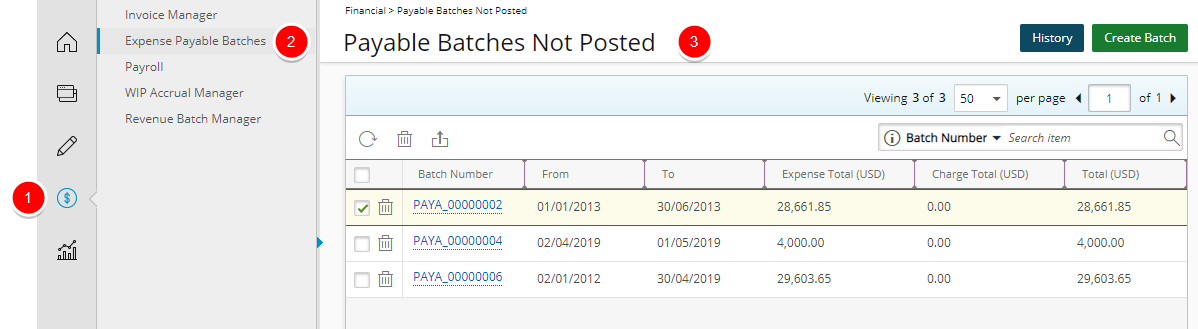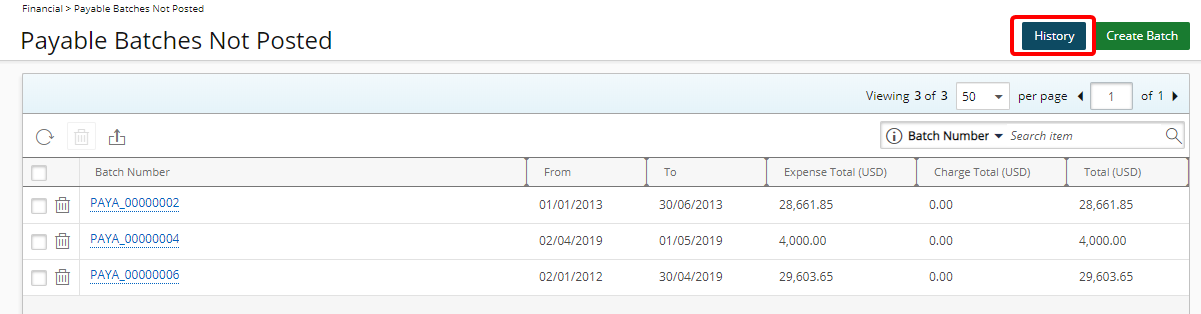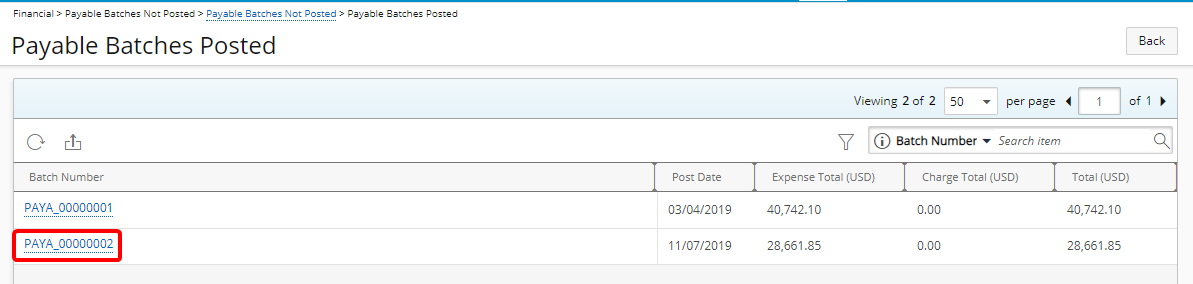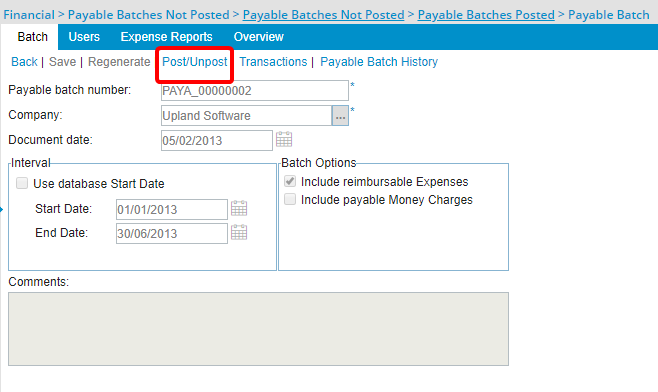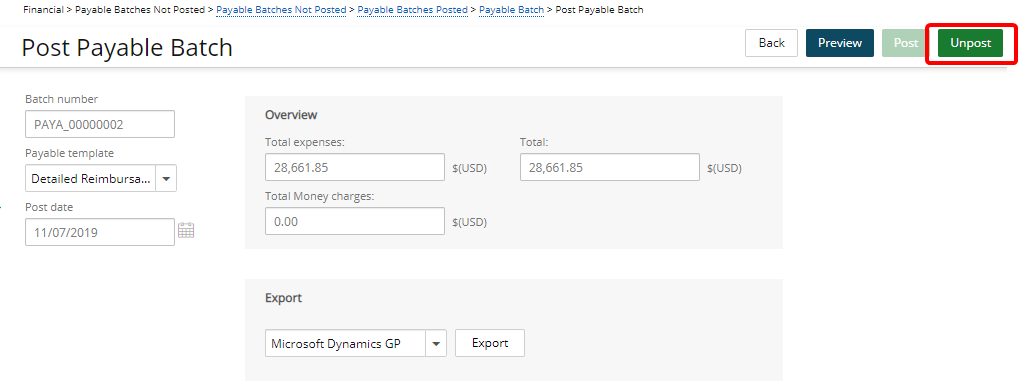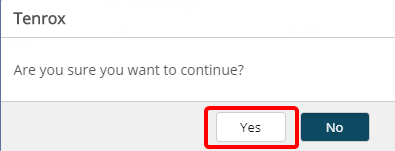This article covers how to unpost an Expense Payable Batch.
Note: Before including the expense reports in payable batches, they must be approved, in the workflow state called Include entries in Payable Batch and not already posted.
1. Access the Expense Payable Batches page
- Click Financial from the Icon Bar
- Click Expense Payable Batches from the menu.
- View the Payable Batches Not Posted page.
Note: You, as the logged user should have the appropriate rights to access the Expense Payable Batches.