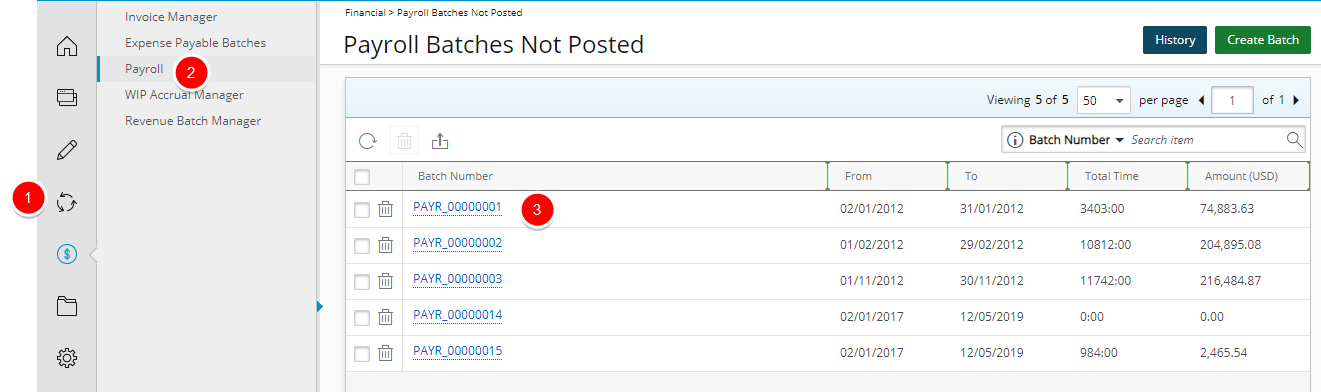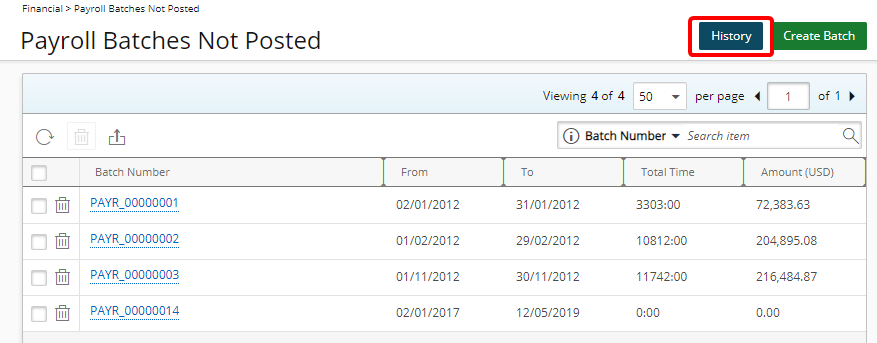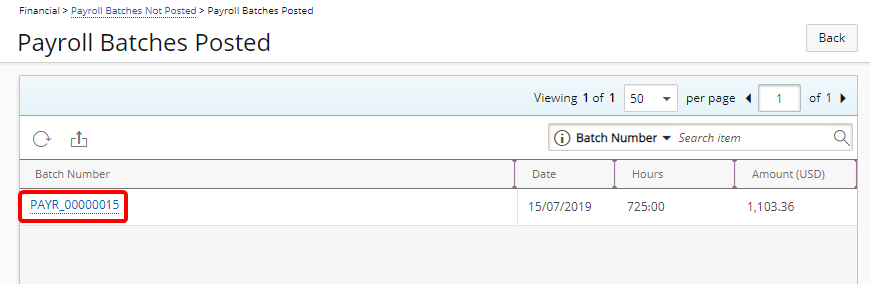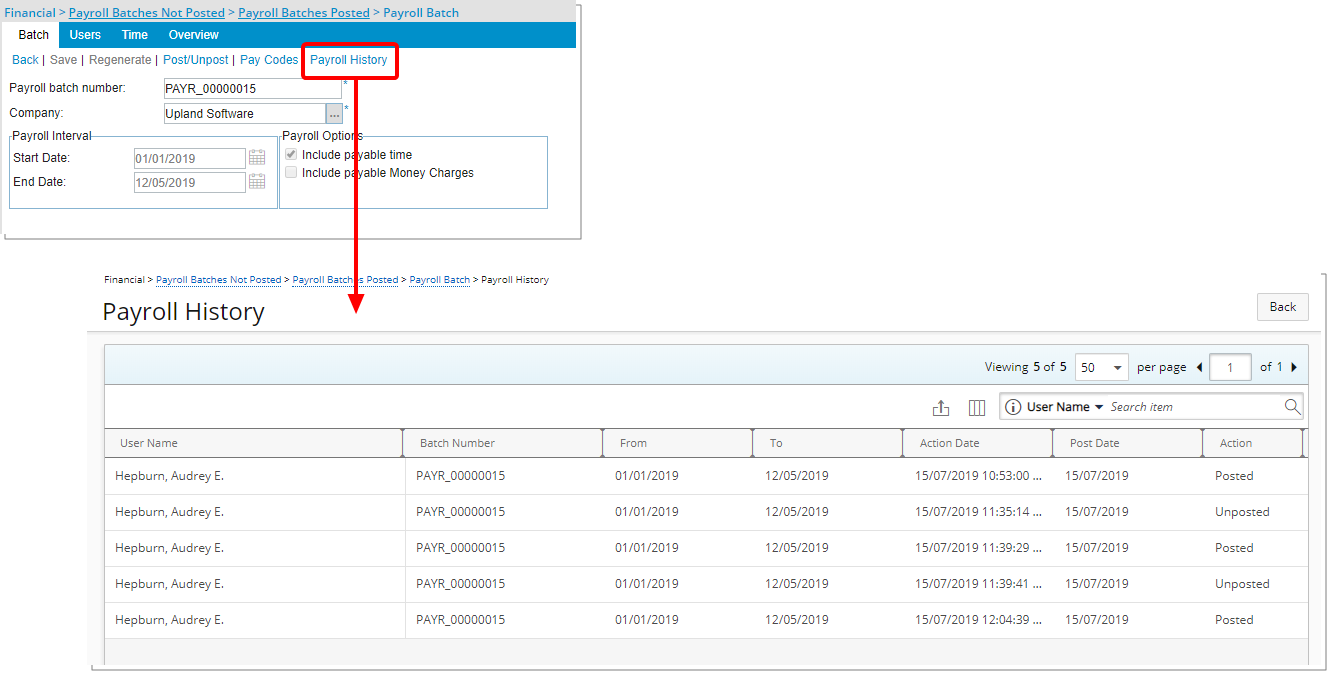The addition of a History page allows you to easily track the posting/unposting actions performed on a Payroll. Should there be any errors in the Posted Payroll Batches, they can easily be unposted allowing for necessary corrections to be made. An easy to use Export option allows you to export the History to excel for auditing purposes.
This article covers how access and View the Payroll History page.
Version Note: The Payroll History is available as of Tenrox 2019 R1 SP4.
1. Access the Payroll Batches Not Posted
- Click Financial from the Icon Bar
- Click Payroll from the menu.
- View the Payroll Batches Not Posted page.
Note: You, as the logged user should have the appropriate rights to access the Payroll.