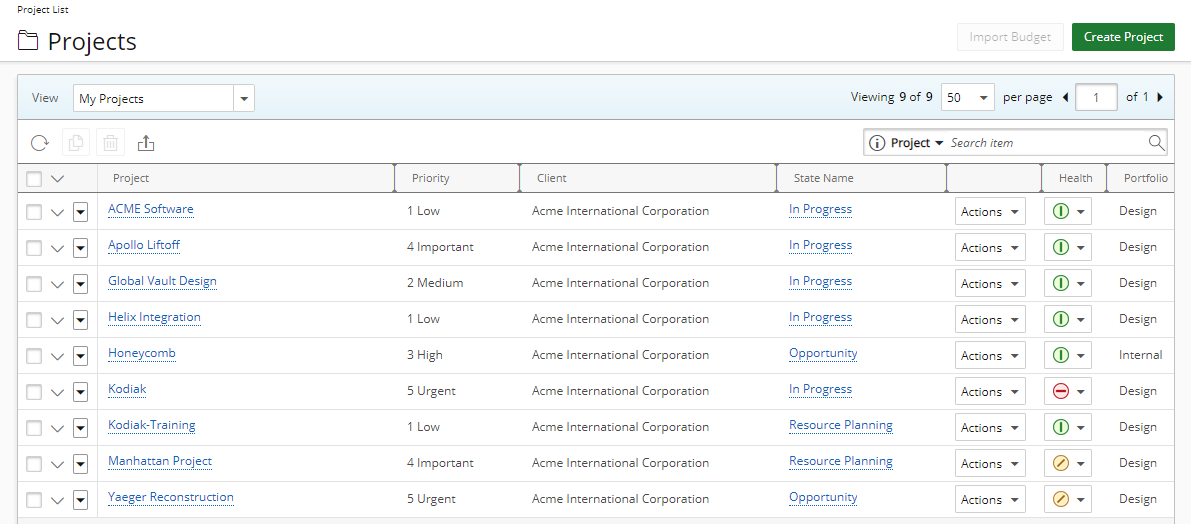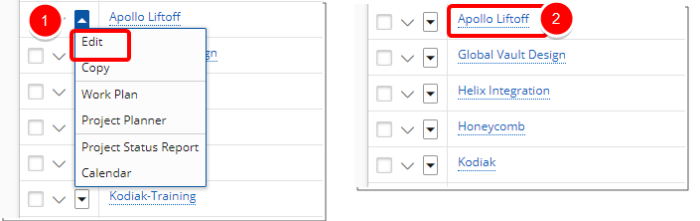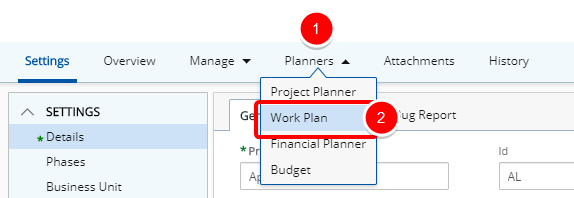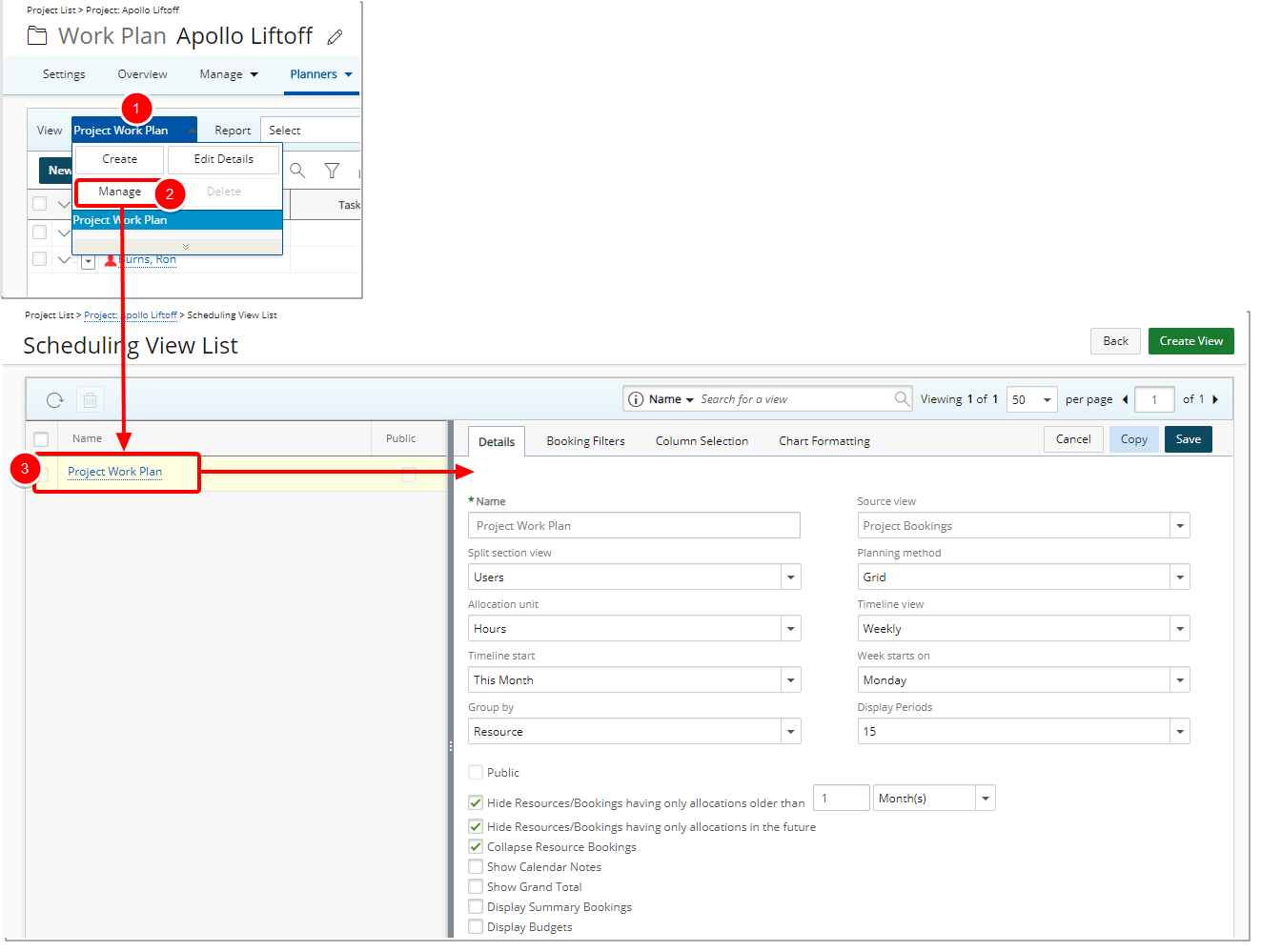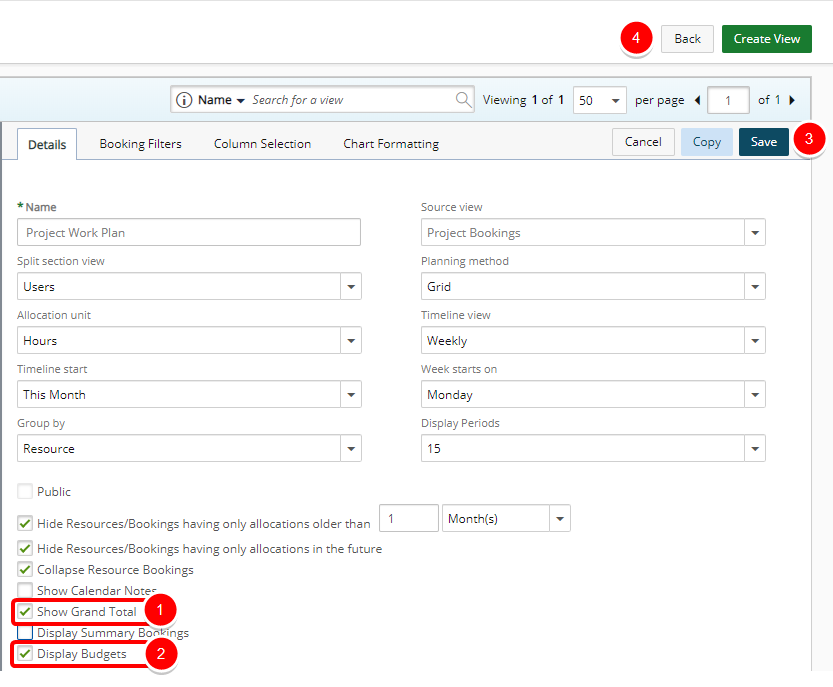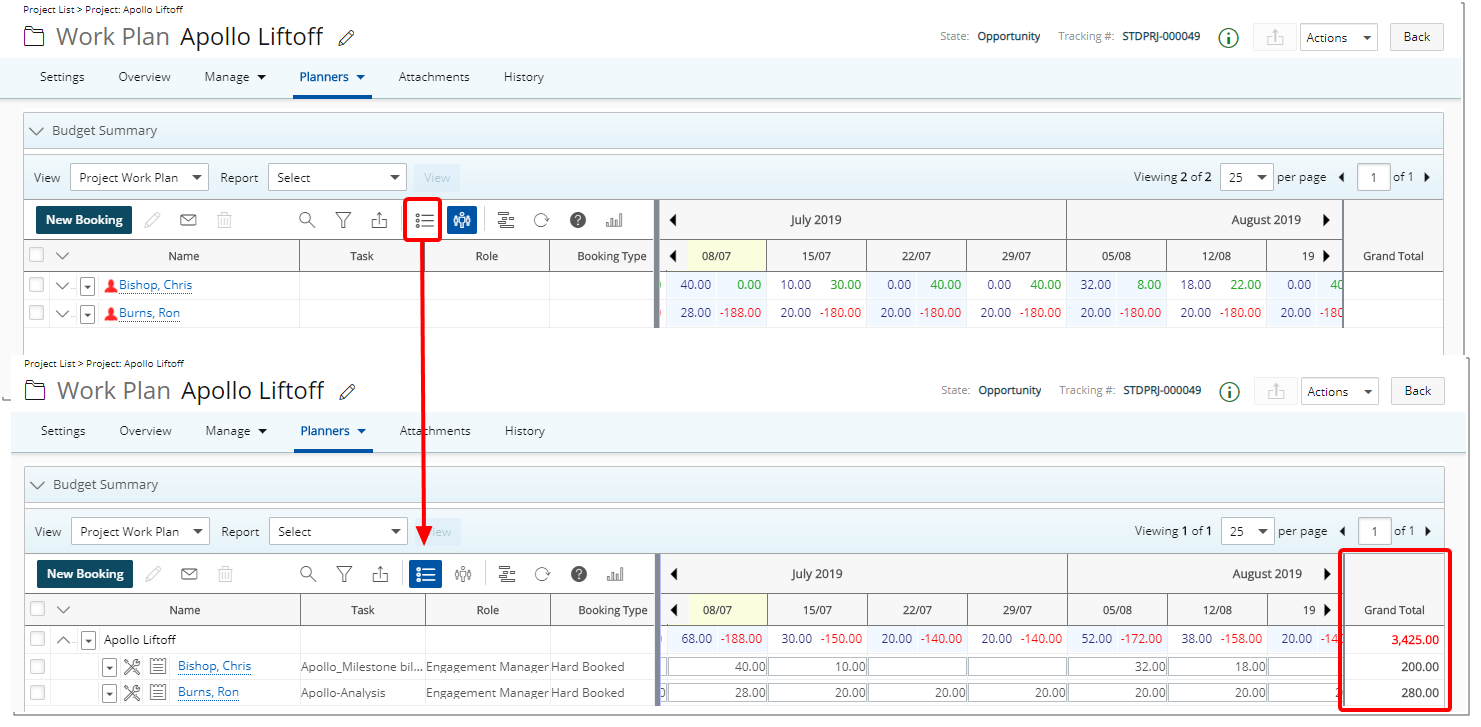Including the Sum of Grand Total of all bookings on the entire project in the Grand Total column within the Project Work Plan
Upon selecting Show Grand Total and Display Budgets options, the Grand Total column will then include the Sum of Grand Total of all bookings on the entire project when the Work Plan is in Group by Project display and will show in red if the Sum of Total Bookings/Sum of Grand Total is not equal to the Total hours in the project's Current Time budget.
Benefit: Users can now easily access and view the sum of the total planned hours within the Work Plan.
This article details how to include the Sum of Grand Total of all bookings on the entire project in the Grand Total column within the Project Work Plan.
Version note: This feature is available as of Tenrox 2019 R1 SP4.
Note: Users can now easily access and view the budgeted hours as well as a sum of the total planned hours within the Work Plan. For more information on how to include the Sum of Grand Total of all bookings on the entire project within The Grand Total column click here.
2. Click Work Plan
- Hover over the Planners tab to access the available options.
- Click Work Plan.
Version Note: Available as of Tenrox 2019 R1 SP3: Tab menus with associated sub menu items now readily expand just upon hovering the mouse pointer over them, thus removing the need to click to expand and action on the sub menu items.
3. Select a View to edit
- Click the View box.
- Select Manage from the available options.
- From the available Scheduling View List page, click the View you wish to manage.
4. Select options
From the Scheduling View Edit page select the following two options:
- Show Grand Total
- Display Summary Bookings
- Click Save.
- Click Back to return to the Project Work Plan
6. Select Group by Project
Upon the Project Work Plan displaying, click the Group by Project icon.
Note that the Grand Total column now include the Sum of Grand Total of all bookings on the entire project
Note:
-
Upon selecting FTE as the Allocation unit at the Workforce Planning System settings, the Sum of the Grand Total of all bookings will not be displayed on the project header.