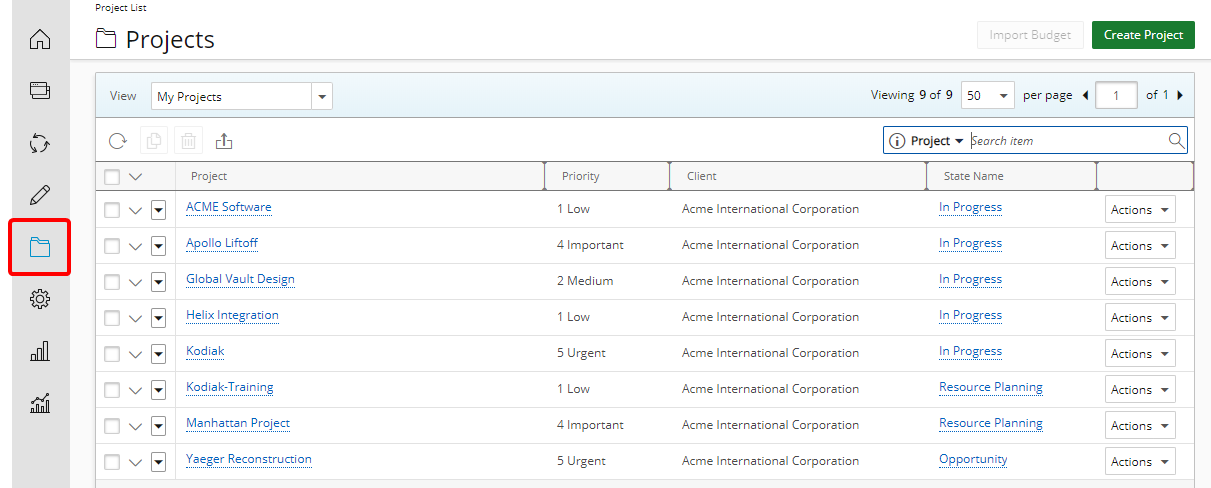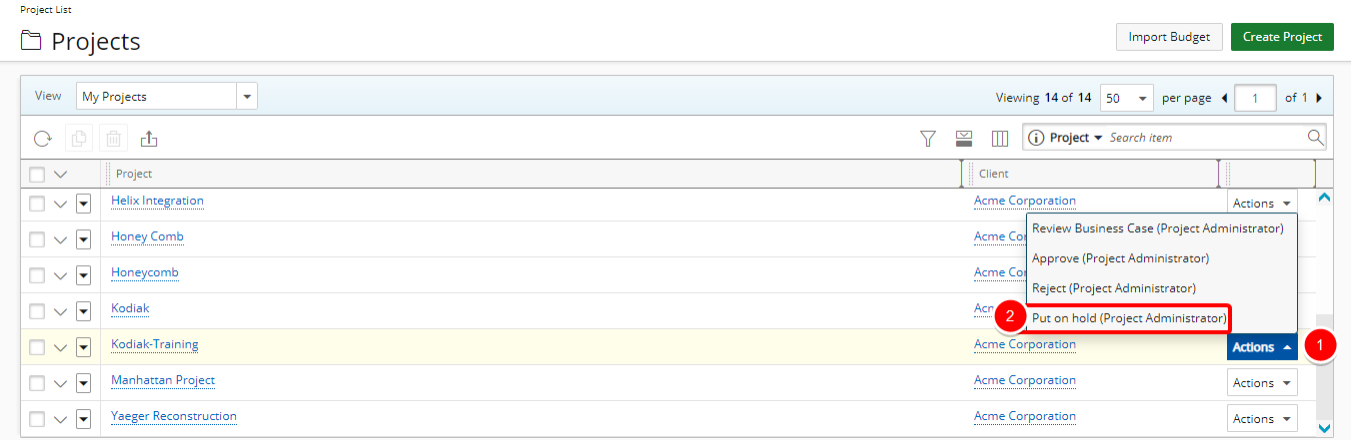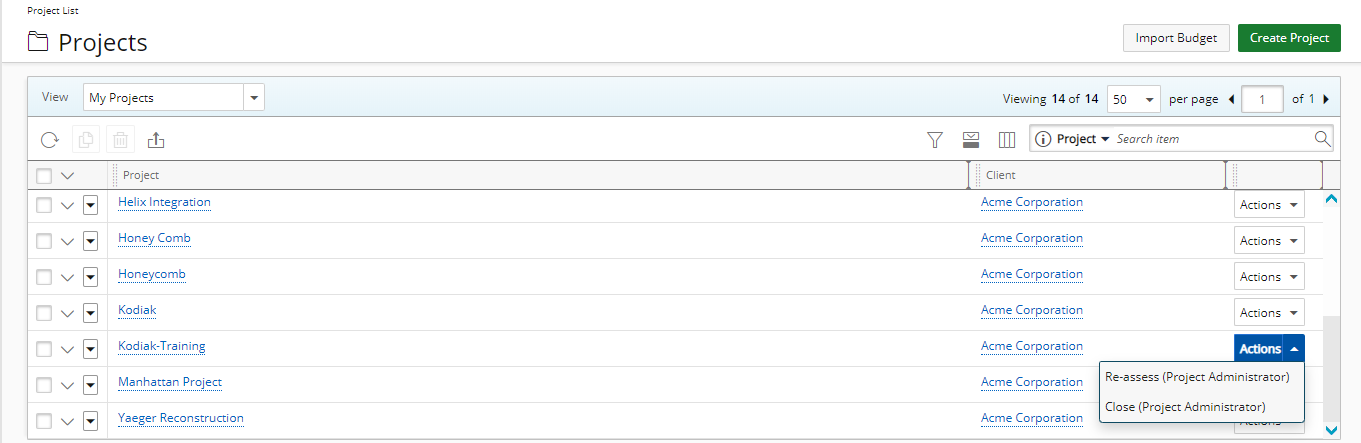This article details how to transition an existing project from the Project List page.
Version Note: This feature is available as of Tenrox 2018 R1.
Note:
As of Tenrox 2019 R1, the interface for creating, editing and viewing Project details has been revamped with an upgraded look and navigation, replacing the Setup Project Edit page as it has been known to be. Moreover, Project Central has been deprecated with the Project List page having completely replaced it in features and functionality. For more information click here.
2. Transition Project
- Click Actions to view the available options.
- Select the appropriate Action from the list.
Version Note: Available as of Tenrox 2019 R1 SP4: The default placeholder text “No available Transitions” is now displayed when no Actions are available for the logged User.