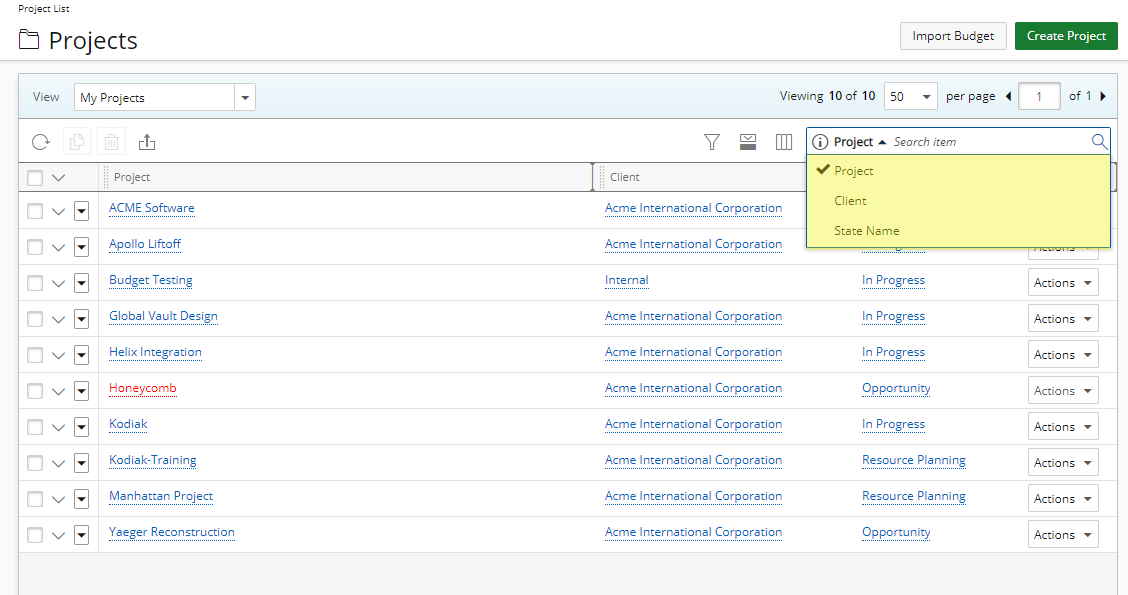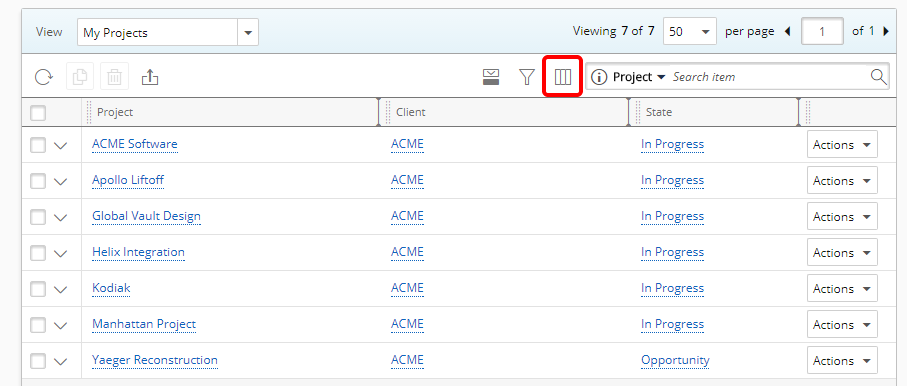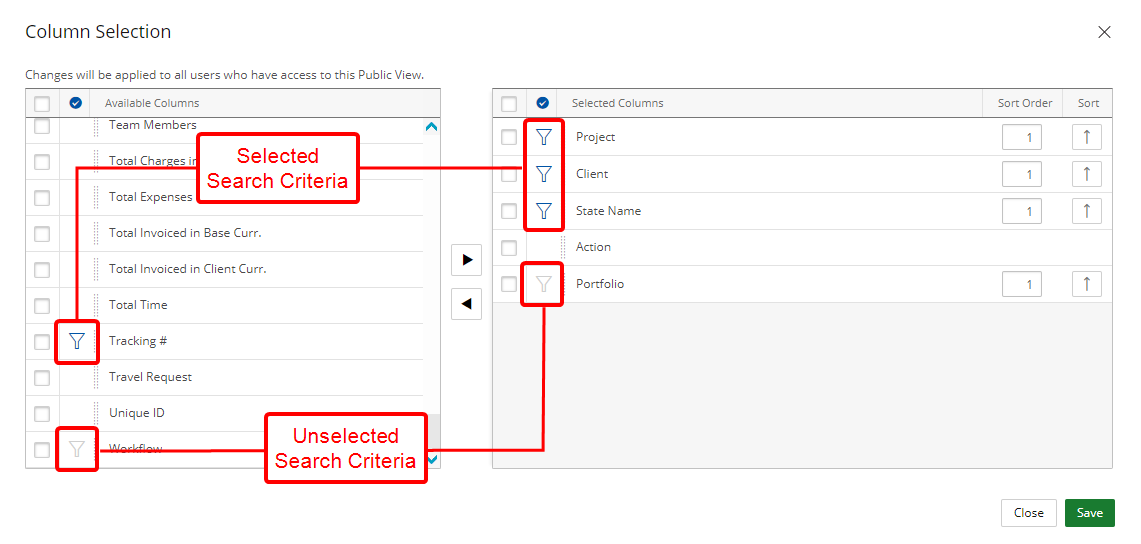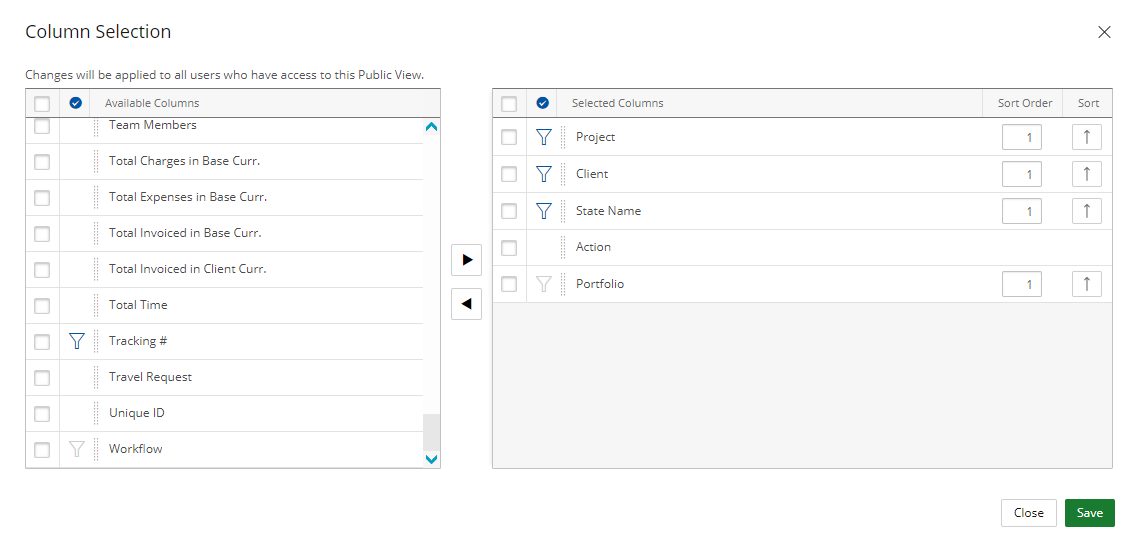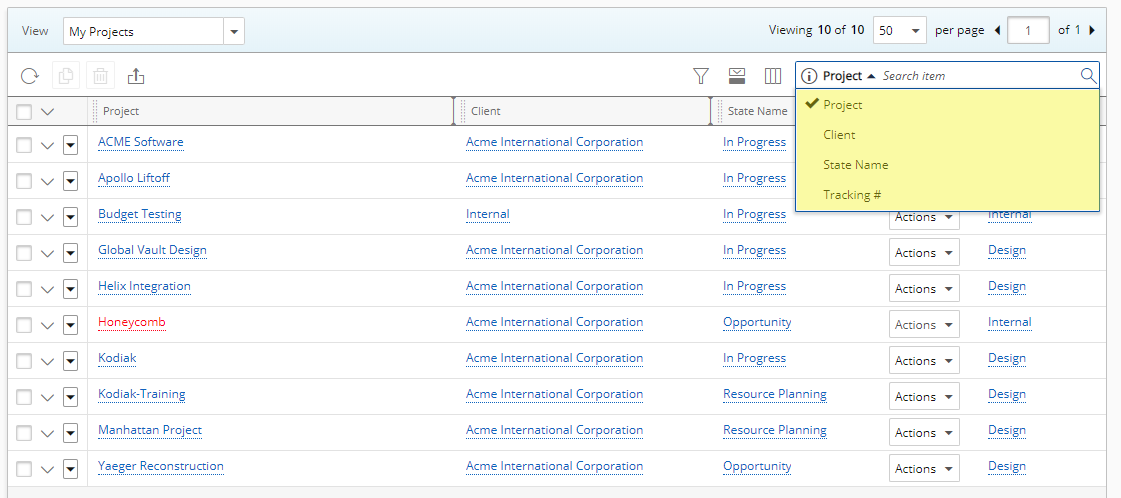Selecting the anchored Search criteria that will be available when searching for an item
The updated Search capability allows for users to add or remove Search Filters which are anchored to the Search box. This article details how to add or remove anchored Search Filters.
Note:
As of Tenrox 2019 R1, the interface for creating, editing and viewing Project details has been revamped with an upgraded look and navigation, replacing the Setup Project Edit page as it has been known to be. Moreover, Project Central has been deprecated with the Project List page having completely replaced it in features and functionality. For more information click here.
To illustrate how to add or remove the anchored Search criteria, see the example which looks at the Project List page.
2. Choose Filters
A funnel icon denotes items that can be used as anchored Search Criteria.
Click on the icon to either select or deselect the item as Search Criteria.
- When selected, the icon is blue. Example: Project, Client, State Name and Tracking#.
- When unselected, the icon is charcoal gray. Example Potfolio and Workflow.