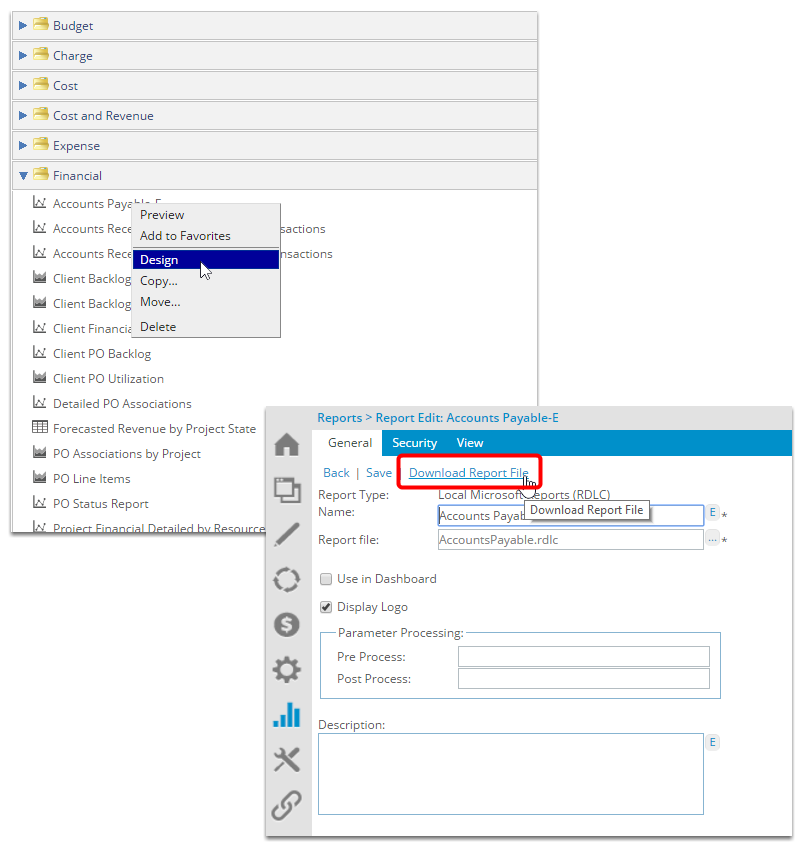General
Available as of Tenrox 2013 R1
- "Downloading RDLC Report File"
- "Reference for Viewing, Printing and Zooming Capabilities Based on Browser"
Downloading RDLC Report File
- From the Design page, click the Download Report File link to download an RDLC report.
Note: The Download Report File link is only available when the selection is an RDLC report.
Reference for Viewing, Printing and Zooming Capabilities Based on Browser
The Report toolbar displayed in the Tenrox rdl & .rdlc Reports uses ReportViewer features, including viewing, printing or zooming. Therefore, given that not all browsers support the ReportViewer, the following can be referenced to see how various browsers respond to the ReportViewer, which is a document within the Microsoft MSDN Library . It details which browsers are compatible and whether they can offer printing, zooming with the ReportViewer tool, and is accessible at http://msdn.microsoft.com/en-us/library/ms156511.aspx
Refer to the following sections in this document:
- Browser Support for ReportViewer Web Server Controls in the Visual Studio section
- Browser and Platform Requirements for Viewing Reports with the ReportViewer web server controls subsection
Microsoft Internet Explorer does support the complete set of ReportViewer features, including printing and zooming.
Other browsers, including the following, do not support printing and zooming, and possibly other report viewing controls:
- Chrome
- Firefox
- Safari
To Print from Firefox or Chrome, it is best to export to file first.