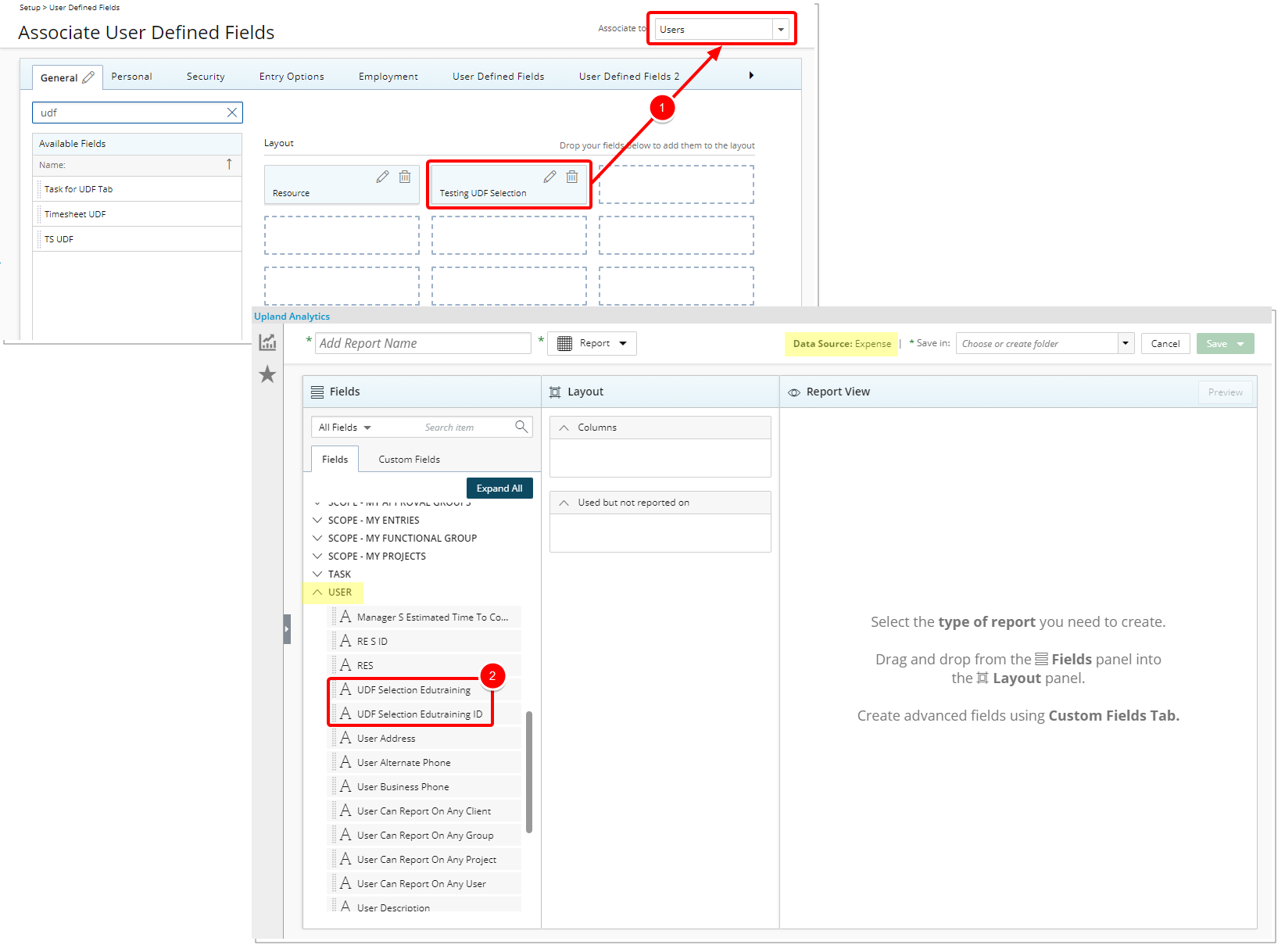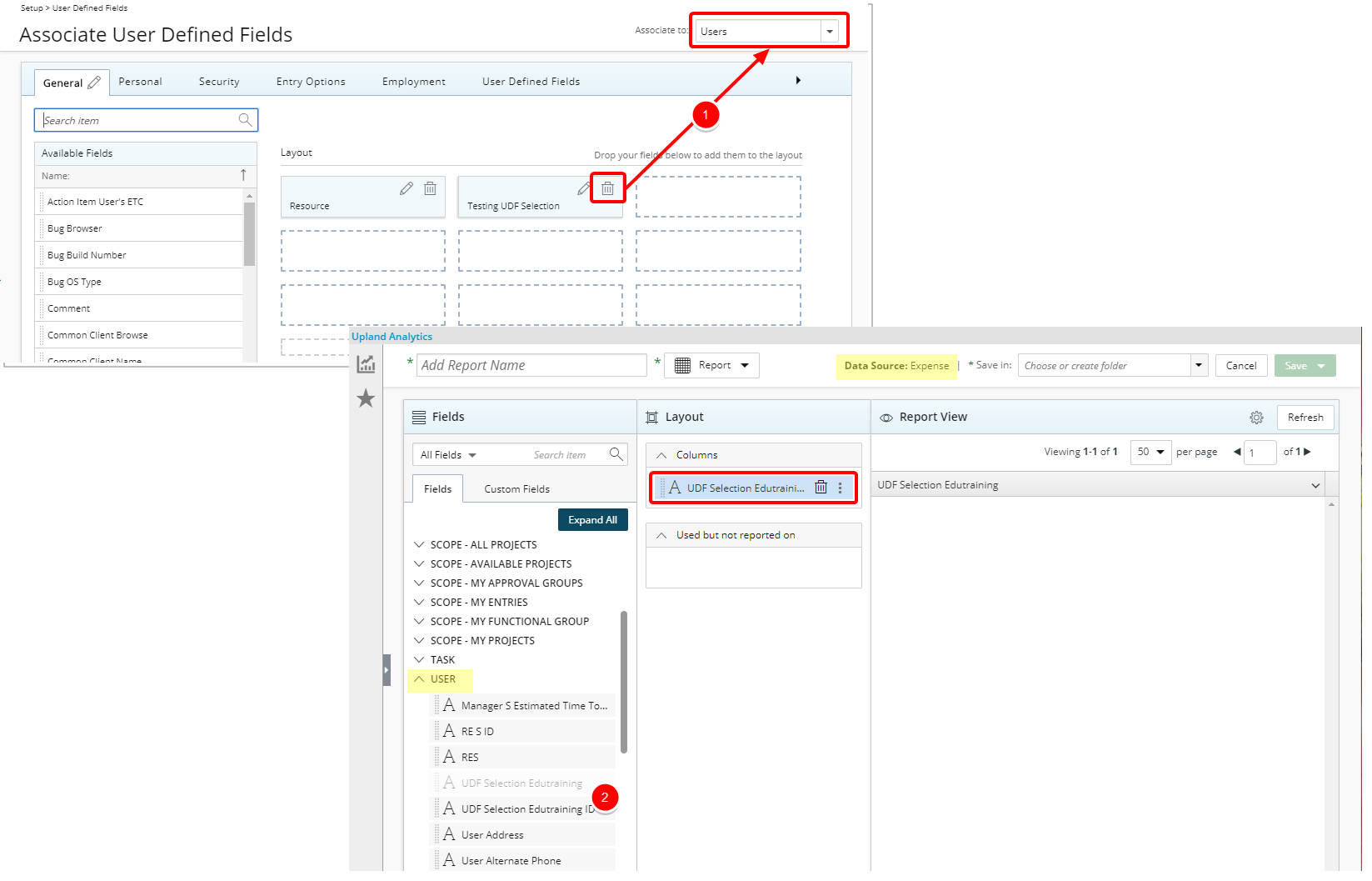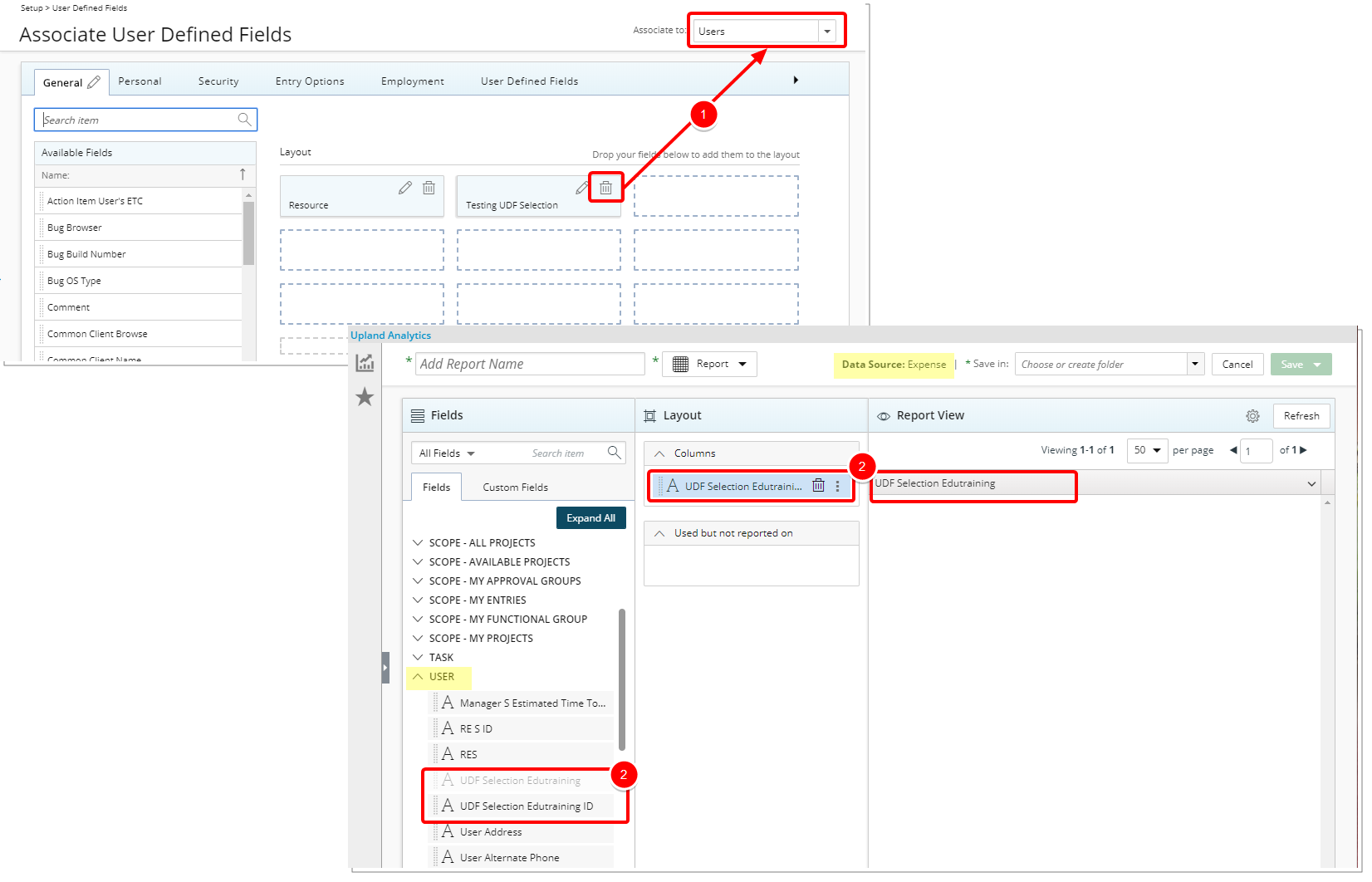Upland Analytics Guide, Analytics Guide, Upland Analytics Guide
This article explains how the automatic synching of newly associated or disassociated User Defined Fields to Upland Analytics Views work:
Version Note: Available as of Tenrox 2019 R1 SP4.
1. When Associating a UDF in Tenrox
- Upon Associating a UDF to an object, the Field(s) is synched automatically Upland Analytics creating new Fields which are available for the Object.
Use case:
- The UDF Testing UDF Selection is associated to the Users object.
- Upon accessing Upland Analytics you can select and use the Testing UDF Selection Field by choosing a Data Source which contains the User View.
2. When Disassociating a UDF in Tenrox
- Upon removing a UDF from an object, the Field(s) is automatically removed from Upland Analytics Views.
Use case:
- The UDF Testing UDF Selection is disassociated from the Users object.
- Upon accessing Upland Analytics you can no longer select and use the Testing UDF Selection Field by choosing a Data Source which contains the User View.
Note: Upon trying to run an Upland Analytics report containing a disassociated UDF in Tenrox an error message will be displayed informing you that: "One of the fields in this report is not configured properly or is no longer available for reporting. (UA View Key Name)".
In our example above the error message will read: One of the fields in this report is not configured properly or is no longer available for reporting. (UA_DT_USERLIST_Testing_UDF_Selection)
3. When Updating a UDF in Tenrox
- Any Updates made to an existing UDF (example changing the display name of a UDF) are not automatically reflected on Upland Analytics View and require the user to manually remove the field and then update the schema.
Use case:
- The Associated UDF Testing UDF Selection is Edited in Tenrox. As an example here we Renamed the Display name from "UDF Selection Edutraining" to "Edutraining Selection UDF"
- Upon accessing Upland Analytics note that the display name still reads "UDF Selection Edutraining" . For more information on how to delete a field and update the schema, please refer to the Upland Analytics help topic: Editing an Upland Analytics View