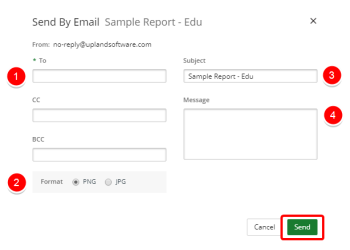Email a Graph/Chart
You can send an email directly within the Analytics Module after creating a Report or Graph/Chart.
1. Click Email Button

- Click the Email button.
2. Email Graph Options
- Type the recipients email address in the To, CC or BCC box.
- Select a Format. Note: The available Format options are dependent on the chosen report type. Graphs and Charts can be emailed in PNG or JPG file formats while Tabular and Pivot reports can be emailed in CSV, XLS or PDF formats.
- Type a name within the Subject field.
- Type the desired message.
- Click Send.
Note: : By Default, the From email address is pre-populated.
Menu