Delete a Data Source
Note: Each user's profile is uniquely configured and permissioned. Your view and options may differ slightly depending on the permissions granted.
Warning: You must have a clear understanding of the database schema to be able to manage Upland Analytics Sources and Views. Database schemas are blueprints of how the data is organized in the database. Upland Analytics allows for great flexibility in managing the Sources and Views but it is only recommended for users with knowledge and understanding of the Database schemas and its administration.
1. Access Upland Analytics Sources
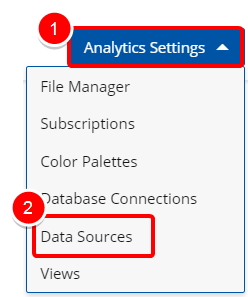
- Click the Analytic Settings button on the Main Menu Bar.
- Then select Data Sources from the menu.
2. Click Delete
- Select the View you wish to delete.
- Click Delete.
- Within the confirmation box, click Delete to confirm or Cancel to return to the previous page.
Note: Deleting a Data Source is a permanent action, and you cannot undo once the action is completed.
Menu
