UA v2018R1.2-04.28.2018.V1.EB
Addition of the ability for administrators to set a default value for empty strings.
With the addition of Date Functions you can now define your own powerful custom fields to meet your specific reporting requirements.
Date Functions can be used to: Calculate the difference between two dates or to add / subtract a number of days to or from a date.
The following Condition options are available to you when choosing the Date Function Type: Date Difference and Date Add / Subtract.
For more information on:
The Date Function click here.
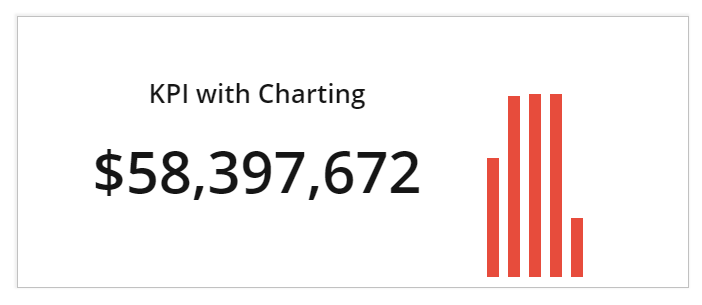
The KPI chart is used to give information about the current performance of a company or organization, at a quick glance. With the addition of Charting in KPI reports, it is now possible to add a Chart representation of the selected KPI to help visualize the KPI performance.
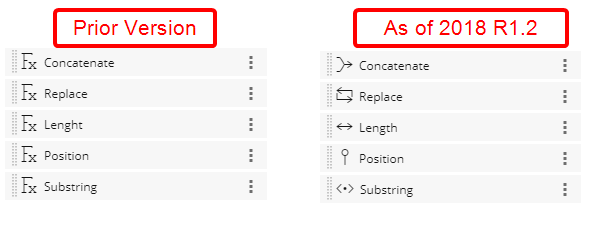
The symbols representing the following Text Functions have been replaced with new ones:
- Substring
- Length
- Position
- Replace
- Concatenate
For more information on:
Creating or Editing a Text Function click here.
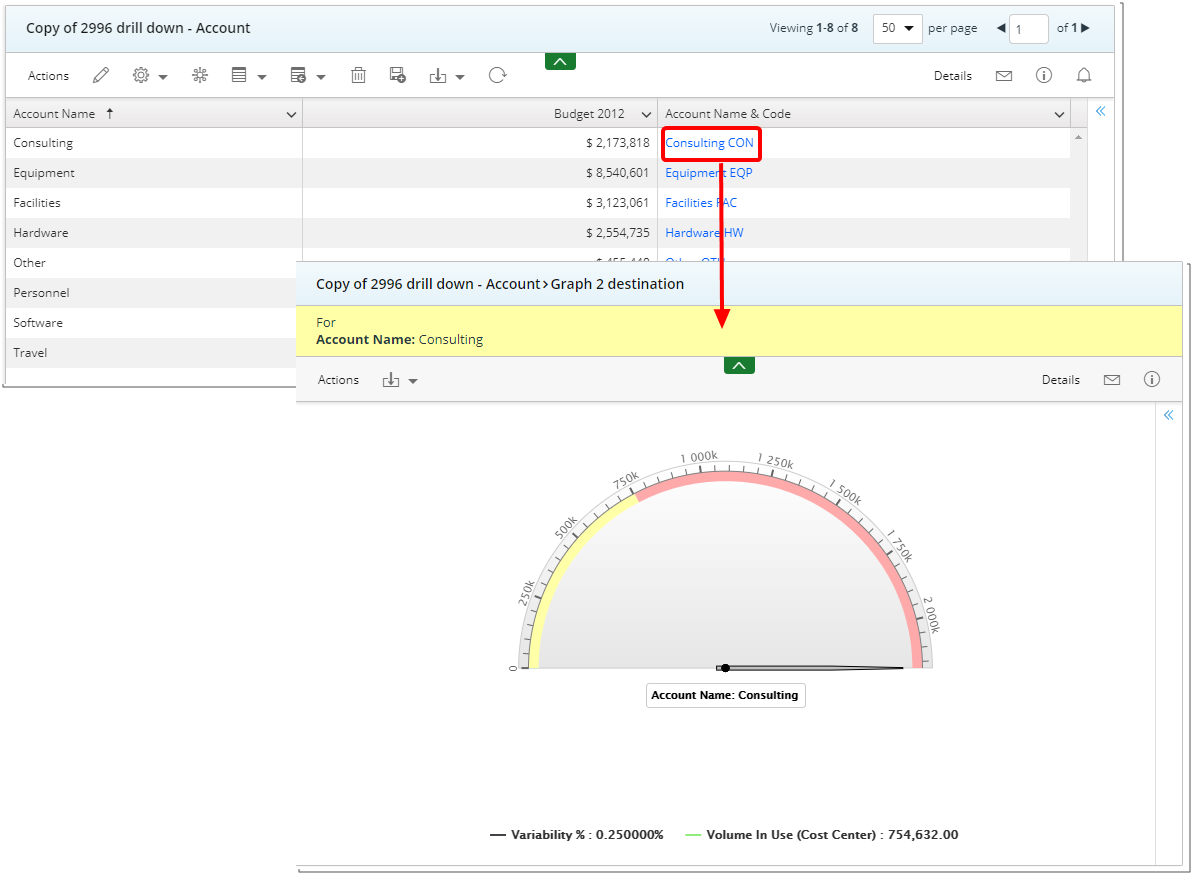
Drill down allows users to explore data by navigating from one level down to a more detailed level. This allows users to view aggregated, summary data and then hierarchically explore deeper levels of the data for more specific information.
With the addition of the ability to Create Drill downs on Custom Fields it is now possible to navigate from one level down to a more detailed level thus enabling users to answer complex multidimensional data queries on Custom Fields.

