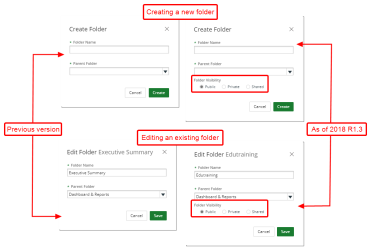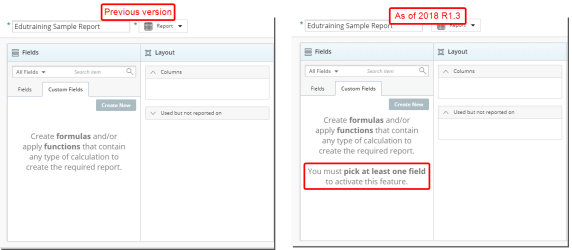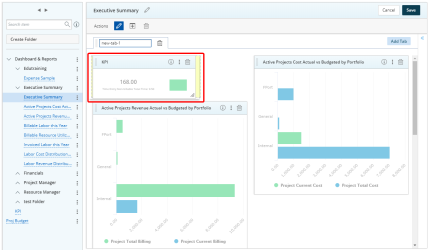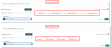This topic contains information about what’s new and resolved as of Upland Analytics 2018 R1.3.
Stories
Addition of the option to set Folder Visibility to Public, Private or Shared when creating a new folder or editing an existing one. These settings control whether they appear in the left navigation menu for everyone or for selected people only:
- Public: When selected, the folder is accessible by all users.
- Private: When selected, the folder is accessible by you only.
- Shared: When selected, the folder is accessible by specific user(s).
Folders in Upland Analytics can be Public, Private, or Shared.
- Upon adding new User Defined Fields the Upland Analytics Views are automatically updated eliminating the need to click the “Update Schema” link in Upland Analytics Views.
Note: A manual updating of the Schema is still required if existing columns are edited outside of Upland Analytics.
Addition of the tip "You must pick at least one field to activate this feature" within the Custom Fields tab informing the users that at least one Field must be added to the Layout section to activate the Custom Fields feature.
This improvement made to the Custom Fields tab allows for more clarity as to the necessity of adding at least one Field to the Layout in order to be able to create a Custom Field.
Updated the KPI reports, in that they can now be re-sized when editing or creating a Dashboard. The fonts and chart within the KPI container re-size based on the height and width of the container.
The User can easily re-size the KPI reports just by dragging the edge of the container, giving the user the flexibility to shrink or expand the KPI reports to the desired width.
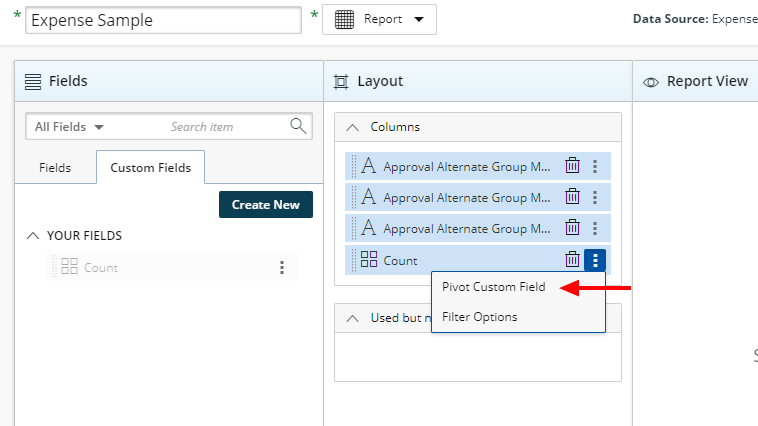
Addition of the option to Pivot on a Custom Field allowing users to select an already created function and then add a pivot to it.
The new functionality allows more control over the information that is presented in the reports.
The labels identifying the available options when creating a custom fields have been moved above the options, clearly identifying the options. Top aligned labels allow for the content to fit easier within the page and to easily identify the option list.
The label placement over the options permits users to capture both elements within one glance, eliminating the need to look separately at the label and the options.
For more information on:
The Custom Field Builder click here.
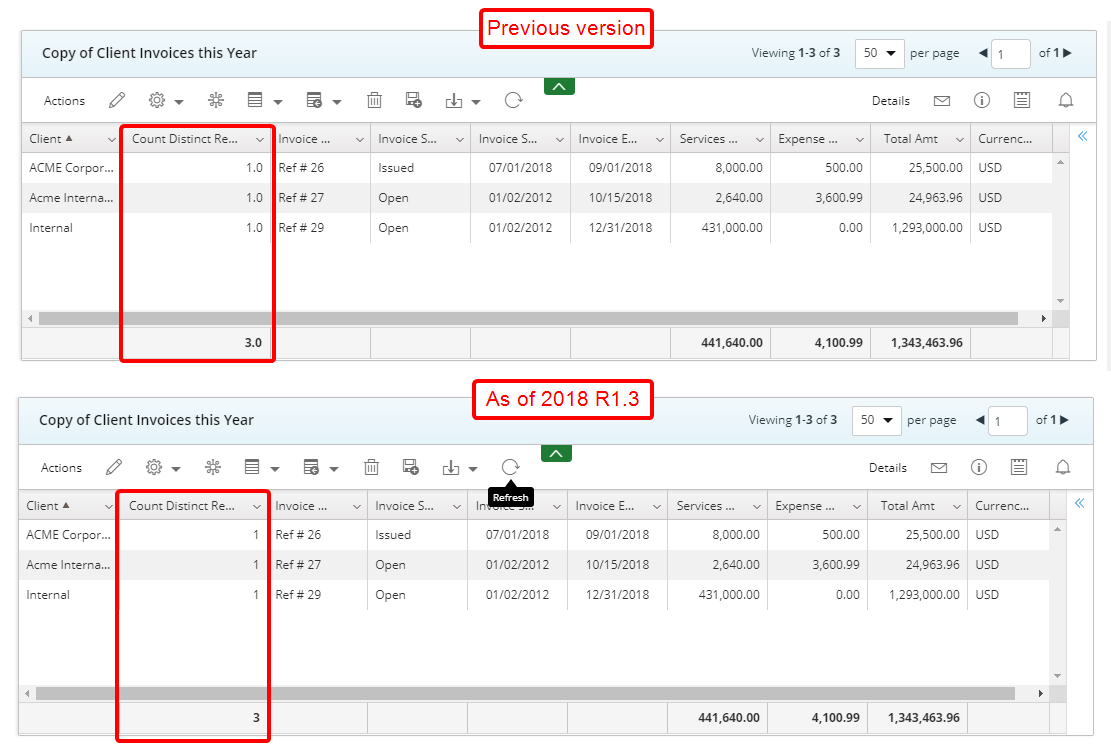
The results of Count & Distinct Count Custom Fields in reports, are now formatted as integers.
For more information on:
The Count Condition click here.
Performance Improvements
- UA-3026 – Improved Upland Analytics Query Builder to JOIN before Summary to leverage the applied filters.
- UA-3670 – The page content such as HTML, CSS and JS files were compressed to further improve the application performance.
- UA-3674 – The cache lifetime of some files were increased to further improve the application performance.
- UA-3675 – Compressed .JS and .CSS files are now split, allowing for concurrent downloads and thus increasing the speed and performance.
Customer Requests
The Used but not reported on section under the Layout when creating or editing reports is now expanded by default allowing users to drag and drop files without having to expand it first.
The expanded section allows users to quickly see what Fields are used but not reported on in their reports and to quickly move Fields to the section without having to expand it first.