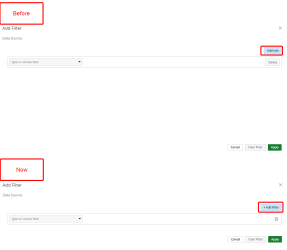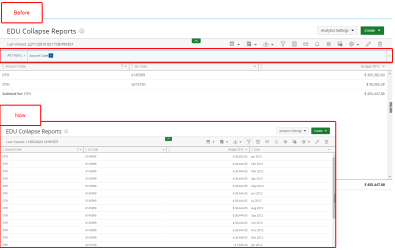Upland Analytics 2020 R1.2.2.5 - Release Notes
This topic describes the new filter functionality and resolved issues as of Upland Analytics 2020 R1.2.2.5.
Features
In the Report Builder, icons display for the fields added to the Layout section.
The following options are available:
-
 : Click this option to add a filter to the field.
: Click this option to add a filter to the field.  indicates that a filter has been applied to the field. Click the icon to edit the filter.
Note that the Filter icon has been moved here.
indicates that a filter has been applied to the field. Click the icon to edit the filter.
Note that the Filter icon has been moved here.
-
 :
Click this option to add a pivot to the field.
:
Click this option to add a pivot to the field. indicates that a pivot has been applied to the field. Click the icon to edit the pivot.
indicates that a pivot has been applied to the field. Click the icon to edit the pivot.
-
 : Click this option to remove the field from the Layout section.
: Click this option to remove the field from the Layout section.
Note: The Filter icon has been moved from the Layout header to the individual fields.
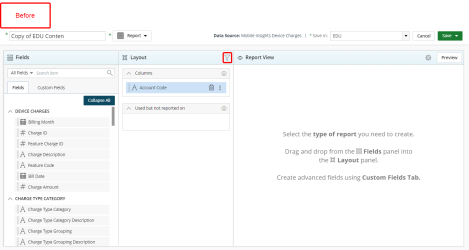
When a report or chart/graph contains a filter, we no longer display the fields that are filtered and the number of fields that are filtered display in the header.
Note: To see which fields are filtered, click  located by the report or graph/chart name. The filtered field(s) display in the Search Criteria section.
located by the report or graph/chart name. The filtered field(s) display in the Search Criteria section.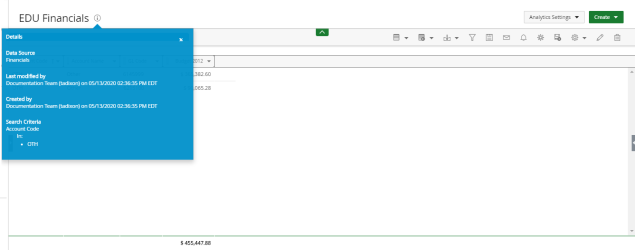
Resolved Issues
- [UA-10496] -The Count Distinct function now works correctly.
- [UA-10964] - You are now able to successfully edit filters.
- [UA-11128] - You are now able to successfully edit custom fields.
- [UA-11142] - You are now able to successfully run reports containing custom views.
- [UA-11570] - Reports are now calculated correctly.