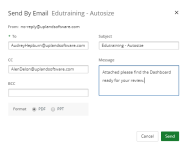You can send a snapshot of your dashboard in an email directly from Upland Analytics.
- From an existing dashboard, open the Main Menu bar and click
 . The Send By Email dialog box displays.
. The Send By Email dialog box displays. - Type the recipients email address in the To Email Address(es), CC Email Address(es) or BCC Email Address(es) box.
- Within the Subject box, enter a short subject line.
- Select the format of the attachment. Available options are: PDF and PPT. By default, PDF is select.
- Type the desired message.
- Click Send.
Note: By default, the From Email Address field is pre-populated.