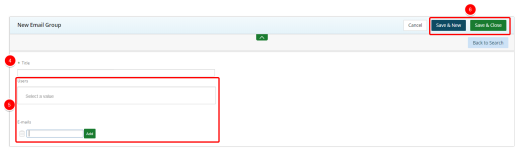Create an Email List
- Click Analytics Settings on the Main Menu bar and then select Email Lists from the menu. The Email Lists page displays.
- Click New. The New Email Group page displays.
- In the Title field, type a name for the new email list.
- Do one of the following:
- In the Users field, type and/or select the email recipient from the available list. The list contains all Upland Analytics users.
- In the E-mails field, type the email address for the email recipient(s), and then click Add.
- Click one of the following:
- Save & New to save the new email list and create another one.
- Save & Close to save the new email list and close the page.