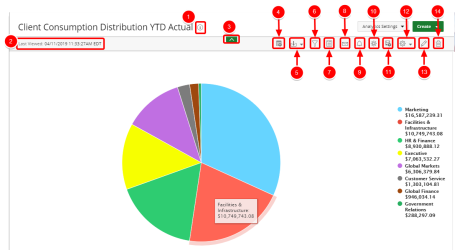Available Graph/Chart Options
From a graph/chart you can perform a number of actions. This topic introduces the different options as well as navigational elements available from an existing a graph/chart and is intended to help you understand them further.
Note: Only the Report Creator and the Master Administrator user profile have access to all functionality listed here. All other users who have access to the report will only have access to: Settings, Save As, Download, Email, View Details, Notes and Filters.
- Details: Displays the data source used to create the graph/chart and the dates when the graph/chartwas created and last modified.
- Last Viewed: Displays the date and time stamp when the graph/chart was last viewed.
- (Hide Menu): Closes and opens the Main Menu Bar.
- Reset Settings: Resets the layout to the default parameters. Select one of the following options:
- Reset Layout Settings
- Reset My Layout Settings
- Download: Downloads the graph/chart. Select one of the following options:
- CSV
- XLS
- Filter: Opens and closes the Filter Drawer. The icon's appearance changes color to indicate the following three filter statuses:
- Notes: Displays existing notes. Click to add new notes. For more information, see Create a Note.
- Email: Emails the graph/chart. For more information, see Email a Graph/Chart.
- Subscribe: Displays the subscriptions created for the graph/chart. Select one of the following options:
- New Subscription
- Manage Subscriptions
- Configure Drill-in: Opens the Create Drilldown page. For more information, see Create a Drilldown.
- Save as: Makes a copy of the graph/chart and saves it under another name and or folder. For more information, see Copy a Graph/Chart.
- Edit Settings: Edits the graph/chart settings. Select one of the following options:
- Settings
- My Settings
For more information, see the settings topic for the corresponding graph/chart.
- Edit: Edits the graph/chart. For more information, see Edit a Graph/Chart.
- Delete: Deletes the graph/chart. For more information, see Delete a Graph/Chart.
For more information, see Download a Report or Graph/Chart.

|
There are no On-Page Filters configured. |

|
One or more On-Page Filters have been configured. |

|
The filter drawer is open. |
For more information, see Apply an On-Page Filter.
For more information, see Subscriptions.