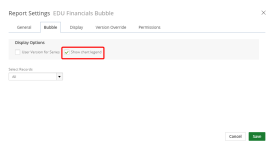Upland Analytics 2020 R1.2 - Release Notes
Story
When viewing drilldown details for a dashboard, report, graph, or chart, you can now minimize the Details window by clicking on the gray bar.
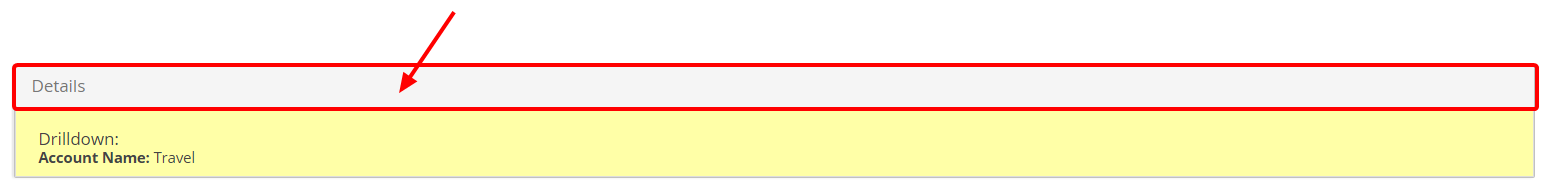
A scrollbar displays on the right when there are multiple drilldown conditions.
To match the UplandOne design standards, the fonts in the dashboard text area have been changed to Open Sans.
You can now turn all On-Page Filters or On-Page Filters for individual data fields on and off.
- Click the toggle next to All Filters to turn all On-Page Filters on or off.
- Click the toggle next to the individual data fields to turn the On-Page Filter for the data field on or off.
For more information see Apply an On-Page Filter on reports, graphs and charts or Apply an On-Page Filter on dashboards.
The Upland Analytics Sync Views API now updates data type attributes if the data type of the field changes.
The filtering logic has been changed to filter on the field ID rather than the field name so that when a user modifies the field name, the filter is still applied to the correct field.
Analytics now uses Basic Auth to send usernames and passwords.
Queries used in pivoted reports are now cached in the sys_cache sql table.
You can now copy a UA View.
- Click the Analytics Settings button from the Main Menu Bar.
- Select Data Views from the menu.
- Select the view you want to copy.
- Click Edit. The Views dialog box displays.
- Click Copy. A warning dialog box displays.
- Click Confirm.
For more information see Copy a Data View.
You can now copy a UA Data Source.
- Click the Analytics Settings button from the Main Menu Bar.
- Select Data Source from the menu.
- Select the data source you want to copy.
- Click Edit. The Data Sources dialog box displays.
- Click Save as copy from the Save drop-down menu. A warning message displays.
- Click Confirm.
For more information see Copy a Data Source.
The new column: report_query of type nvarchar(max) has been added to the table sys_visit_log.
When you attempt to save a data source that contains views with no connections or cross joins, the following error message displays:
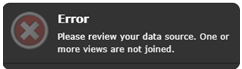
For more information see Create a Data Source.
To start the transition to the new style guide, the following changes were made in UA:
- Header Color: #2574DB
- Icons in Header: #FFFFFF / Hover: #B4D5FF
- Left Hand Navigation Background Color: #FFFFFF
- Last Viewed/Last Reviewed: 14px
- Arrow on the Hand Navigation
Customer Request
Resolved Issues
- [UA-4774] - HTML encoding is now allowed.
- [UA-5189] - PGSQL - Custom fields are now working correctly.
- [UA-5322] - Currency format now displays correctly on dashboards.
- [UA-5479] - When creating a dimension custom field and using it in a drill-in, the custom field is now correctly hyperlinked to the report that contains the same custom field.
- [UA-5933] - The Footer pane now displays correctly.
- [UA-6253] - You are now able to successfully email a report and create a subscription.
- [UA-6299] - The Actualize Consulting report now displays correctly.
- [UA-6479] - You can now successfully wrap content using the Wrap Content option in Report Settings.
- [UA-6632] - Joins are now working successfully.
- [UA-6633] - Aggregate functions are now working successfully.
- [UA-6634] - Formulas are now working successfully.
- [UA-6708] - You are now able to create a "WHERE clause" custom field using fields that are in the "Used but not reported on" box and successfully run the report.
- [UA-6751] - Fields in the "Used but not reported on" box are no longer removed when the widget type is changed. The custom field now retrieves the correct values.
- [UA-6752] - Permissions now display correctly on reports and dashboards.
- [UA-6809] - Subtotals now display correctly on offline reports.
- [UA-7481] - The Pareto chart icon now displays when creating a drilldown.
- [UA-7589] - Filter issues have been resolved.
- [UA-7603] - Pareto chart display options are working correctly for reports.
- [UA-7632] - Drilldowns are now working correctly on Pareto charts.
- [UA-7821] - You are now able to successfully delete the last folder in the Navigation menu.
- [UA-7876] - Name Override settings for pivoted columns are now correctly displaying.
- [UA-7894] - Widgets with the Show in Upland WorkCenter permission now display correctly.
- [UA-8265] - Dropdown menu lists have been improved.
- [UA-8388] - You can now successfully apply filters on non-inserted fields.
- [UA-8507] - You can now successfully run an offline report.
- [UA-9224] - Totals display correctly on newly configured data sources.
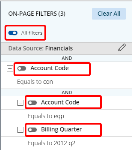
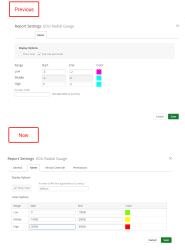
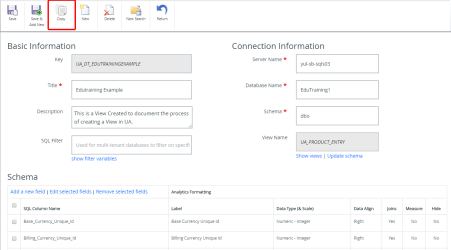
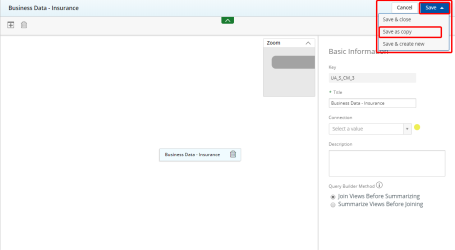
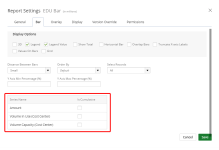
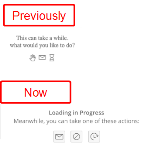
 To send the report offline in an email.
To send the report offline in an email. To stop loading and abort the report.
To stop loading and abort the report. To continue waiting and view the report.
To continue waiting and view the report.