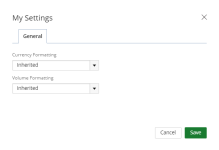My Settings
Caution: The options available to you on the My Settings dialog box overwrite those that were set on the Settings dialog box by the Report Owner.
General tab
Select how numbers should be displayed on your graph/chart:
Caution: The options available to you on the My Settings dialog box overwrite those that were set on the Settings dialog box by the Report Owner.
General tab
Select how numbers should be displayed on your graph/chart:
- Select one of the Currency Formatting options:
- Inherited: Selected by default
- With Decimals: 1,000.00
- Without Decimals: 1,000
- Thousands: 100,000.00 or 100,000
- Thousands with decimals: 100.00
- Millions: 1,000,000.00 or 1,000,000
- Millions with decimals: 1.00
- Select one of the Volume Formatting options:
- Inherited: Selected by default
- With Decimals: 1,000.00
- Without Decimals: 1,000
- Thousands: 100,000.00 or 100,000
- Thousands with decimals: 100.00
- Millions: 1,000,000.00 or 1,000,000
- Millions with decimals: 1.00
- Click Save settings to save your changes.