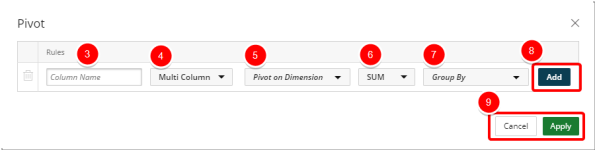Add a pivot
- Click
 on the desired data field.
on the desired data field. - Begin typing the alias name of your column in the Column Name box .
- Select one of the following:
- Multi Column: By default, Multi Column is selected. Presents your pivot value within multiple columns.
- Single Column: Presents your pivot value in one column.
- Click or type the desired Pivot on Dimension.
- Click or type the desired measure.
- Click or type the desired Group By.
- Click the Add button to add a new Pivot option.
- Click Apply to save your changes and return to the previous page. Alternately you can Cancel your changes and return to previous page.
The Pivot dialog box displays.