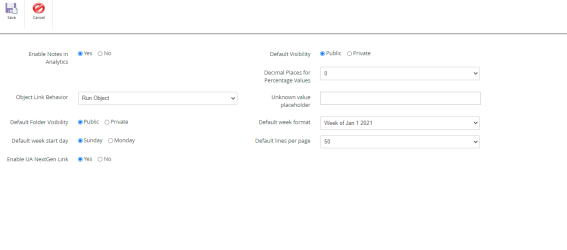Analytics Settings page
The Analytics Settings page is where you configure Analytics options.
The following options are available on the Analytics Settings page:
- Enable Notes in Analytics: Select one of the following to configure notes:
- Yes to enable notes on widgets and dashboards.
- No to disable notes on widgets and dashboards.
- Default Visibility: Select one of the following to configure permissions for widgets and dashboards:
- Public: The widgets and dashboards will be available for all users.
- Private: The widgets and dashboards will only be available to the user who created the wizards and dashboards.
- Decimal Places for Percentage Values: Type the number of decimal places for percentage values.
- Default Dashboard Number Format For Dollars: Select one of the following formats to configure the default format for currency columns on dashboards:
- Inherited: Displays the format from the data source. This is the default.
- With Decimals: 1,000.00
- Without Decimals: 1,000
- Thousands: 100,000.00 or 100,000
- Thousands with decimals: 100.00
- Millions: 1,000,000.00 or 1,000,000
- Millions with decimals: 1.00
- Object Link Behavior: Select one of the following to assign the behavior when a widget or dashboard link is clicked on the menu:
- Run Object: The widget or dashboard is opened.
- Display object Info: A select dialog box displays with options, such as edit, run, and export.
- Unknown value placeholder: Type a placeholder value for values that are NULL. For example, Unknown.
- Default Folder Visibility: Select one of the following to configure permissions for folders:
- Public: The folders will be available for all users.
- Private: The folders will only be available to will only be available to the user who created the folders.
- Default week format: Select one of the following to configure the default week format:
- Week of Jan 1 2020
- Week of Jan 1
- 2020 W01
- Default week start day: Select the first day of your organization's week.
- Default lines per page: Select the user's default number of pages of records to display on UA pages from the drop-down menu.