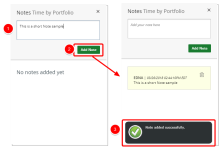Create a note
- Open an existing report, graph/chart or dashboard to which you want to add a note or create a new report, graph/chart or dashboard.
- Open the Main Menu bar and click
 . The Notes dialog box displays.
. The Notes dialog box displays. - In the Add your note here box, type the desired message.
- Click Add Note. A confirmation message displays.
Note: You can type in the message box to create additional notes.