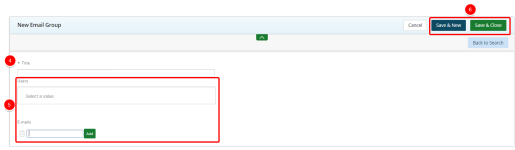Create an email list
-
Do one of the following:
- Click Analytics Settings on the Main Menu bar and then select Email Lists from the menu.
-
Click
 on the Icon bar and then click Email Lists. This option is available only to Administrators.
on the Icon bar and then click Email Lists. This option is available only to Administrators.
The Email Lists page displays.
- Click New. The New Email Group page displays.
- In the Title field, type a name for the new email list.
- Do one of the following:
- In the Users field, type and/or select the email recipient from the available list. The list contains all Upland Analytics users.
- In the E-mails field, type the email address for the email recipient(s), and then click Add.
- Click one of the following:
- Save & New to save the new email list and create another one.
- Save & Close to save the new email list and close the page.