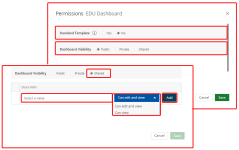Edit dashboard permissions
-
Standard Template: By default No is selected
-
Dashboard Visibility: Select the dashboard permissions:
- Public: Allows your dashboard to be viewed and edited by all users. By default, this option is selected.
- Private: Allows your dashboard to be viewed by you only.
- Shared: Allows you to set your dashboard to be viewed by a specific user(s) and give permissions.
- Click the Select a value field and select the user(s) or user group(s) to share your dashboard with.
- Click the arrow and select the permission for each user. The available options are:
- Can edit and view- the default
- Can view
- Click Add.